How to Install MoniVisor
Sign up for a new account and select the plan that suits your needs to unlock MoniVisor’s full potential.
On the target computer, enter the provided link to access the installer. Run the program to begin the installation process.
To monitor internet history on Google Chrome, install the necessary Chrome plug-in.
Once set up, log in to your online dashboard and start monitoring the device immediately.
Sign up for an account and choose the plan that best fits your needs to get started.
On your target MacBook, activate the software and grant the required permissions by adjusting the privacy settings.
Install the Chrome plug-in to effectively monitor internet history on Google Chrome.
Log in to your online dashboard, and you’re ready to start monitoring the MacBook right away.
Why MoniVisor Can Be Your Computer Tracking Solution
Clear data presentation with a user-friendly interface.
A wide range of PC monitoring features make it a competitive program.
Operate discreetly in the background, without noticeable indicators or notifications to the end user.
We prioritize your privacy and take rigorous measures to safeguard your personal information.
MoniVisor is a safe and reliable computer monitoring program, free from any malicious code or viruses.
Enjoy ongoing improvements and new features with our free software updates.
MoniVisor is suitable for

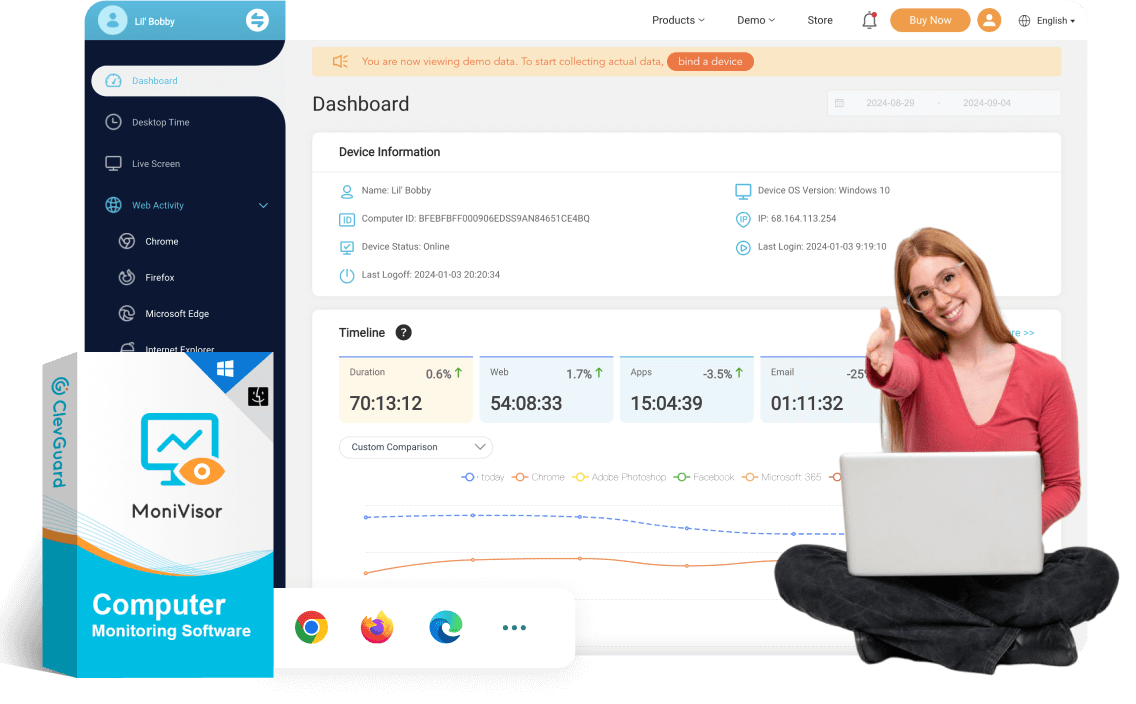
We Are Trusted by Worldwide Users
FAQs & Tips
Frequently Asked Questions:
-
1. How many PCs does one plan cover?
One subscription plan covers one PC only. If you want to monitor multiple computers, you can purchase another valid account.
-
2. Is there a Mac version for computer monitoring?
Yes. MoniVisor is available on both Windows and macOS. You can navigate to the downloader and install it on the target PCs.
-
3. How does MoniVisor work?
MoniVisor operates through hidden computer-based software which is designed to capture data activity and sync it to your dashboard for viewing.
-
4. How does MoniVisor keep incognito on the target computer?
Our MoniVisor PC software will disappear from the target's desktop and task manager immediately after activation. The user will not find out about the software and no notifications are sent to the user during this period.
-
5. Do I need physical access to the target computer?
Yes. MoniVisor for Win is a computer-based software, so you need physical access to the target computer and install it for data monitoring.







 Store
Store
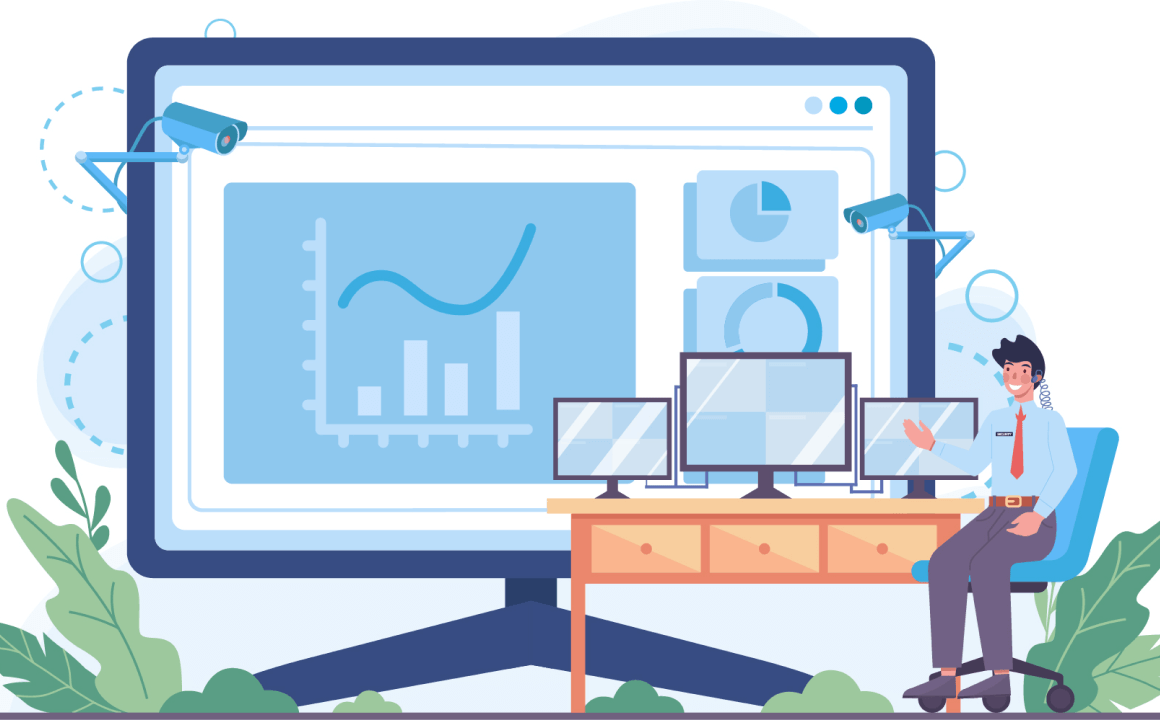
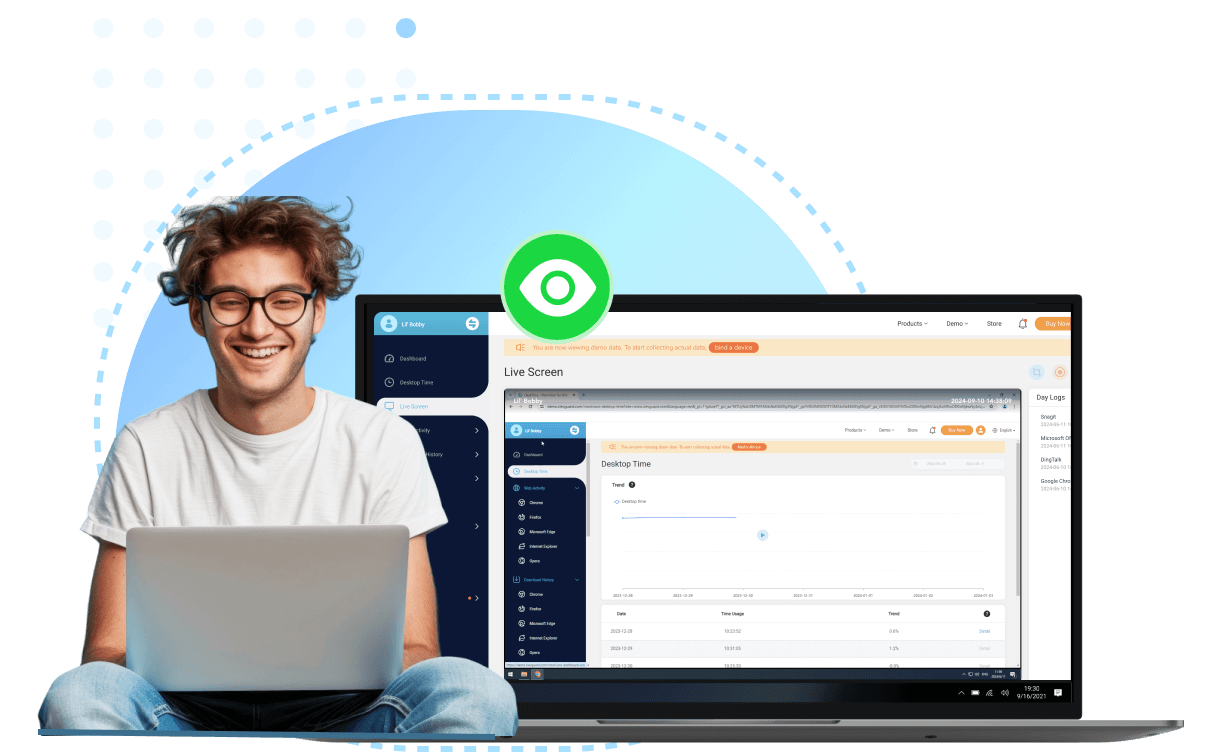









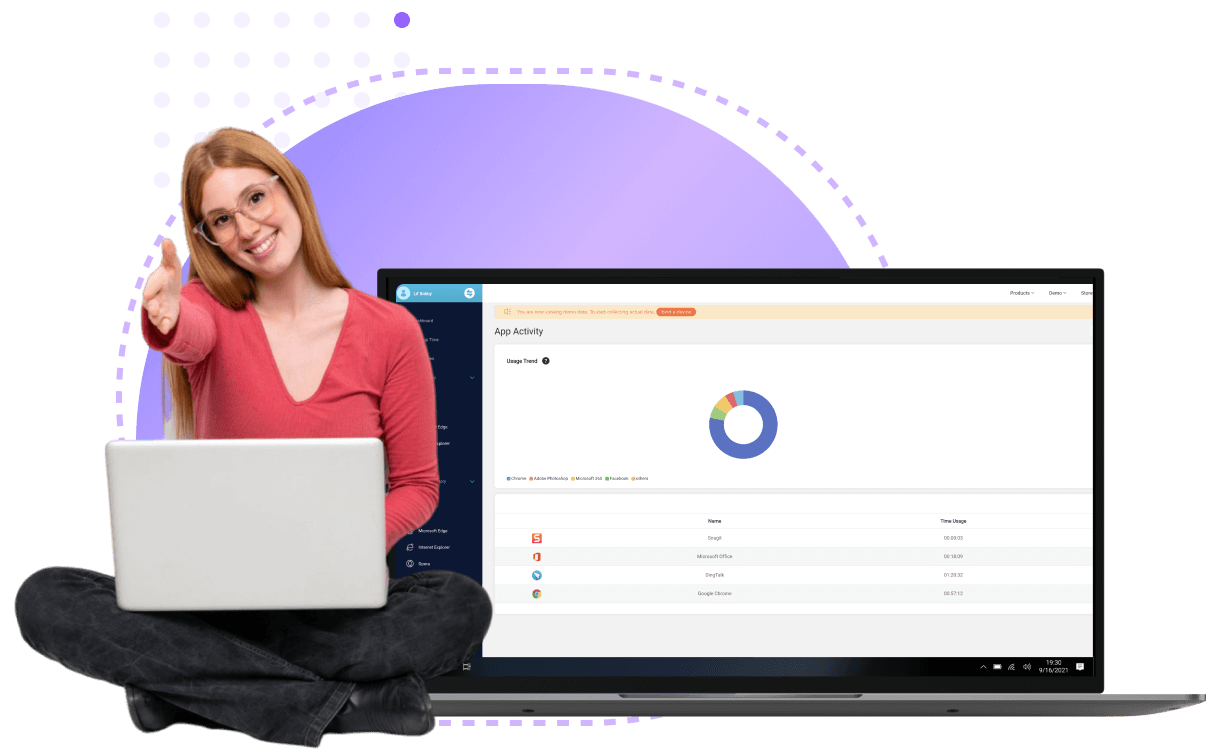






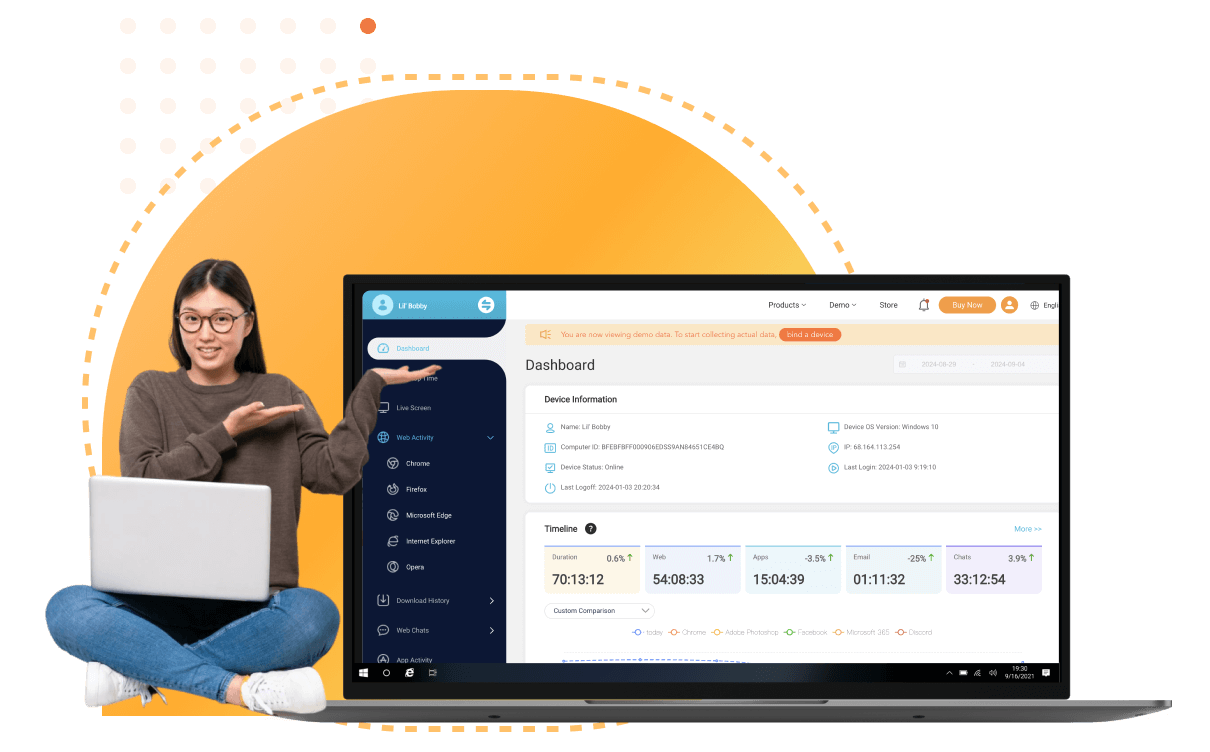









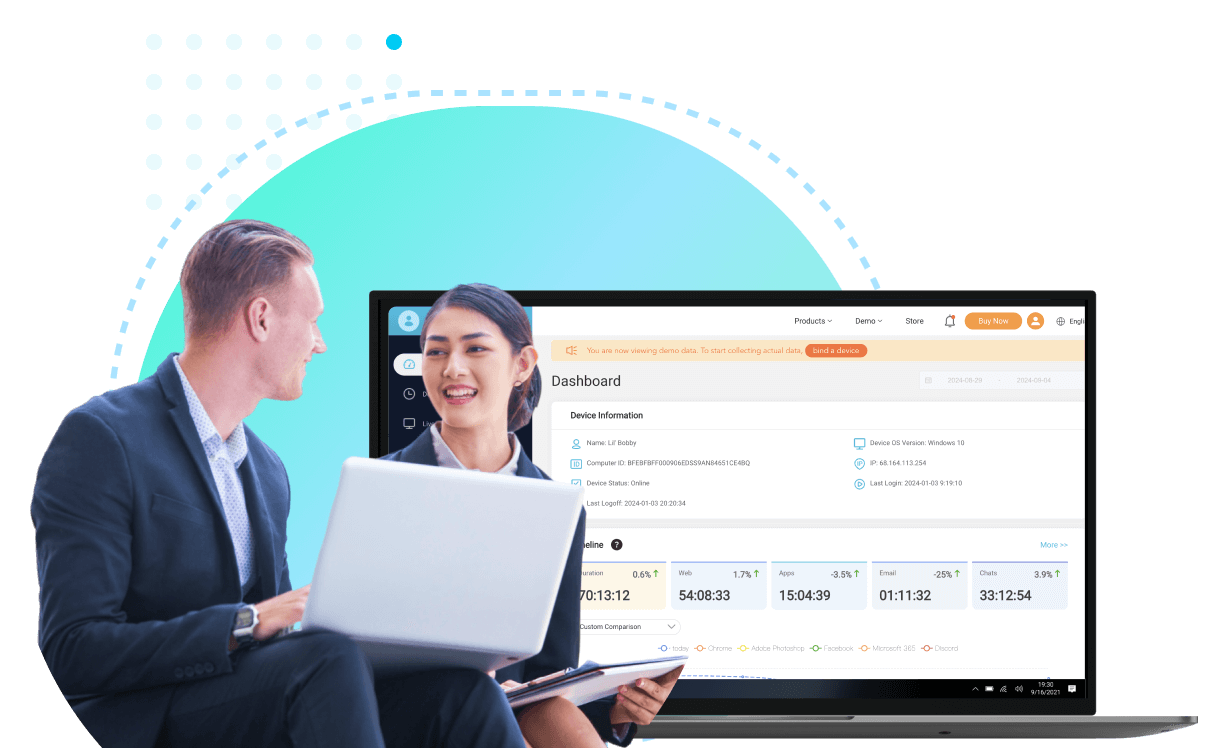






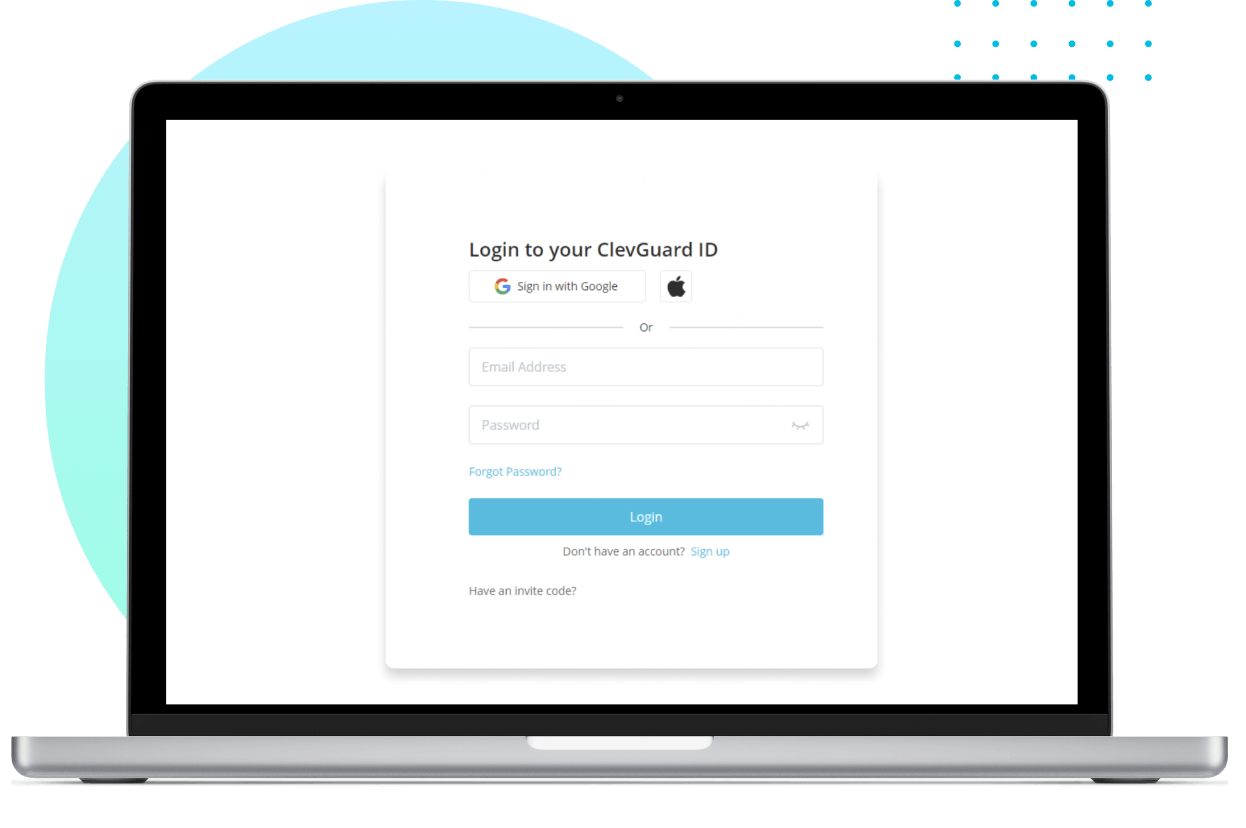
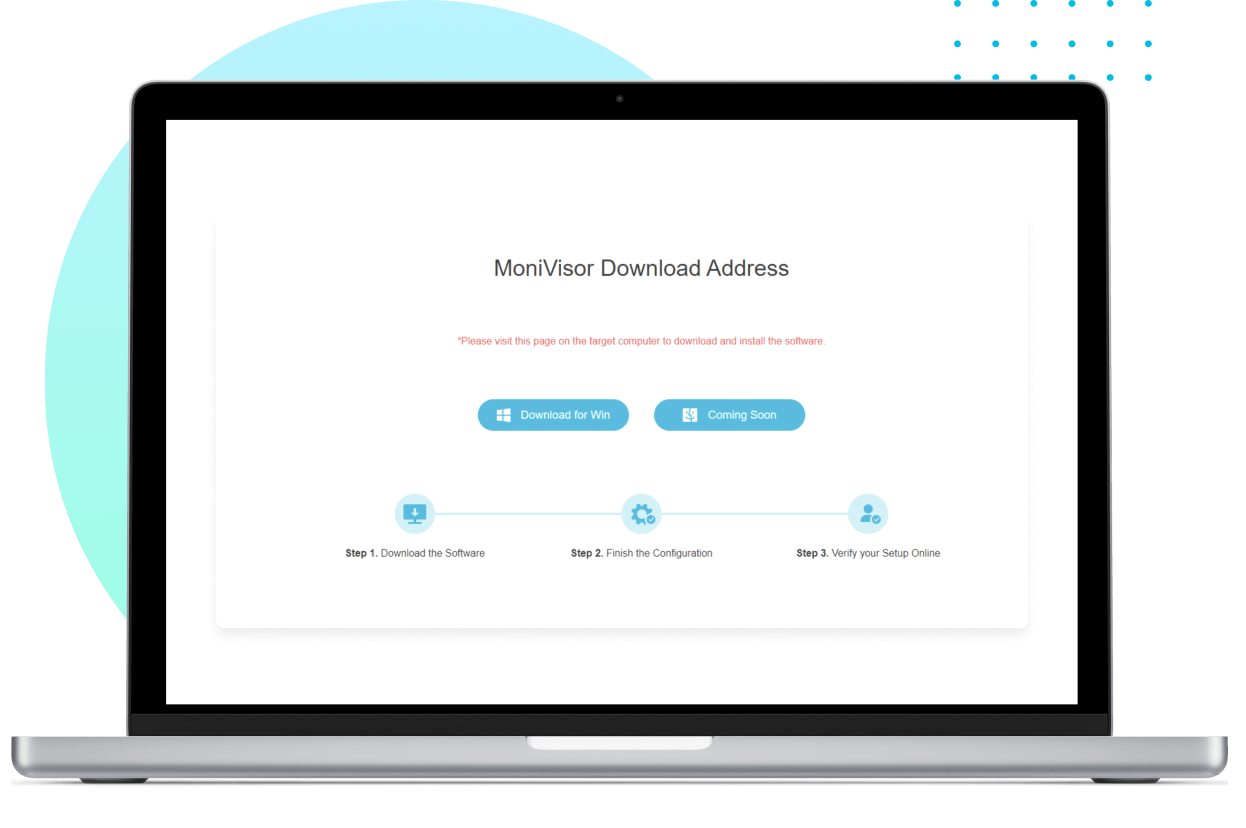
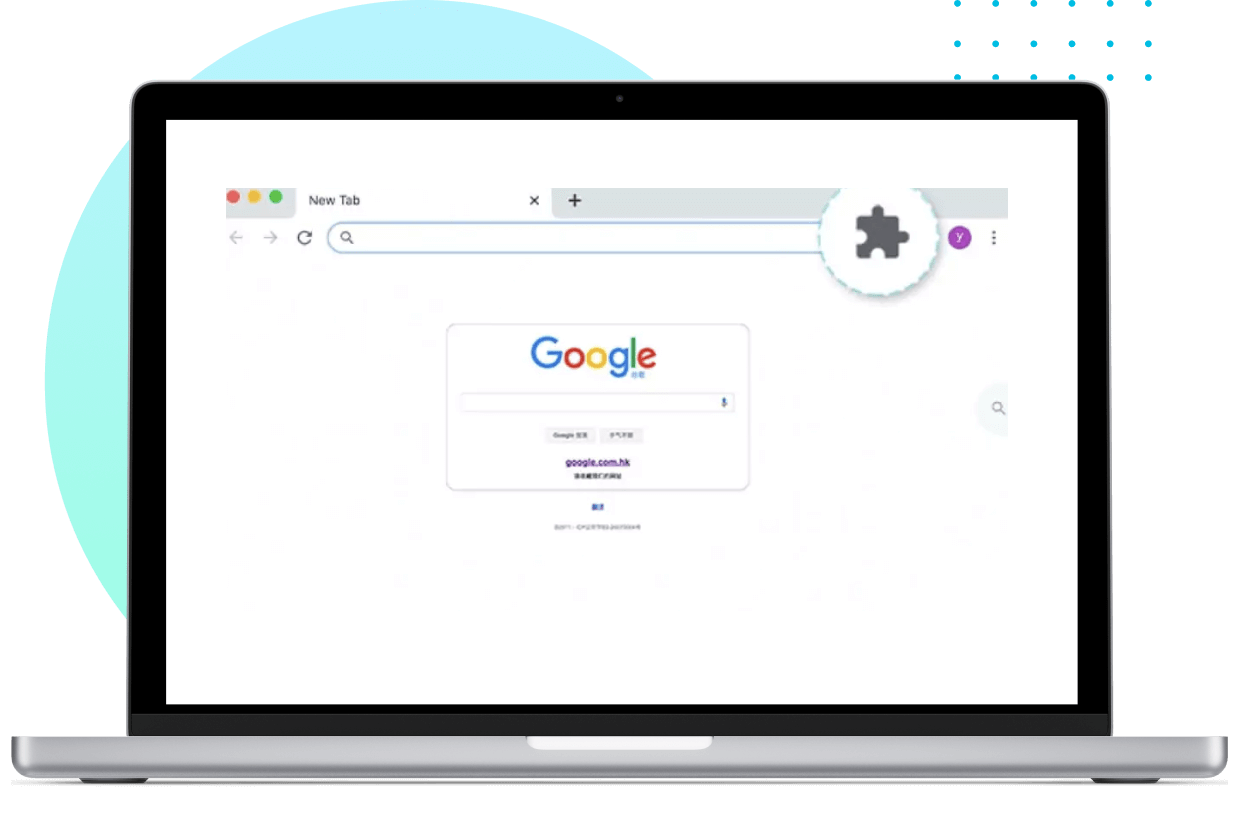
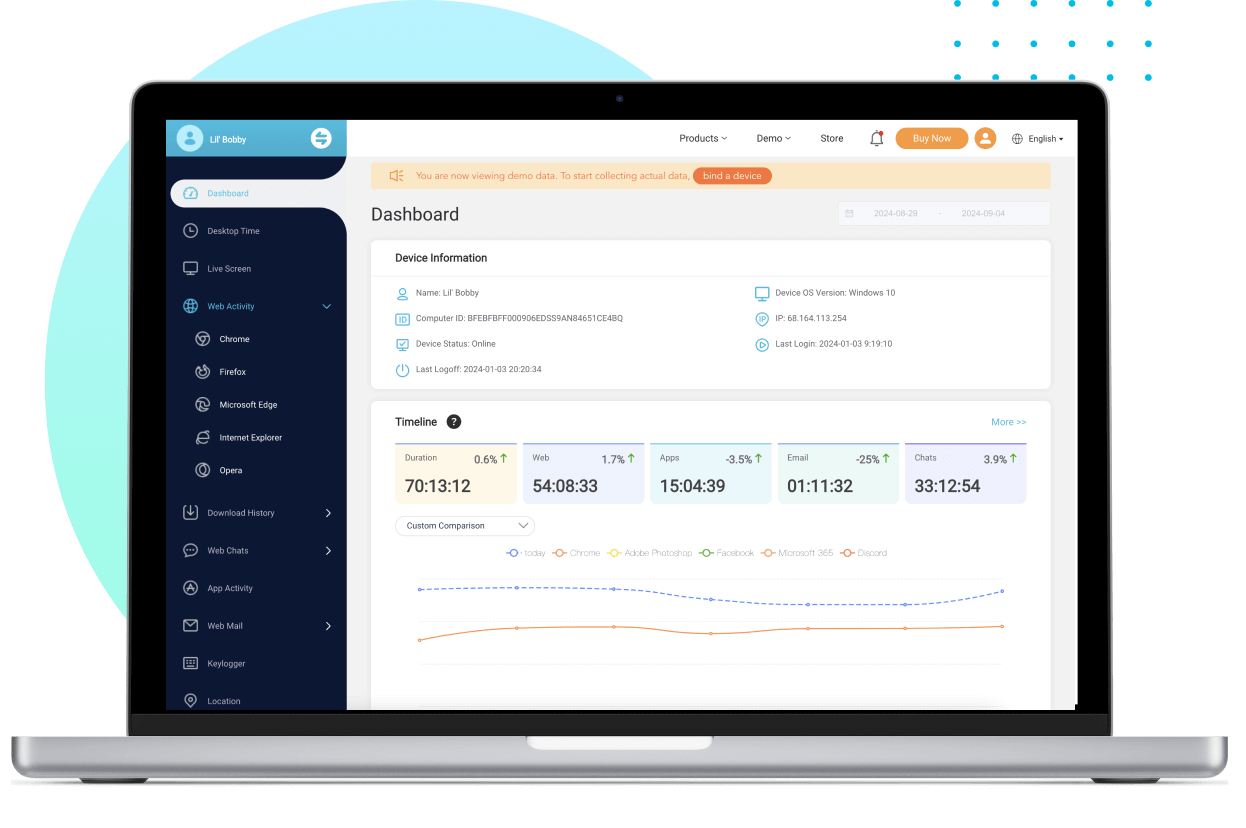
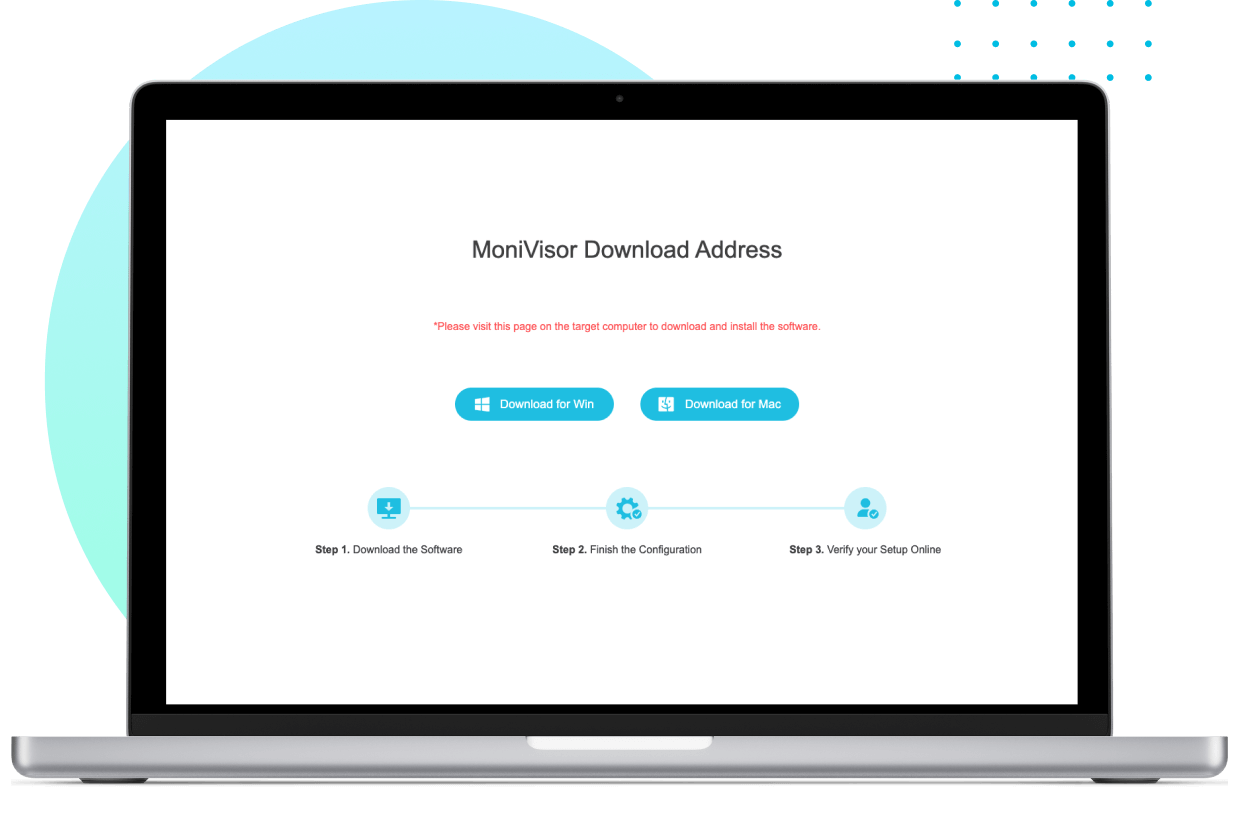
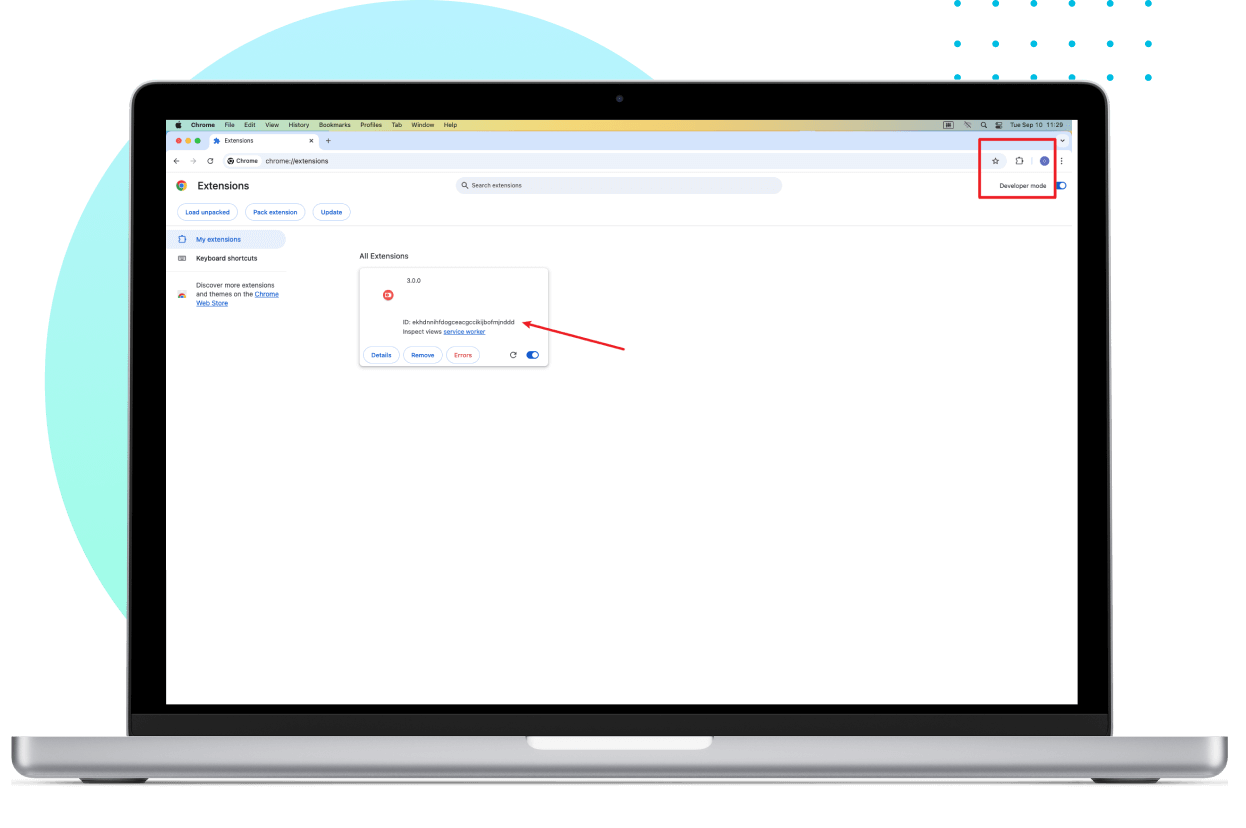
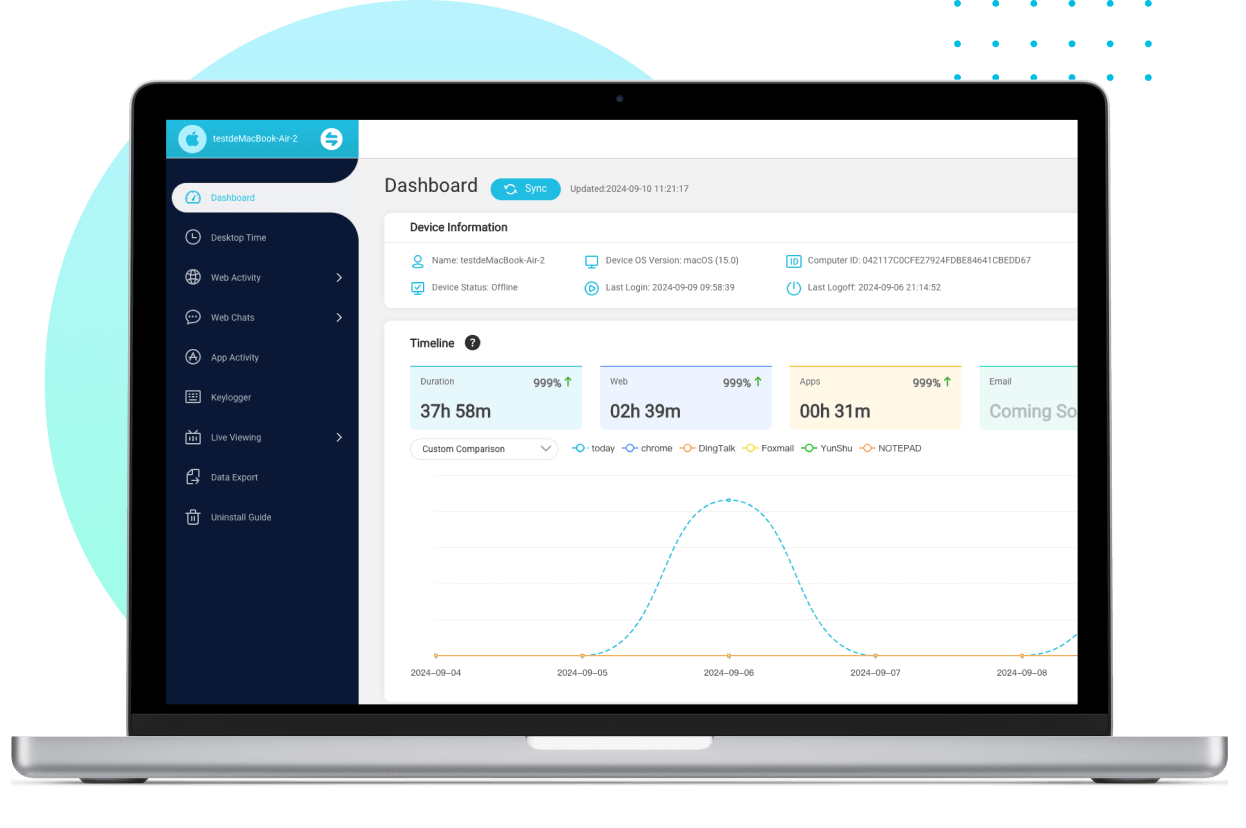












“Thanks to MoniVisor, I was able to monitor my son's computer. It has made things easier and clearer for me as a parent. Now, I can keep an eye on my son's activity on his computer from anywhere. And, he doesn't even know about it.”