Monitor All LINE App Activity Remotely
Empower you to supervise the details of your kid's activity including messages, calls, photos, videos, audio and more. Explore More Features in Demo>>
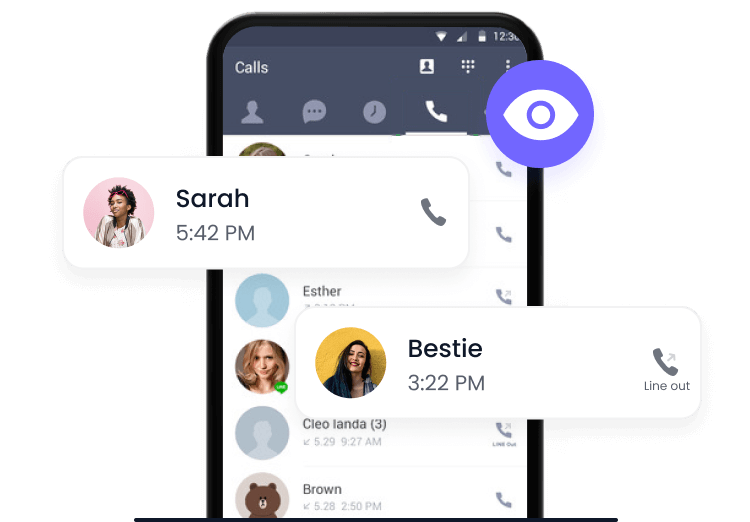
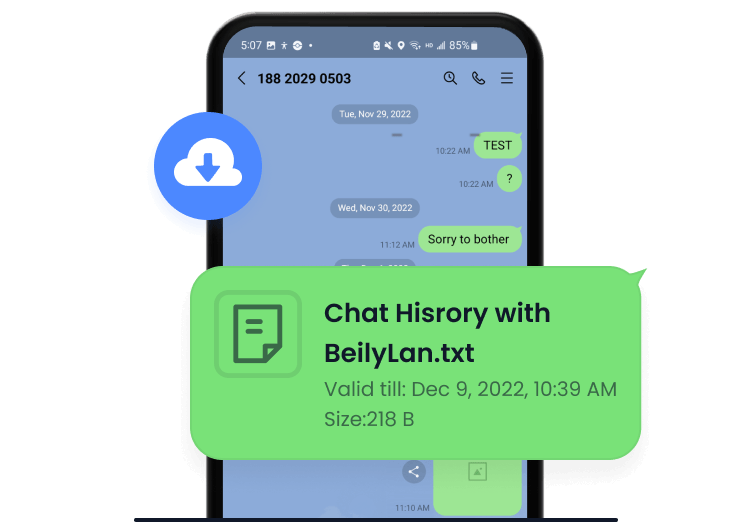
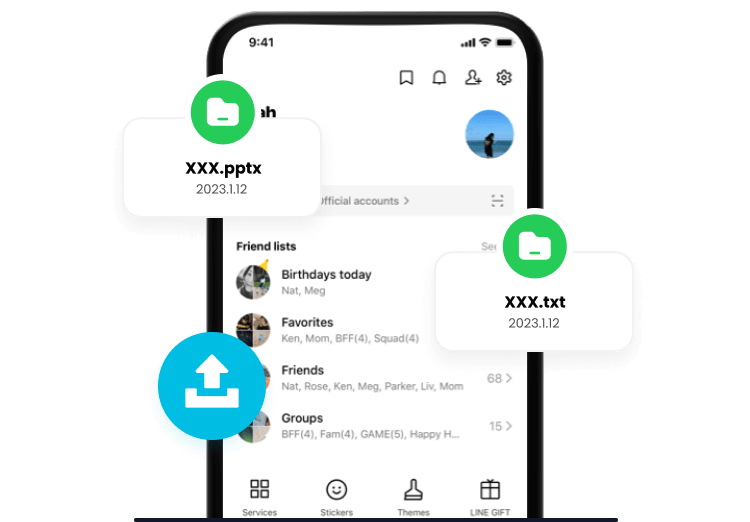
Discover More with the Smart Dashboard
A smart dashboard allows you to view all the pertinent information easily and quickly. There are more features to safeguard your kids on LINE.
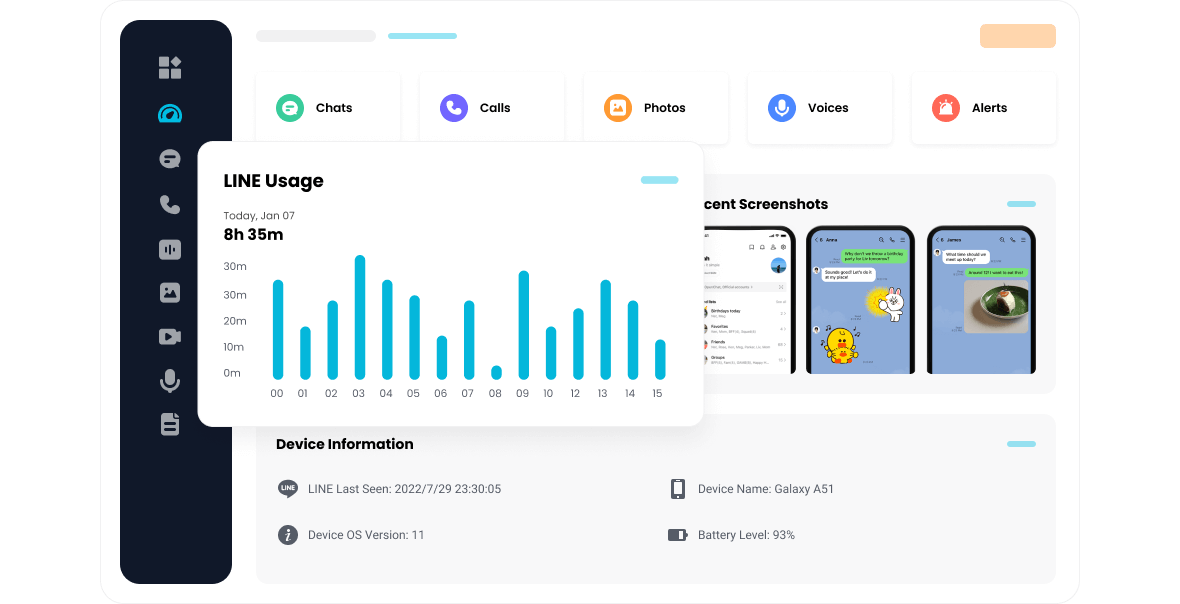
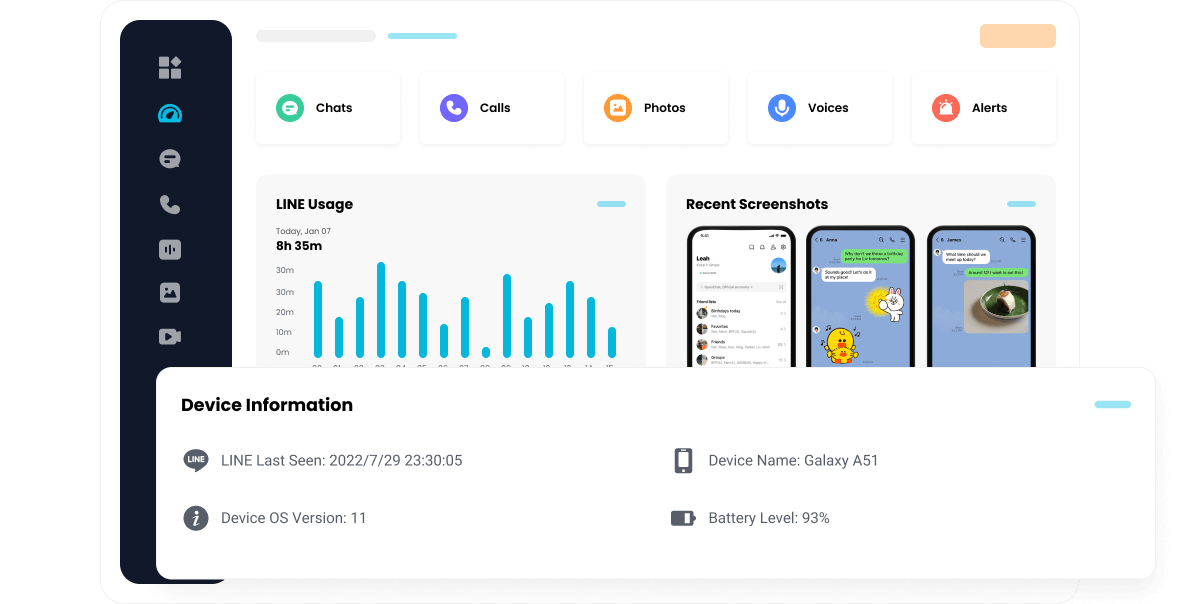
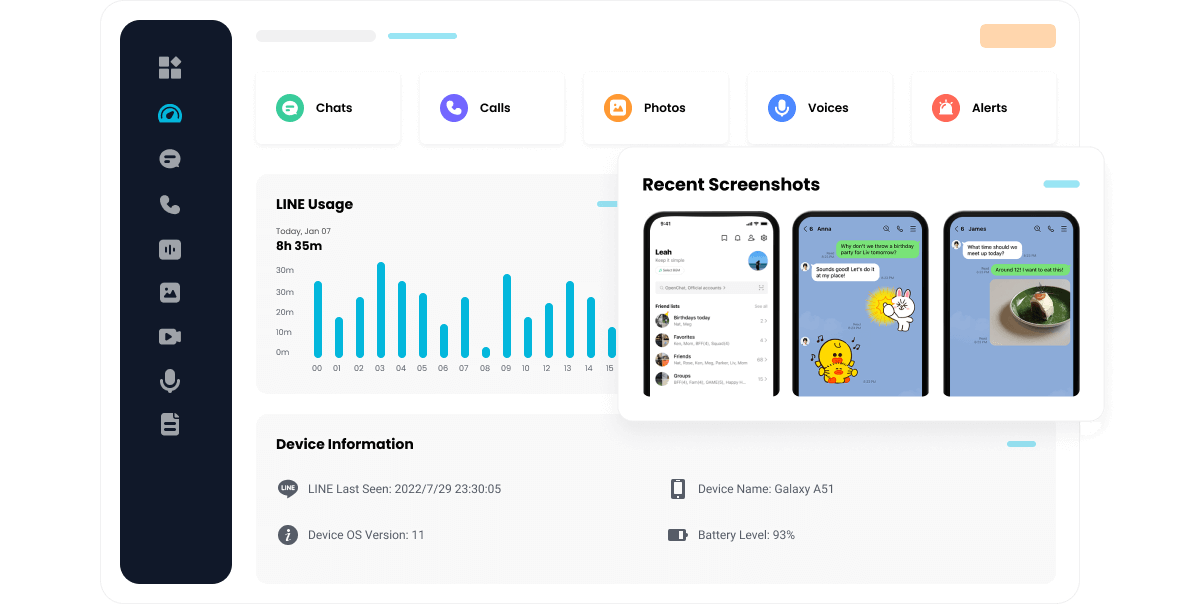
Set Up LINE Monitoring Tool in 3 Steps
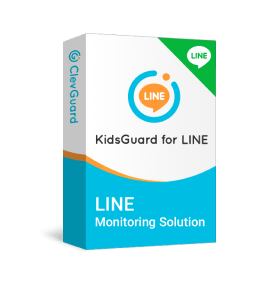
KidsGuard for LINE
Monitor activity on LINE App without hassle
103,895people have chosen it.
FAQs & Tips
Frequently Asked Questions:
-
1. Do I Need to Root the Android Device For LINE Monitoring?
No, there is no need to root the target device before using KidsGuard for LINE.
-
2. Which Devices Are Compatible With KidsGuard For LINE?
KidsGuard for LINE is compatible with all mainstream mobile phones and tablets running Android 11 to Android 4.4. Including Huawei, Samsung, Google, LG, Xiaomi, etc.
-
3. Can I Read Deleted LINE Chat Messages?
Yes, KidsGuard for LINE supports reading deleted LINE chat messages if they have been read by the target.
-
4. How Long Does It Take For KidsGuard To Upload LINE Texts From The Taeget Device To Dashboard?
It basically takes 5-10 minutes to display the data on the online control panel.
-
5. How Does KidsGuard For LINE App Work?
KidsGuard for LINE collects the data by installing a host program on the target mobile phone and uploads the data to your account, you can remotely monitor it on the online dashboard.







 Store
Store
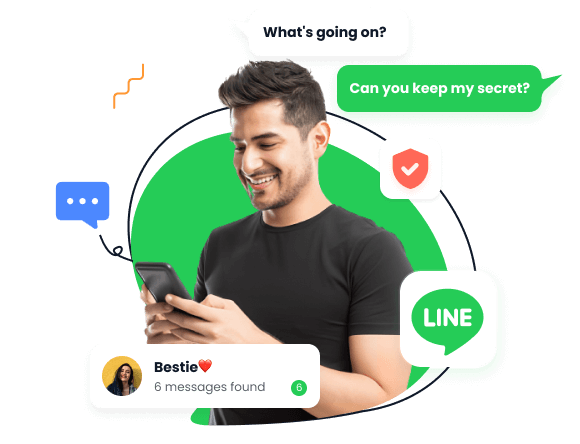
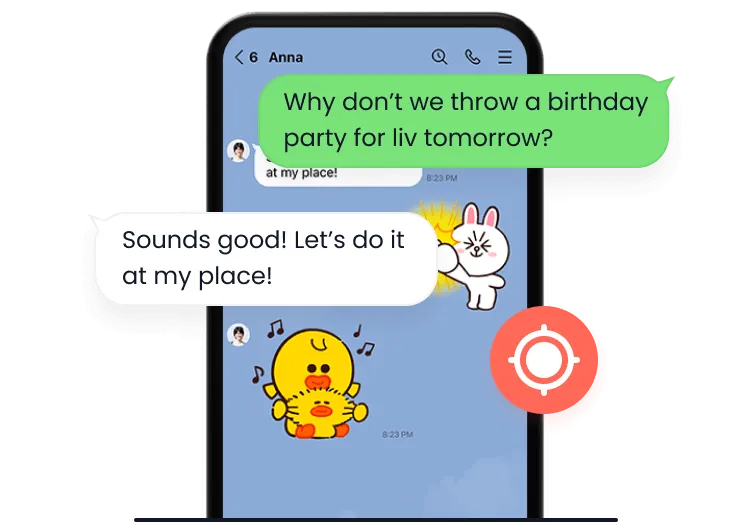
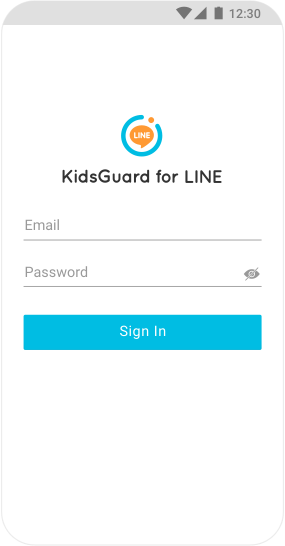
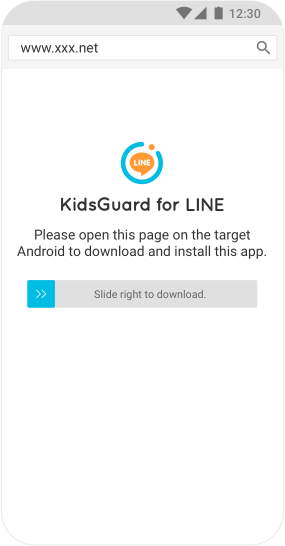
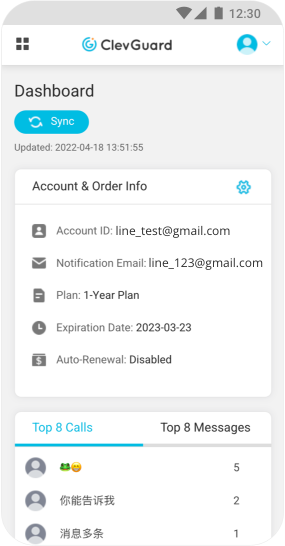










“I recently started using KidsGuard for LINE to monitor my children's online activities and I must say, I am impressed. The tool is easy to install and use, and provides me with real-time updates on my children's LINE chat history, call logs, and media files. It has helped me keep an eye on their online behavior and ensure their safety. I highly recommend this tool to any parent who wants to stay informed about their children's online activities.”