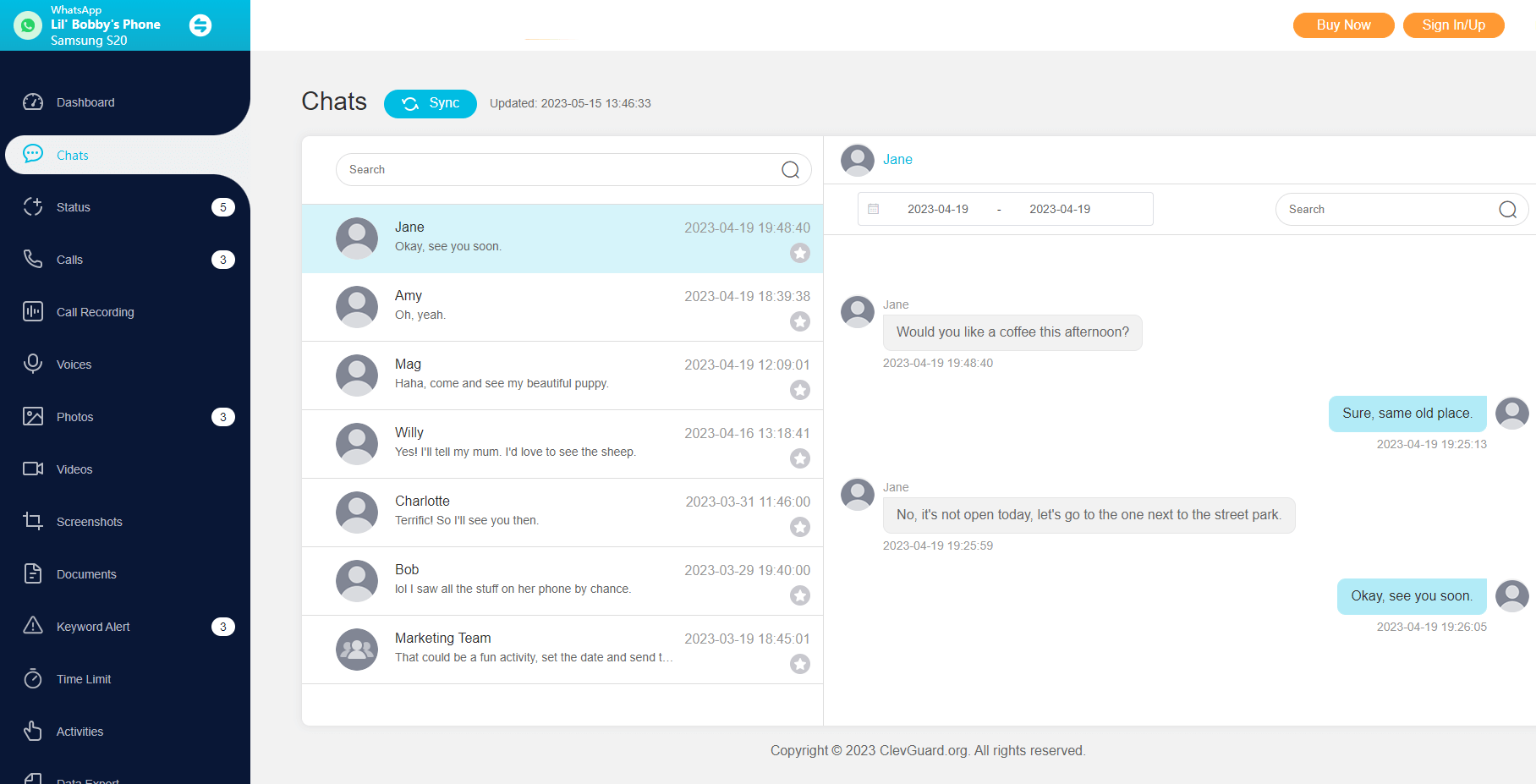ClevGuard Support: Monitor Devices with Others' Permission.
WhatsApp has introduced the view once feature to enhance users' privacy. This is an interesting feature that many users prefer when they want to send images and videos that they want to keep a secret. However, if you have received a view once message that you want to keep, there is no way to download it.
Nevertheless, a WhatsApp view once screenshot is possible. In fact, there are multiple ways that you can try to take a view once WhatsApp screenshot without triggering a notification. In this article, we will go through the most effective ways to achieve this.
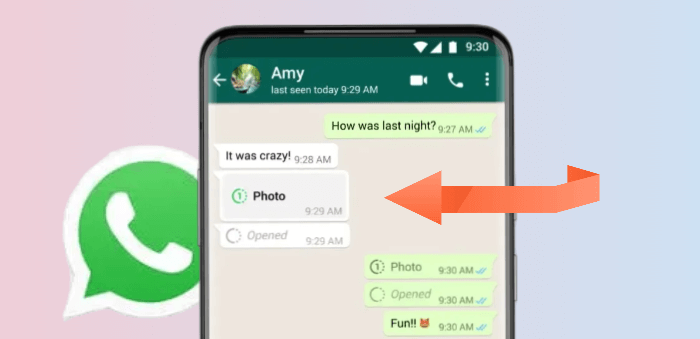
In this article:
Part 1. What’s View Once on WhatsApp
First of all, you need to learn what a view once on WhatsApp is. This feature aims to enhance the privacy of users that want to send sensitive images or videos. In more detail, a view once image can only be viewed once by both the recipient and the sender. After the message has been opened, there is no way to reopen it. And to make matters worse, you neither have the option of downloading it. This is the reason many users wonder whether they can screenshot WhatsApp view once messages.
Part 2. Does WhatsApp View Once Allow Screenshot?
If you are using the latest version of the messaging app, there is no way to screenshot view once WhatsApp as the developers have implemented screenshot blocking. However, some users that still have older versions of the app might temporarily be able to do that. In the future, no one will be able to screen-record this type of message. For this reason, you need to find an alternative way of doing it and avoid a WhatsApp view once screenshot notification.
Part 3. How to Secretly Take Screenshot on WhatsApp View Once Photos
The best way to secretly take a WhatsApp view once screenshot is to use a dependable app, such as KidsGuard for WhatsApp.
This app excels at staying undetected since it runs in stealth mode and it won't trigger a WhatsApp view once screenshot notification. Therefore, you can take screenshots and record the screen freely every time you receive a view once message.
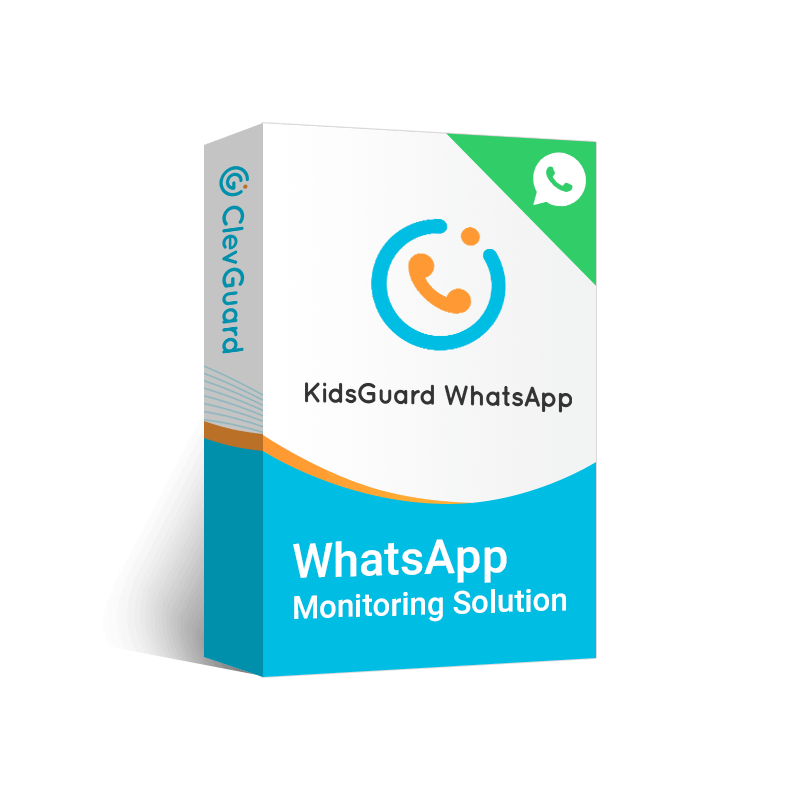
Why Choose KidsGuard for WhatsApp
- Monitor various types of WhatsApp data, like messages, photos, status and so on.
- View deleted chat history of the target device.
- Record WhatsApp calls and listen to WhatsApp call recordings.
- View files exchanged in target WhatsApp account.
- Set Keyword alert and time limit for target WhatsApp account.
These are the steps to take a view once WhatsApp screenshot using KidsGuard for WhatsApp:
- Create your account for KidsGuard for WhatsApp. Click the Sign Up button and fill in your personal information and a valid email address.
- Download and install KidsGuard for WhatsApp on the target phone. Load the tool and set it up by following the instructions on the screen.
- Then, you simply need to log into your KidsGuard for WhatsApp dashboard and click Bind a device to finish the setting up. Once you do that, the data will start synchronizing.
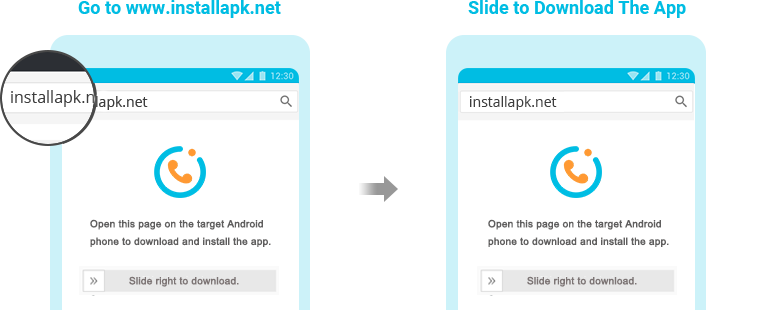
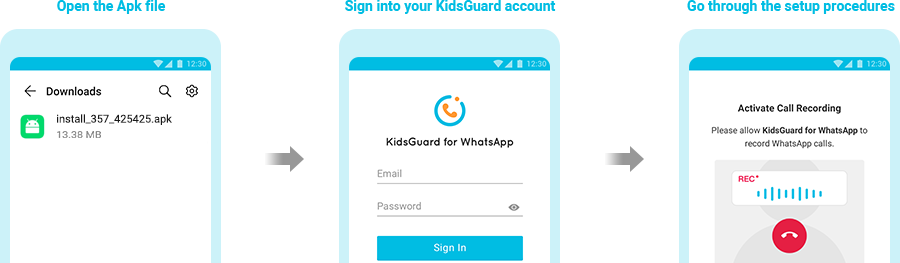
Part 4. Other Ways to Screenshot View Once Photos
The above is the most effective method to screenshot WhatsApp view once messages. However, there are a couple more ways that you can try. Below, we will explain all of them.
1 Use Screen Recording
First of all, you can try using your device's screen recording app to screenshot view once WhatsApp. However, we must note that WhatsApp will soon implement screenshot blocking for all versions of the app, which means that you might not be able to use it.
The steps to take a screenshot in this method are the following:
- Find and tap the Screen Recording button on the quick settings of your phone. The app is readily available on both Android and iOS devices.
- Select what you want to record between image, multimedia, and audio.
- Then, open the view once WhatsApp message you have received.
- End the screen recording. Then, you can load the video and take the screenshots you need.
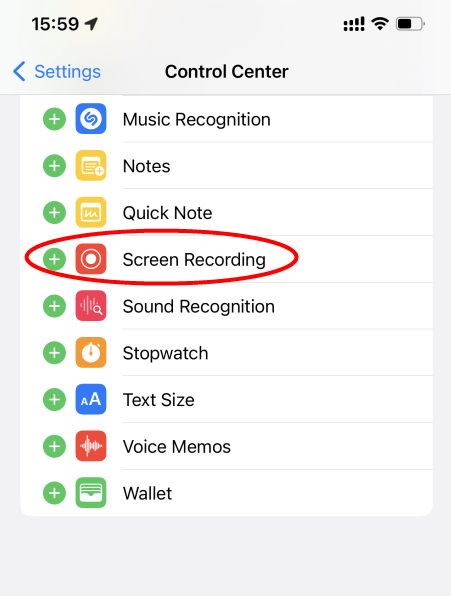
2 Use Screen Mirror
Another method that you can try to take a WhatsApp view once screenshot is to mirror your screen to another device. In reality, you will use the screen mirror feature to display your screen to another device so that you can take a screenshot. However, there is no guarantee that there won’t be a WhatsApp view once screenshot notification.

These are the steps for trying this method:
- Tap on the screen mirroring app on your phone. Every device has its own built-in app.
- Choose where your screen will be mirrored, for instance a computer.
- Take a screenshot and save it.
3 Use WhatsApp Web
Another method that might work is to use WhatsApp web. In this method, you will log into your WhatsApp account from a browser and take a view once WhatsApp screenshot directly from your computer. As with the previous way, there is no guarantee that you will remain undetected.
Here is how to screenshot view once on WhatsApp Web:
- Go to WhatsApp Web and log in with your credentials.
- Scan the QR code to verify your identity.
- Once the app synchronized the data, you can view all of your chat history.
- Load the view once message you want to keep and take a screenshot.
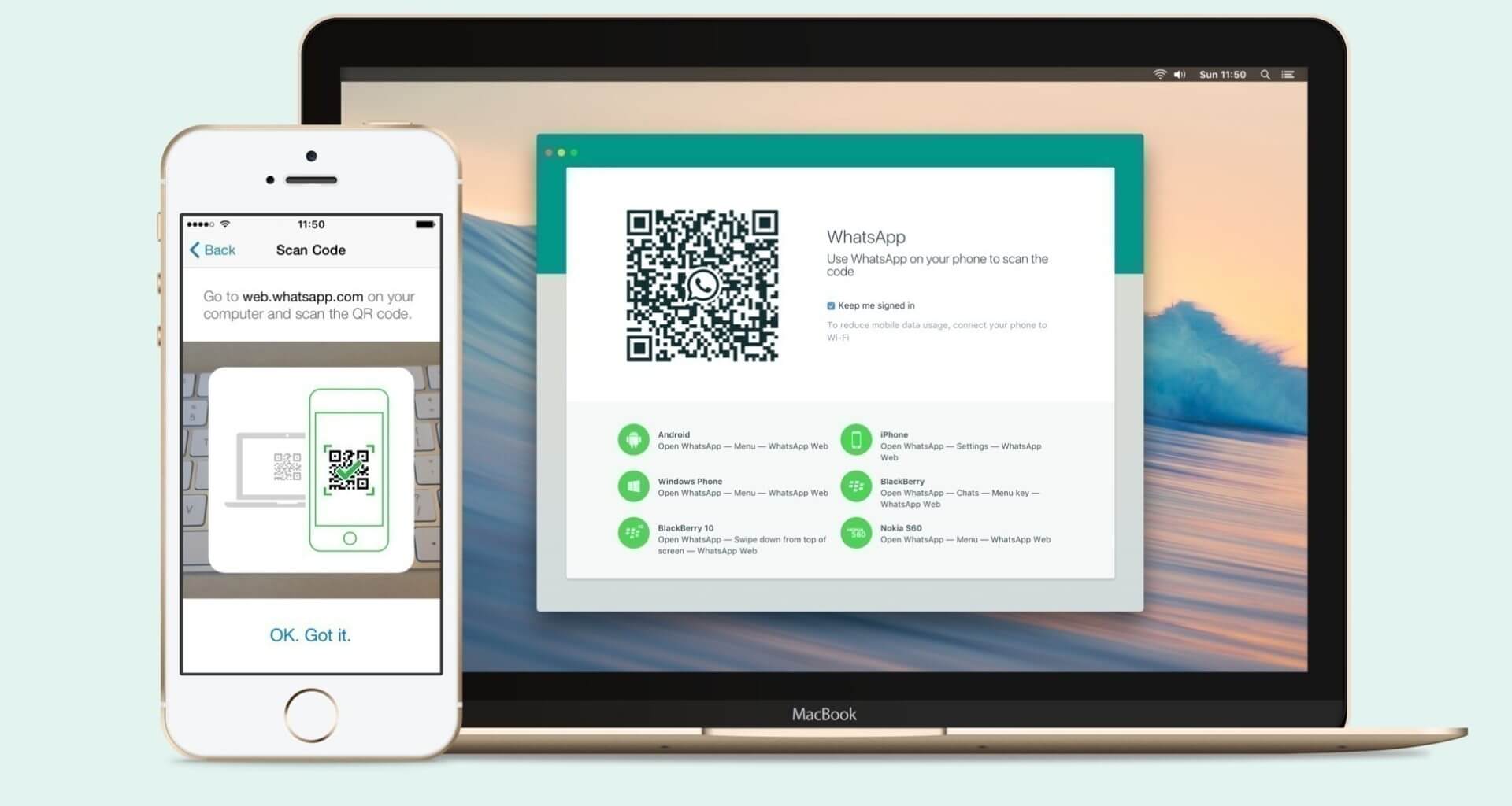
4 Use Another Phone
The last way to screenshot WhatsApp view once is to actually use another device. In reality, you won't be taking an actual screenshot, but taking a picture or video of the whole screen. As it might be obvious, you will need to have another device available to try this method. Moreover, the recording will not have the same quality as a proper screenshot.

Here are the steps that must follow:
- Take a hold of the other device and load the camera app.
- Open the view once message on WhatsApp.
- Take a photo of the message and then send it to your device.
In Conclusion
If you have received a view once message on WhatsApp, you can use one of the above methods. KidsGuard for WhatsApp makes it easy to take a WhatsApp view once screenshot in a few simple steps. Create your account and download the app to gain access to all of its high-quality features.







 Store
Store