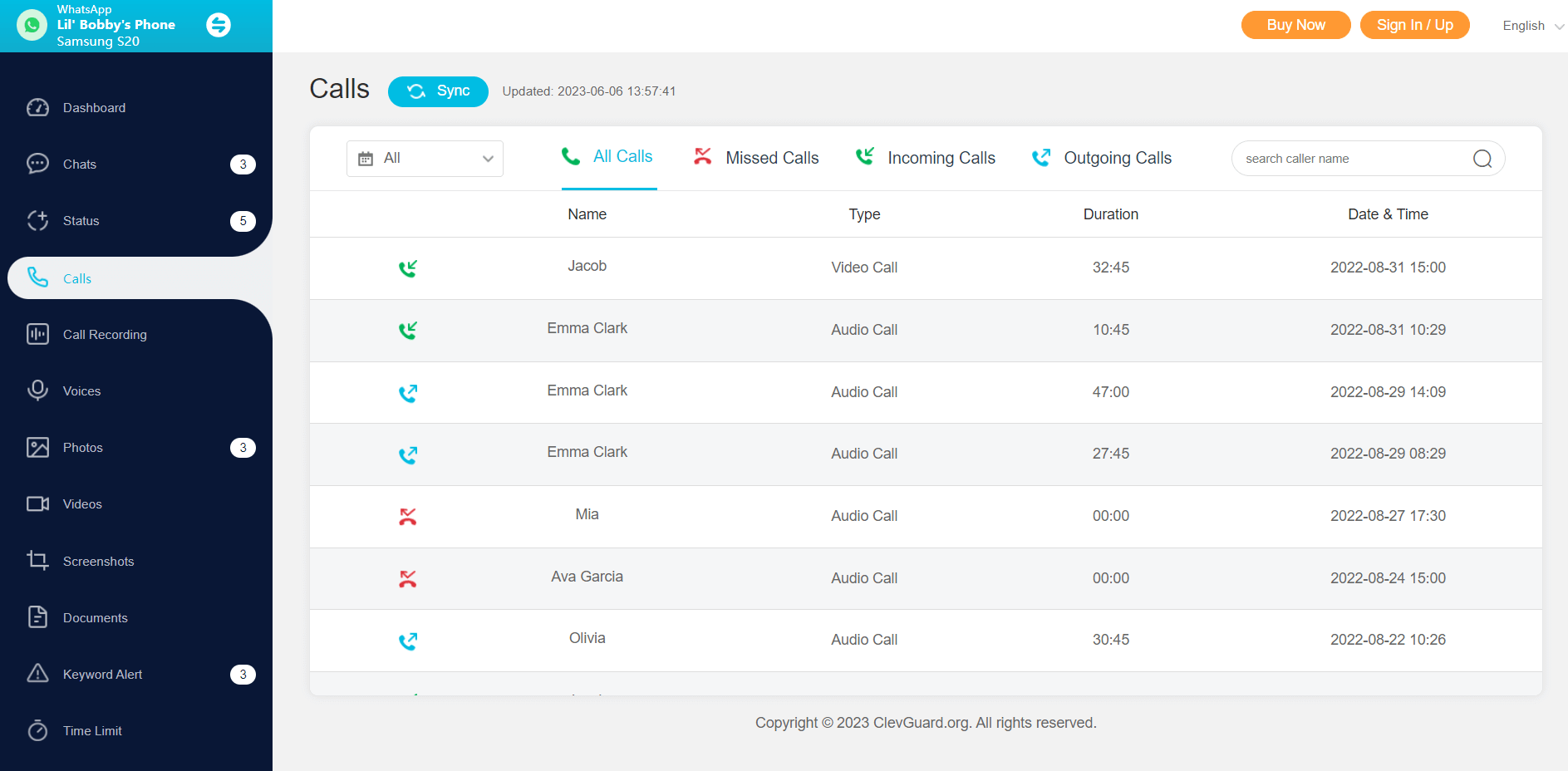ClevGuard Support: Monitor Devices with Others' Permission.
WhatsApp has transformed the way we communicate, offering not only text messaging but also voice and video calling features. However, when it comes to tracking WhatsApp call history, users often find themselves facing a perplexing challenge. Whether you're a concerned parent, a diligent employer, or simply curious about monitoring your own call activities, understanding how to track WhatsApp call history can provide invaluable insights.
In this concise and informative guide, we will teach you how to track WhatsApp call history effortlessly. By following a few simple steps, you'll gain the ability to monitor call durations, timestamps, and even access audio recordings.
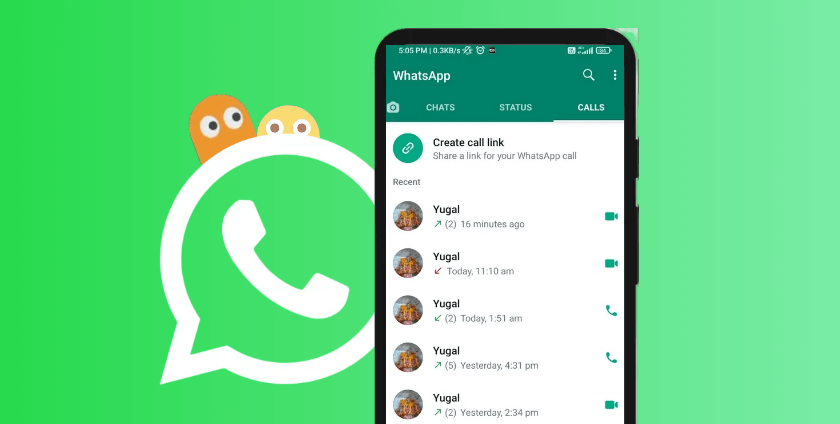
In this article:
Part 1. Use KidsGuard for WhatsApp to Track WhatsApp Call History
When you think it’s difficult to track WhatsApp call history, you should consider KidsGuard for WhatsApp. It is an all-around online WhatsApp tracker.
It can help you remotely track WhatsApp call history on another device. You can even listen to the call recordings. What’s more important, the app will be hidden on the target device after installed and you can track all WhatsApp activities without them knowing. Other than call history, you can easily monitor messages, status, voices, photos, files and so on.
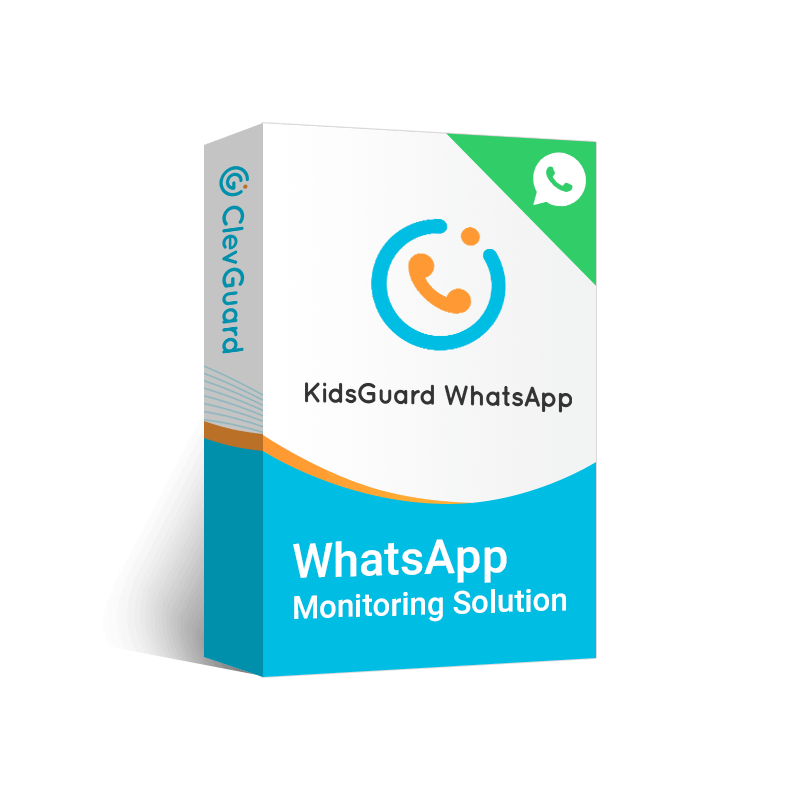
KidsGuard for WhatsApp – Best WhatsApp Call History Tracker
- Track all WhatsApp data and activities in real time, including call history, photos, videos, etc.
- Remotely take screenshots on current screen.
- Require no rooting on any device.
- Set keywords alert and time limit for your kids’ device.
- Export tracked data to your local device.
How to use KidsGuard for WhatsApp to check WhatsApp call history:
- Step 1. Create an account for KidsGuard for WhatsApp using a valid email address.
- Step 2. Download and install KidsGuard for WhatsApp on the target device and set up the app by following the step-by-step guide on the screen.
- Step 3. After finishing setup process, sign in your account on the KidsGuard for WhatsApp official website. You will go to Member Center. Then click My Product > Start Monitoring. Bind your device on the dashboard and you will be able to start tracking WhatsApp call history now!
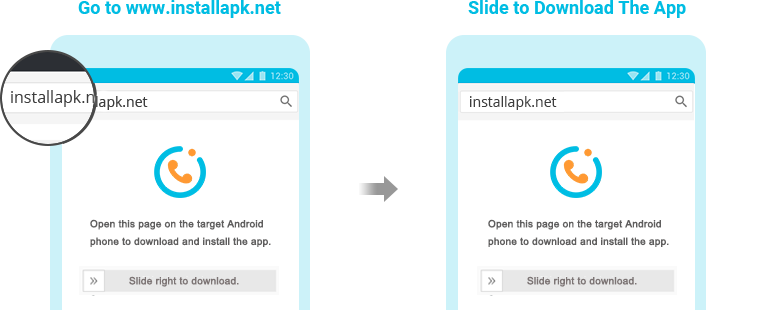
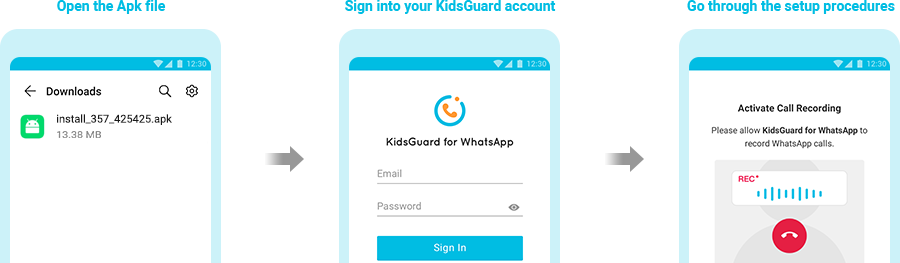
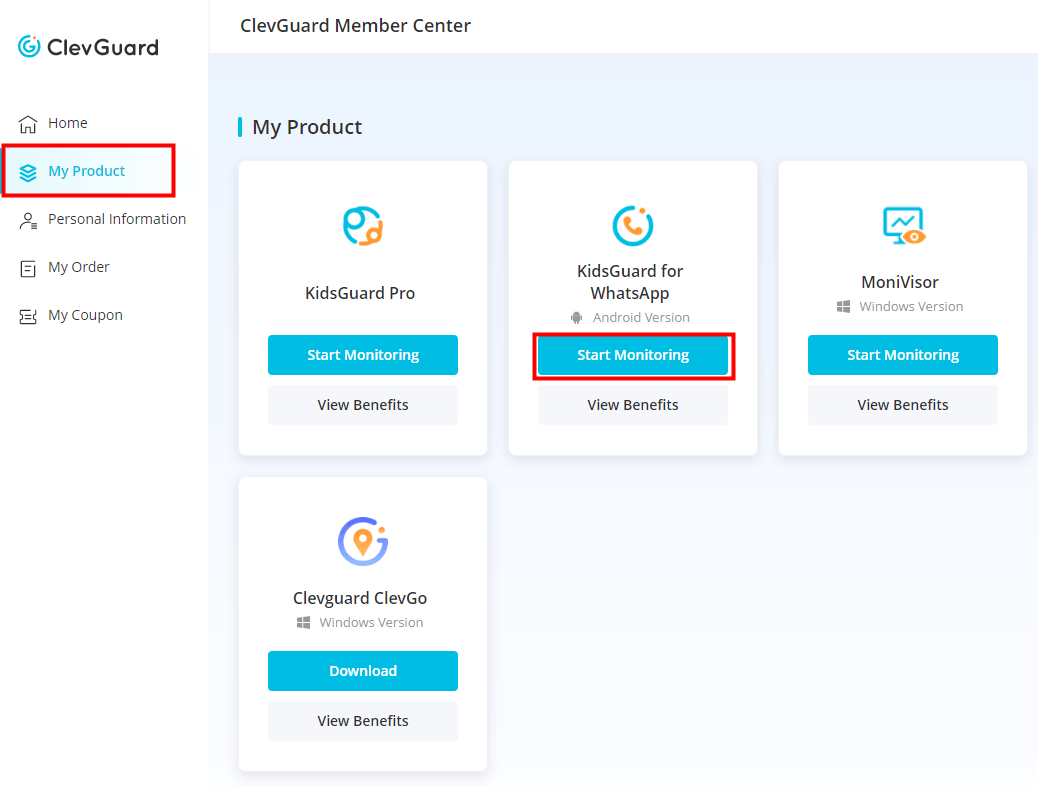
Part 2. Check Someone Else's WhatsApp Call History on Their Phone
The most straightforward method to check someone else's WhatsApp call history is by checking their phone directly. To view the call history directly on the target device, simply open the WhatsApp app and navigate to the "Calls" tab. From there, you can see a complete list of their call history, including incoming and outgoing calls, along with the date and duration of each call. However, this method has several limitations and drawbacks:
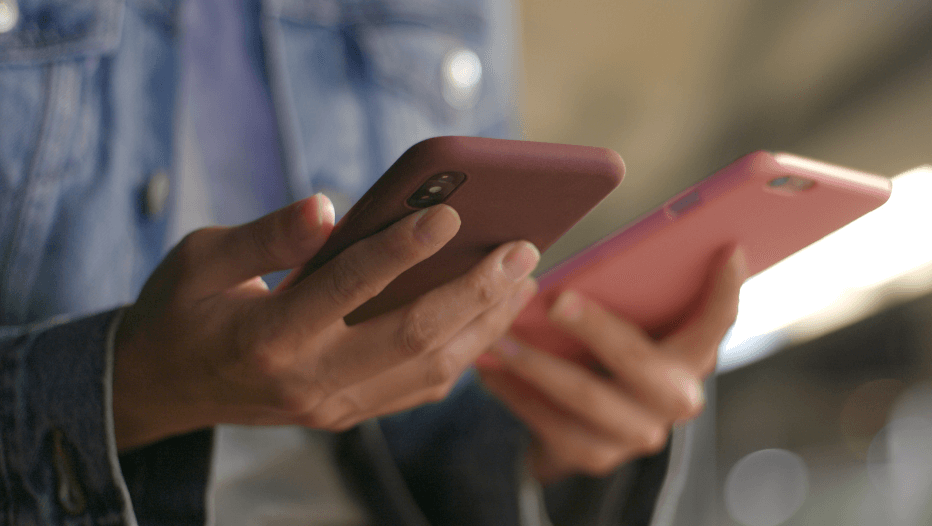
Part 3. See WhatsApp Call History on WhatsApp Web
Another method for getting other's WhatsApp call history is by using WhatsApp Web. By signing in to the same account on WhatsApp Web, you can access the target user's chats and call history by signing in to the same WhatsApp account on your computer's web browser. Once logged in, you can navigate to the Calls tab on WhatsApp Web to view the complete call history. However, it's important to note that this method requires gaining temporary physical access to the target user's phone to scan the QR code for authentication.
Steps to See WhatsApp Call History on WhatsApp Web:
- Obtain the target device and open the WhatsApp app.
- Click on the three-dot menu icon and select Linked devices > Link a device.
- On your computer, visit the WhatsApp Web website.
- Scan the QR code displayed on your computer screen with the target device.
- Once the devices are connected, you can view the target user's chats and call history on your computer.
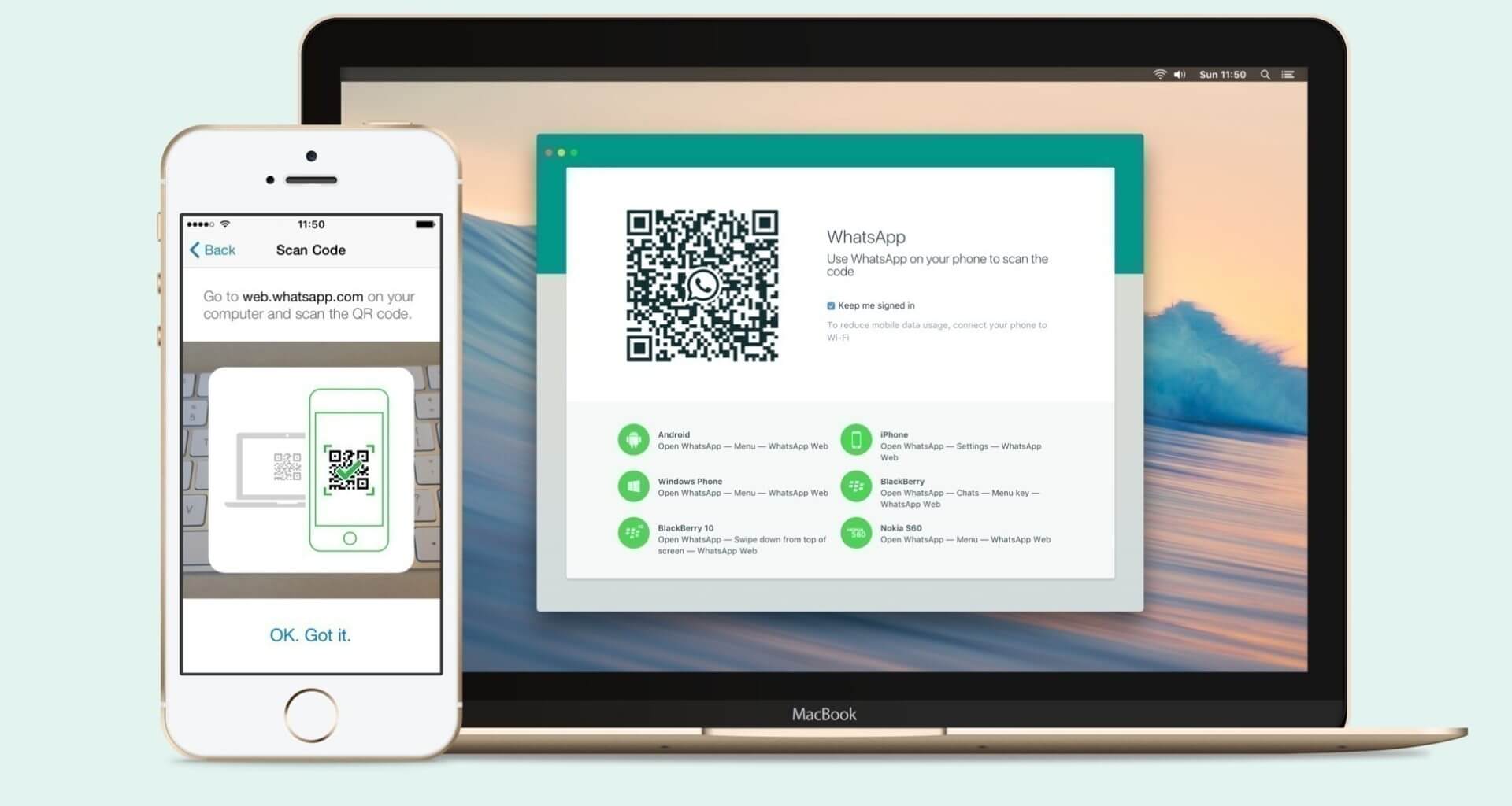
FAQs about Tracking WhatsApp Call History
1. Can I check someone's WhatsApp call history without them knowing?
Yes. You can track WhatsApp call history without others knowing. As we have mentioned above, you can use KidsGuard for WhatsApp to secretly track WhatsApp call history. However, it is important to respect privacy and obtain proper consent. Don't do anything against the law.
2. Is it possible to track WhatsApp call history remotely?
Tracking WhatsApp call history remotely is challenging. But using KidsGuard for WhatsApp and WhatsApp app, you can remotely track WhatsApp call history.
3. Will the target user be notified if I track their WhatsApp call history?
Generally, WhatsApp does not notify users when someone accesses their call history. However, it's crucial to adhere to legal and ethical guidelines and obtain proper consent before monitoring someone's communication activities.
Summary
In conclusion, tracking WhatsApp call history is essential for various reasons, such as protecting children from cyber threats, monitoring unfaithful spouses, or ensuring employee data security.
While there are several methods to check someone else's WhatsApp call history, using a monitoring tool like KidsGuard for WhatsApp is the most effective and comprehensive solution. With its user-friendly interface, easy setup, and powerful features, KidsGuard for WhatsApp is the best choice for those seeking to track WhatsApp call history discreetly and thoroughly. Try KidsGuard for WhatsApp today and experience the peace of mind that comes with effective monitoring.







 Store
Store