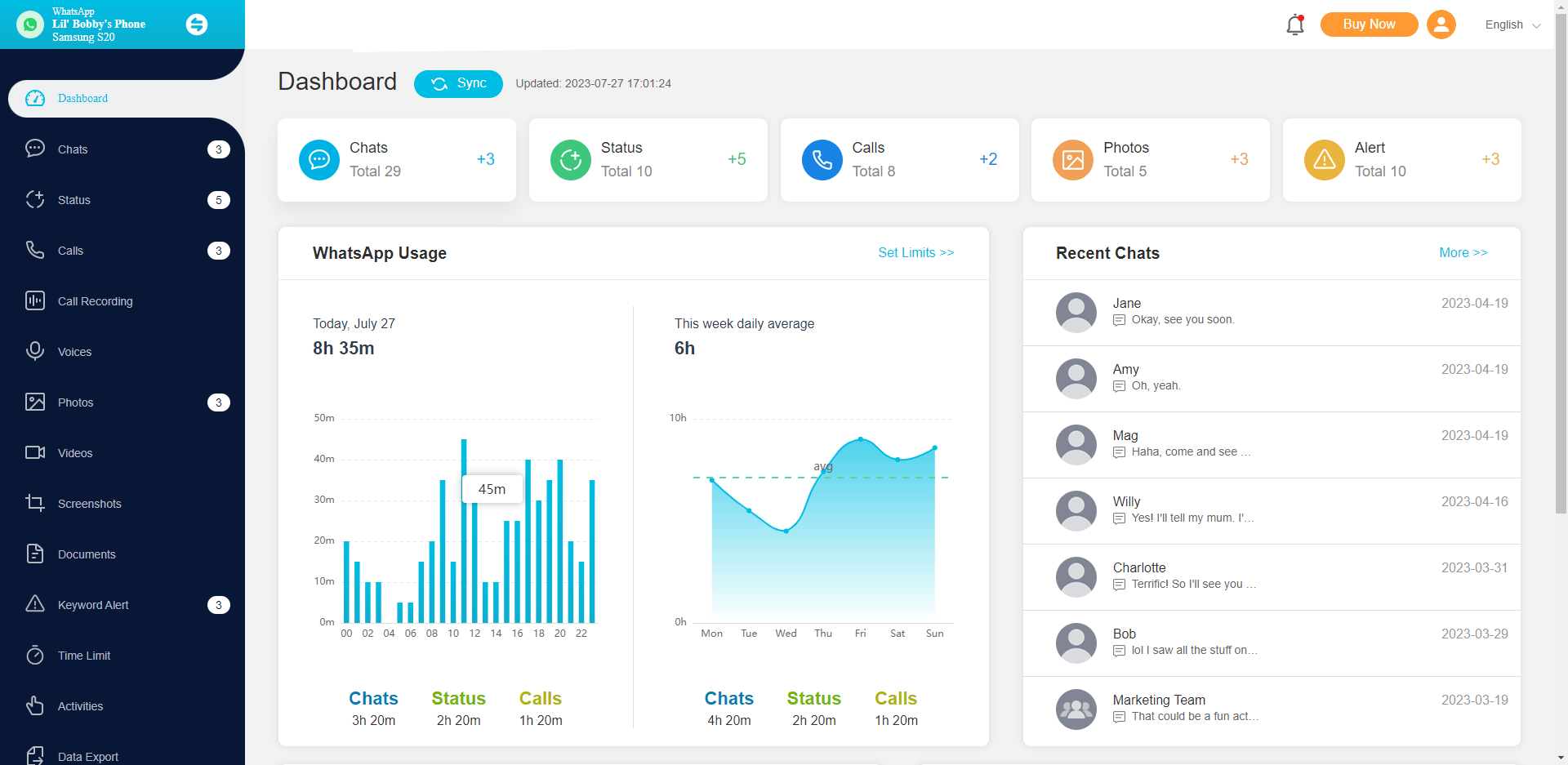ClevGuard Support: Monitor Devices with Others' Permission.
There is nothing more frustrating than sending a text and not receiving a reply. No matter if it's your significant other or your friends, you need to know if they are ignoring you or if they are just busy. A quick and easy way to do that is to learn how to check last seen on WhatsApp. Luckily, this information is readily available to you and you can check it with a couple of taps.
However, what happens if the users are hiding their last seen/online status? If they have set their settings this way, you won't be able to see this information. Fortunately, there are still methods with which you can learn how to see last seen on WhatsApp if hidden. In this article, we will show you how to see when someone was last active on WhatsApp in every case.

In this article:
Part 1. How to See When Someone Was Last Active on WhatsApp
The first case is if the user is sharing his active status on WhatsApp. In this instance, you can quickly learn how to see last seen on WhatsApp as this information is readily displayed. In fact, the process is so easy that it won't take you more than a couple of seconds to check the user's active status.
If you want to see someone's last seen on WhatsApp, you must follow these steps:
- Launch WhatsApp on your device.
- Go to your Chats and tap on the conversation with the user you want to check.
- You will find the user's name at the top of the screen. Under the name, you will find their status. If they are currently on the app, you will see Online. If they are offline, you will see Last seen and the exact time of their last login.
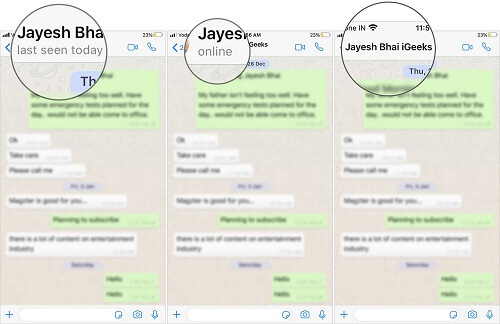
This process works on both Android and iOS devices.
Part 2. Why Can't I See When Someone Was Last Active on WhatsApp?
The second case is if the user is hiding their online status. In this case, it is more difficult to see when someone was last active on WhatsApp since you can't do it directly from the messaging app.
However, the truth is that there are multiple reasons that can prevent you from seeing a user's online status. These reasons are the following:
- As we already mentioned, the user might have disabled their online status from their privacy settings on WhatsApp. If that's the case, you won't see anything written under their name.
- You have disabled your own online status. Many users aren't aware that by changing their privacy settings, they also won't be able to view the online status of their contacts.
- You might have been blocked. When a user blocks you, you will stop seeing various updates from them, such as their last seen/online status and their updated profile pictures.
- You haven't saved each other as contacts. Another thing that you might not be aware of is that the online status will not be displayed to users that don't belong to your contacts. The same applies to the case where the user hasn't saved your number as a contact.
- You haven't sent a text to that particular user before. If you send one text, you might be able to view this information, so make sure to try it.
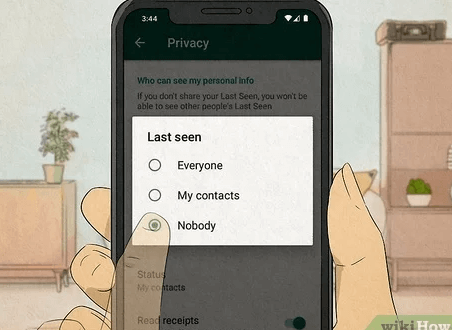
Part 3. How to See Last Seen on WhatsApp if Hidden
As you may already understand, you need to learn how to see last seen on WhatsApp if hidden to discover the online status of your friends or to know if your kids are using WhatsApp during bedtime or school time. However, you cannot do that on WhatsApp. The only method that works even when the online status is set to private is to use a third-party app. KidsGuard for WhatsApp is your number one choice to check last seen on WhatsApp in no time.
First of all, the application is very reliable and discrete. It runs in stealth mode, which means that it won't display any login attempt messages that will make the user suspicious. Moreover, it works even without knowing the WhatsApp account's credentials. Just take the target device and install KidsGuard for WhatsApp. The process is very simple and will take only 3-5 minutes to complete. Then, you can monitor all types of WhatsApp data, including the last seen status and the usage frequency.

What Makes KidsGuard for WhatsApp the Best WhatsApp Tracking Tool:
- It allows you to track more than 10 types of data. You will gain access to the account's conversations, video and photo attachments, audio messages, and video calls.
- You can record and take screenshots whenever you need them.
- The tool will show you all changes in real-time so that don't miss a thing.
- You can also check deleted WhatsApp chat history of the target account.
- With this tool, you can set time limit and keyword alert for target account.
Here is how to check someone's last seen on WhatsApp using KidsGuard for WhatsApp:
- Click the Sign Up button below to create your account. Then purchase a plan you need.
- Go to http://www.installapk.net to download KidsGuard for WhatsApp on the target device. Then complete the settings by following the on-screen instructions.
- After that, sign in to your account on clevuard.org and go to My Products page, then click the Dashboard icon.
- Then click bind a device and then Verify Setup. You will then be able to start check online status of the target WhatsApp account.
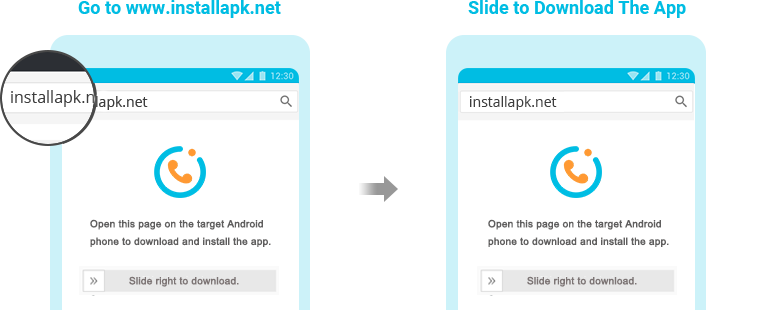
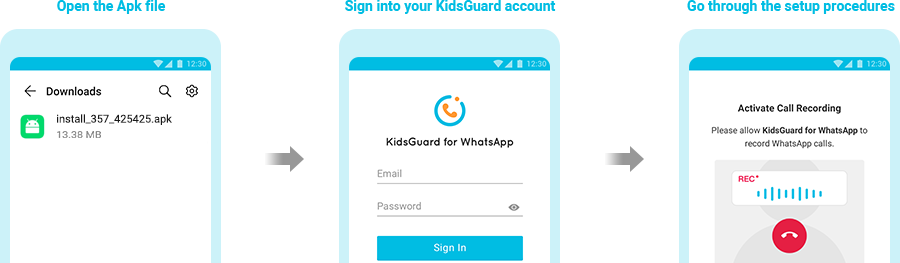
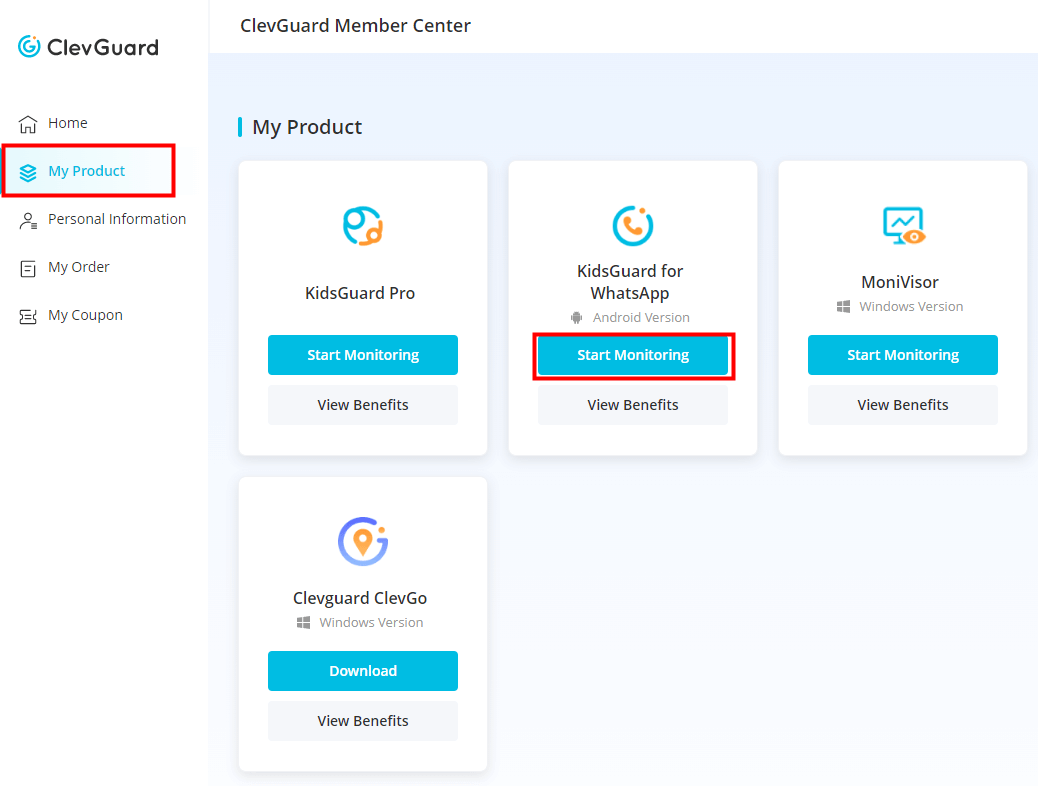
The Bottom Line
Now you know how to see last seen on WhatsApp, no matter if it's public or private. In the first case, you can see it directly on WhatsApp. In the second case, you must get KidsGuard for WhatsApp. This tool will effectively monitor the account's activity so that you always know when the user is online. Try the app today to gain access to all these invaluable insights!







 Store
Store