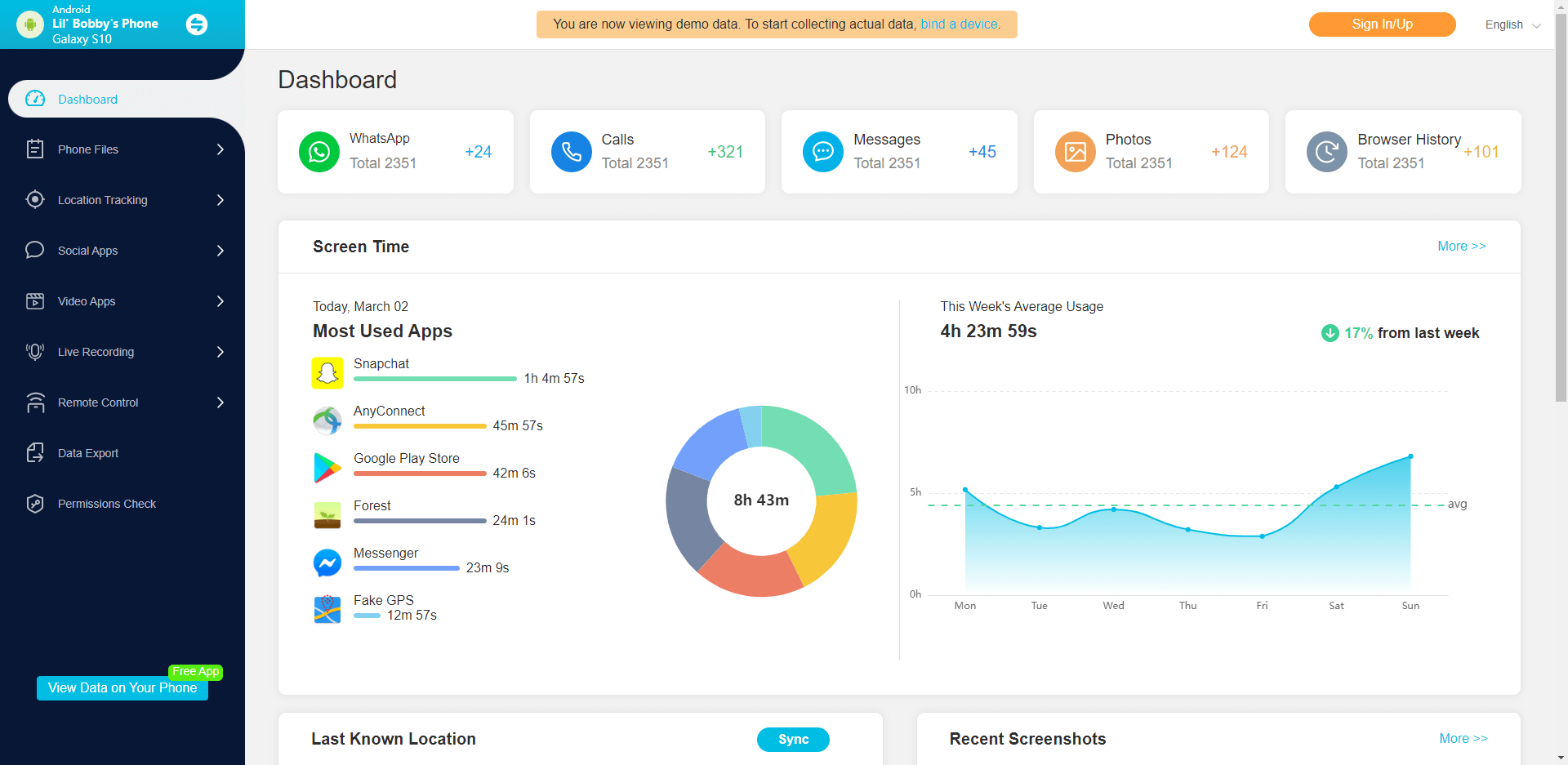ClevGuard Support: Monitor Devices with Others' Permission.
With the increasing prevalence of smartphones, parents are understandably concerned about their children's whereabouts and well-being. This is where WiFi location tracking comes into play. By harnessing the power of nearby WiFi signals, parents can know their children's safety and whereabouts. In this comprehensive guide, we will delve into the world of WiFi location tracking. And we will explore its significance and how it addresses parents' concerns about their children's safety.

In this article:
Part 1: What's WiFi Location Tracking?
WiFi location tracking is a method of determining the geographical location of a device by analyzing the signals emitted by WiFi networks in its proximity. Every WiFi-enabled device, such as smartphones, tablets, and laptops, continuously scans the surrounding area for available wireless networks to connect to.
The primary reasons why people want to track phone locations through WiFi include:
- Safety and Security: Concerned parents can track their child's location to ensure their well-being and monitor their activities.
- Lost or Stolen Devices: WiFi location tracking helps individuals locate their lost or stolen phones by identifying the last known WiFi networks the device connected to.
- Geofencing: Businesses and organizations can implement geofencing techniques by tracking the location of devices to provide location-based services and targeted advertising.
Part 2: How to Track Phone Location Through WiFi?
Now that we understand the concept of WiFi location tracking. Let's explore some of the methods commonly used to track phone locations using WiFi signals.
1Using KidsGuard Pro to to Track Phone Location Through WiFi
KidsGuard Pro is a powerful phone monitoring tool that offers WiFi location tracking as one of its features. It provides real-time location updates and allows you to view the target device's location history. Using this app, you can monitor all your love’s phone activities, such as photos, messages, social apps, etc.

Key Features of KidsGuard Pro
- KidsGuard Pro offers real-time location tracking, allowing parents to monitor the whereabouts of their children at any moment.
- With KidsGuard Pro, you can access the location history of the target device, enabling you to track the places your children have visited over a specific period.
- Installing the app on the target device is a straightforward process, ensuring convenience for people who may not be tech-savvy.
- The geo-fencing feature of KidsGuard Pro allows parents to set virtual boundaries for their children. They receive instant alerts when their child enters or leaves the designated areas.
- It is compatible with both iOS and Android devices, providing parents with a comprehensive solution.
To use KidsGuard Pro for WiFi location tracking, follow these steps:
Step 1: Create an account for KidsGuard Pro by clicking the button below.
Step 2: Install the KidsGuard Pro app on the target device and complete the setup process. Don’t forget to grant the required permissions.
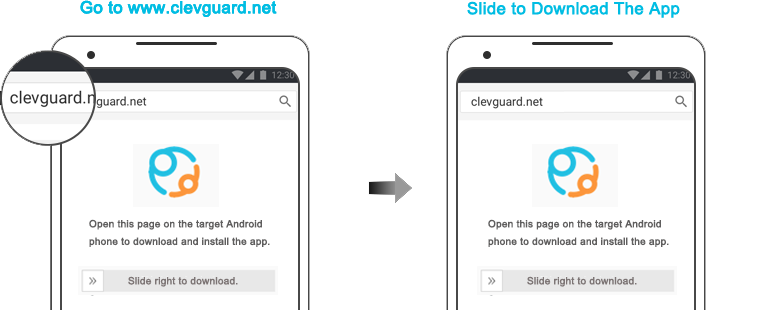
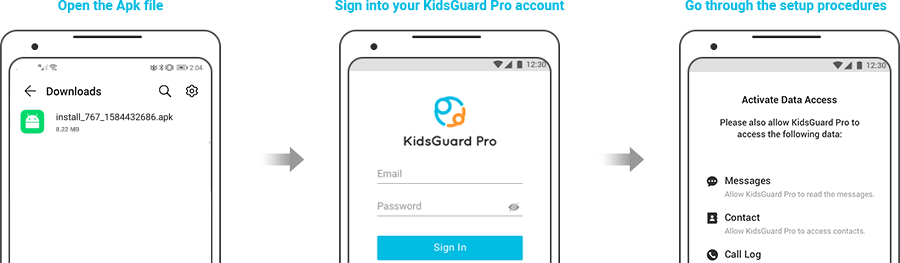
Step 3: Log in to the KidsGuard Pro dashboard and access the location feature to start tracking.
2Using Find My iPhone Feature (for iOS devices)
If you own an iOS device, you can utilize the built-in "Find My iPhone" feature to track its location through WiFi. Follow these steps:
- Ensure the Find My iPhone feature and WiFi is enabled on the target device.
- Visit the iCloud website or use the Find My app on another iOS device. Then log in with your Apple ID credentials.
- Select the target device from the list of connected devices.
- Now you can view the device's current location on the map.
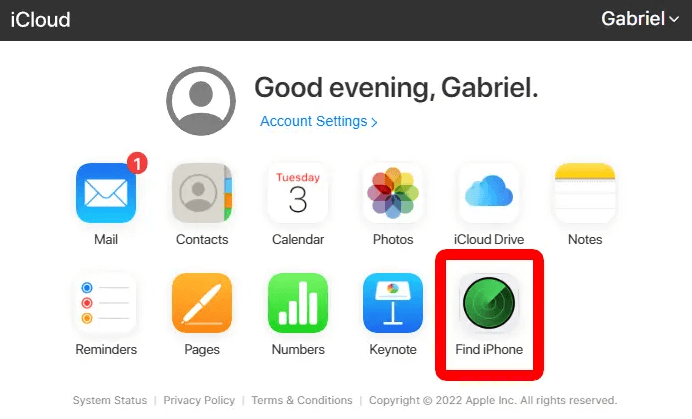
3Using Find My Device (for Android devices)
Android users can leverage the Find My Device feature to track their phone's location through WiFi. Here's how to do it:
- Visit the Google Find My Device website or another Android device.
- Log in with your Google account and choose the target device from the list.
- Track the device's location and perform actions like ringing the device or erasing its data.
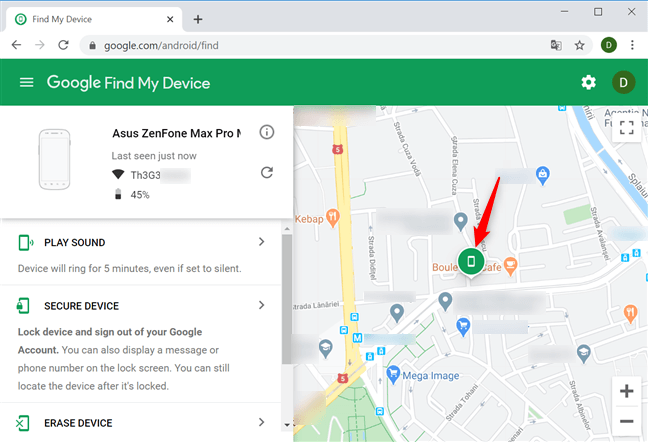
FAQs about WiFi Location Tracking
Q1. Can I track a phone's location through WiFi without the user's knowledge?
Yes. You can use KidsGuard Pro to track phone location through WiFi secretly. This powerful tool allows you to monitor without others’ knowledge. Not only the phone location but also the social apps can be tracked in real-time.
Q2. Is WiFi location tracking accurate indoors?
WiFi location tracking can provide accurate indoor positioning, especially in areas with dense WiFi access points. However, signal interference or limited access point coverage may sometimes affect accuracy.
Q3. Can WiFi location tracking work if the device's WiFi is turned off?
No, WiFi location tracking relies on the signals emitted by nearby wireless networks. If the device's WiFi is turned off, tracking its location using WiFi signals becomes challenging.
Q4. Is WiFi location tracking legal?
The legality of WiFi location tracking may vary depending on the jurisdiction and the intended use. Before using such technologies, you must familiarize yourself with local laws and regulations governing location tracking.
Conclusion
WiFi location tracking has revolutionized the way we track and monitor device locations. Its applications range from personal safety to improved navigation. People can track their phone's location through WiFi by utilizing various methods like KidsGuard Pro, Find My iPhone, or Find My Device. Among the different methods available for WiFi location tracking, KidsGuard Pro stands out as the most recommended option. It offers multifunctional features such as geofencing, which enables you to set virtual boundaries and receive alerts when the target device leaves those areas. It's very reliable and robust. Let's take advantage of this tool and experience its convenience and functionality.







 Store
Store