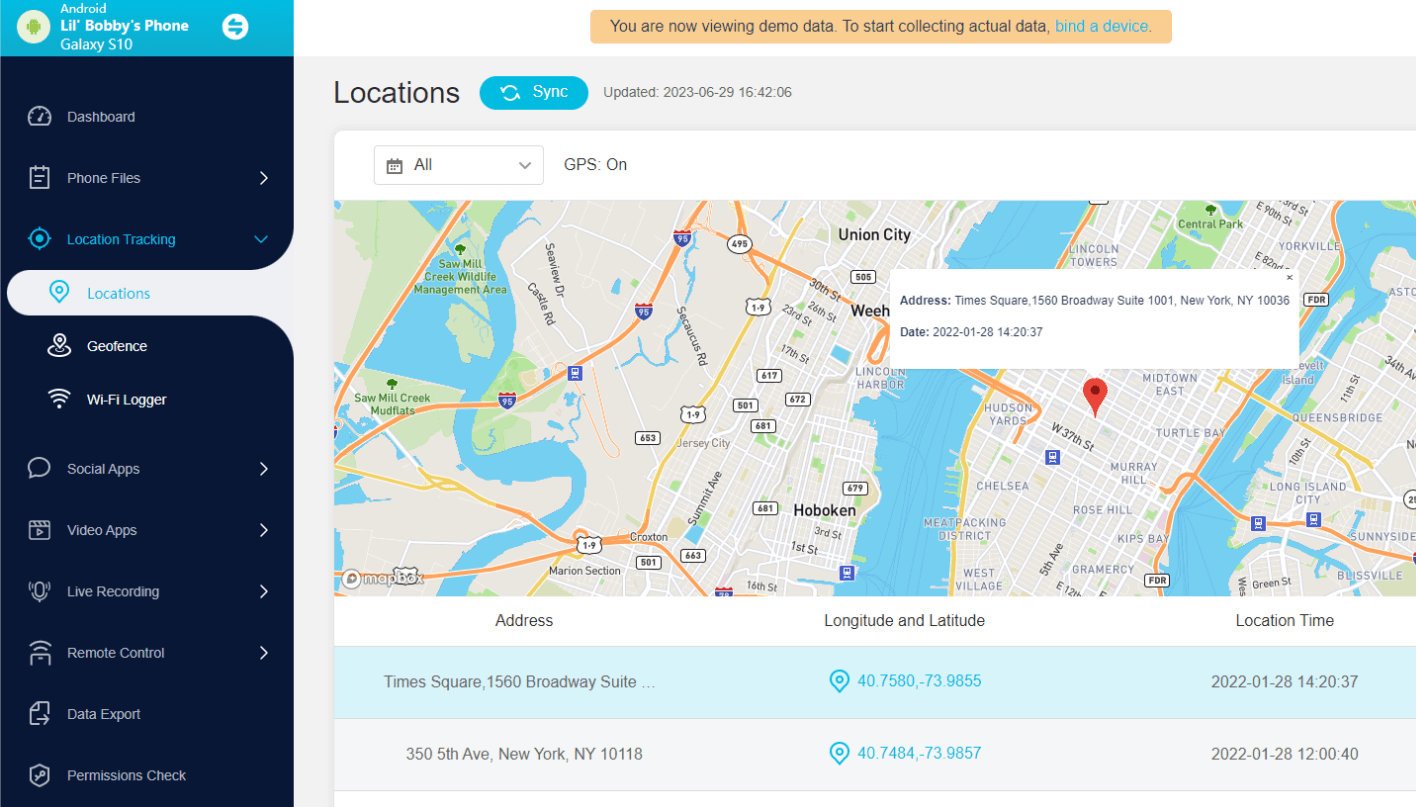ClevGuard Support: Monitor Devices with Others' Permission.
In today's fast-paced world, losing your Samsung phone can be a nightmare. Not only do you face the inconvenience of losing your device, but you also worry about the security of your personal information. Fortunately, there are several methods available to track a lost Samsung phone. In this article, we will explore these methods and provide step-by-step instructions on how to track a Samsung phone for free. Keep reading to find the solution that suits your needs.
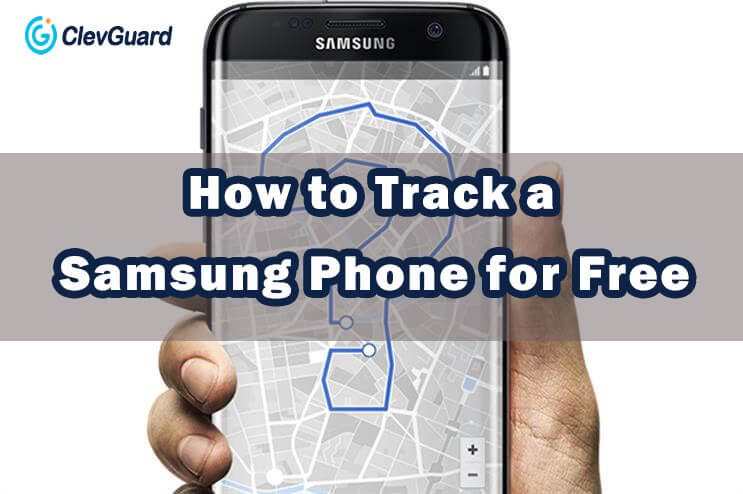
In this article:
- Part 1. How to Track a Samsung Phone
- 1. Using Find My Mobile Service to Track a Samsung Phone for Free
- 2. Track a Samsung Phone With Third-Party Tracking Apps
- 3. Use Find My Device to Track a Stolen Samsung Phone
- 4. Using Google Timeline to Find a Lost Samsung Phone
- Part 2. Tips for Finding a Lost Samsung Phone
- Part 3. How to Prevent Losing Your Samsung Phone
Part 1. How to Track a Samsung Phone
1Using Find My Mobile Service to Track a Samsung Phone for Free
The Find My Mobile service provided by Samsung is a free tool that allows users to track the location of their Samsung devices in real-time, erase data remotely, and perform other security-related tasks. You'll need to set up and enable the feature to get started with Find My Mobile. Here's how you can use this service to track a Samsung phone:
- Visit the Find My Mobile website on a computer or another device.
- Sign in with the Samsung account that is associated with the target phone.
- Once logged in, you will see a list of your registered Samsung devices. Select the device you want to track to view its current location on a map.
- Click Lock my device on the right side of the screen, then enter a temporary password for your phone in the text box in the middle of the page.
- Then click on Lock again, wait for your phone to go offline, and click Locate my device. Your phone's location should now appear on a map at the bottom of the page.
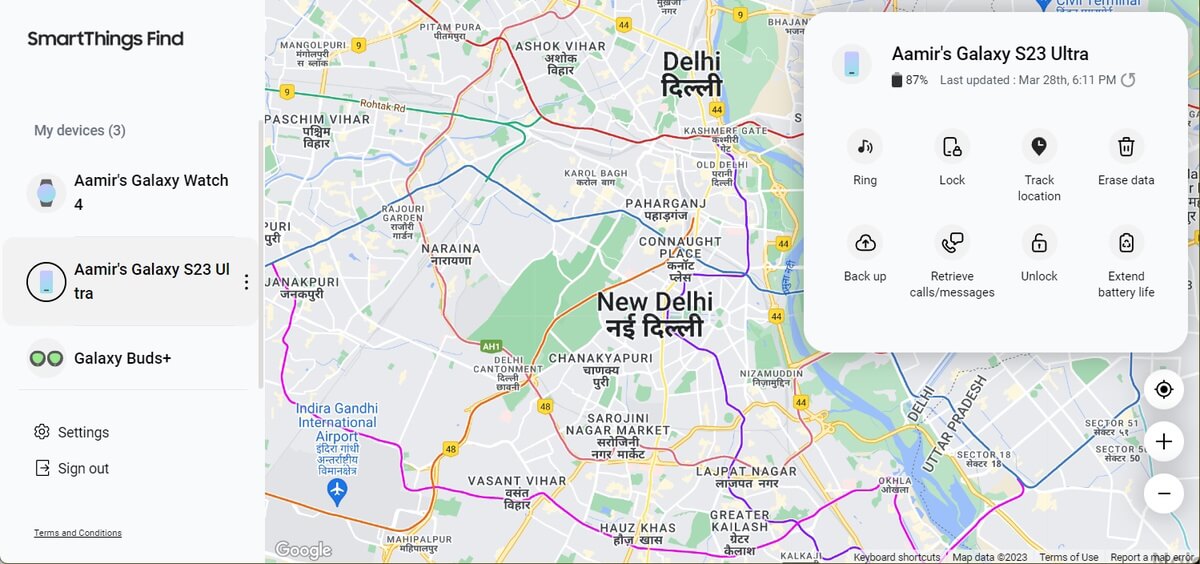
2Track a Samsung Phone With Third-Party Tracking Apps
In addition to Samsung's Find My Mobile, third-party apps offer advanced tracking features. One such app is KidsGuard Pro, a powerful monitoring and tracking tool that enables you to track a Samsung phone remotely. KidsGuard Pro provides comprehensive features to monitor your child's phone activities, ensuring their safety and well-being.

Why Choose KidsGuard Pro?
- KidsGuard Pro utilizes advanced GPS technology to provide accurate and real-time location tracking of the target Samsung phone.
- The app works in stealth mode, meaning it operates discreetly on the target device without detection, ensuring your monitoring activities remain confidential.
- You can set up geofences and virtual boundaries on the map, and receive instant alerts whenever the target Samsung phone enters or exits these predefined areas.
- This app enables you to remotely lock the target Samsung phone, wipe its data, and even take screenshots of the device's screen.
Here's how you can use KidsGuard Pro to track a Samsung phone:
- Sign up for a KidsGuard Pro account by clicking the button below and choose a subscription plan that suits your needs.
- Download the KidsGuard Pro app on the target Samsung phone. Follow the instructions provided to complete the installation.
- After that, you can log in to your KidsGuard Pro account and navigate to the Demo to access the tracking features. Here, you'll find a wealth of information and features to track the target Samsung phone, including GPS location, call logs, messages, app usage, and more.
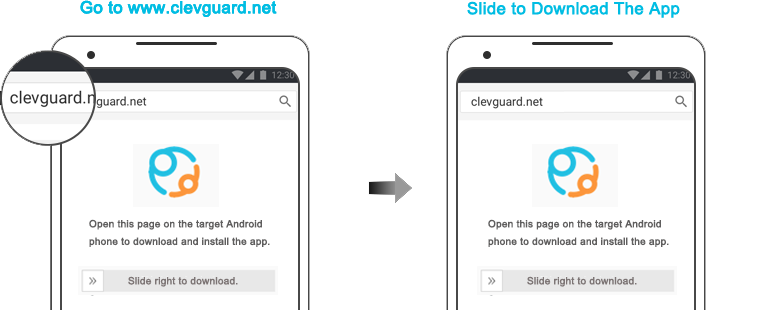
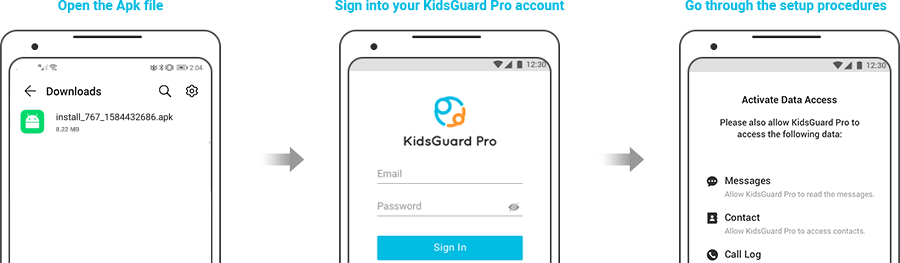
3Use Find My Device to Track a Stolen Samsung Phone
If you have linked your Samsung device to your Google account, you can also use Google's Find My Device service to track your Samsung phone. Here's how you can do it:
- Visit the Find My Device website.
- Sign in with the Google account linked to your Samsung device. Then you will see a map displaying the current location of your device.
- From the Find My Device portal, you can ring your phone, lock it, or erase its data.
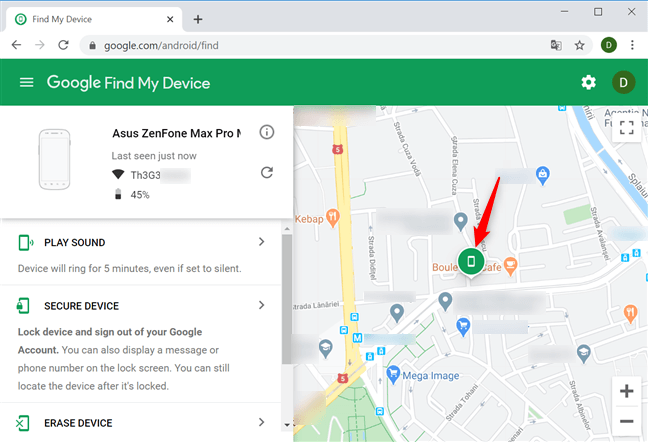
4Using Google Timeline to Find a Lost Samsung Phone
Google Timeline is another useful method for tracking the location of Samsung phone. Here's how you can use it:
- Visit the Google Timeline feature on Google Map website.
- Sign in with the Google account linked to your Samsung device.
- Now you can use the timeline to track the previous locations of your Samsung phone and determine its current whereabouts.
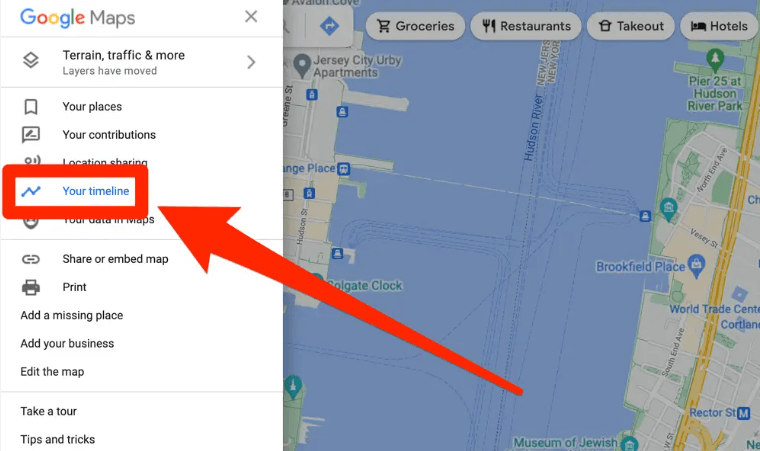
Part 2. Tips for Finding a Lost Samsung Phone
While tracking your Samsung phone using the methods mentioned above is effective, there are additional measures you can take to increase the chances of successfully locating your device. Here are a few tips:
Notifying local authorities and providing IMEI number
If your Samsung phone is lost or stolen, it's essential to report the incident to the local authorities. Please provide them with your device's IMEI (International Mobile Equipment Identity) number, which can help in the recovery process.
Informing the carrier about the lost phone
Contact your mobile carrier and inform them about the loss of your Samsung phone. They may be able to assist you in tracking the device or suspending the service to prevent unauthorized use.
Utilizing social media and community networks to help
Contact your social media networks and local community groups to spread the word about your lost Samsung phone. Someone may come across your device or have information to help you recover.
Ringing the phone remotely
If you believe your Samsung phone is nearby but can't locate it, you can use the Find My Mobile or Find My Device service to make the phone ring at maximum volume. This can help you locate the device, even if it's silent or vibrating.
Using the lost phone's camera to take photos discreetly
Some tracking apps, such as KidsGuard Pro, allow you to access the camera on your lost Samsung phone remotely. You can use this feature to take photos discreetly and gather visual information that may help locate the device.
Part 3. How to Prevent Losing Your Samsung Phone
While losing a Samsung phone can be a stressful experience, there are steps you can take to prevent future loss. Here are a few preventative measures:
- Use phone cases with contact information: Attach a phone case with your contact information to your Samsung phone. This can increase the chances of someone returning your device if they find it.
- Create backups of important data regularly: Regularly back up your Samsung phone's data to ensure that you have a copy of important information in case of loss or theft.
- Install anti-theft and security apps: Install apps that offer anti-theft and security features on your Samsung phone. These apps can help track your device, lock it remotely, or even take photos of unauthorized users.
Conclusion
Losing a Samsung phone can be a stressful experience, but thanks to the advancements in technology, tracking your lost or stolen Samsung phone is now easier than ever. Whether you choose to use Samsung's built-in features or opt for a third-party app, like KidsGuard Pro, rest assured that you can track your Samsung phone and regain control in case of loss or theft. So, follow the steps outlined in this guide and never worry about losing your Samsung phone again.







 Store
Store