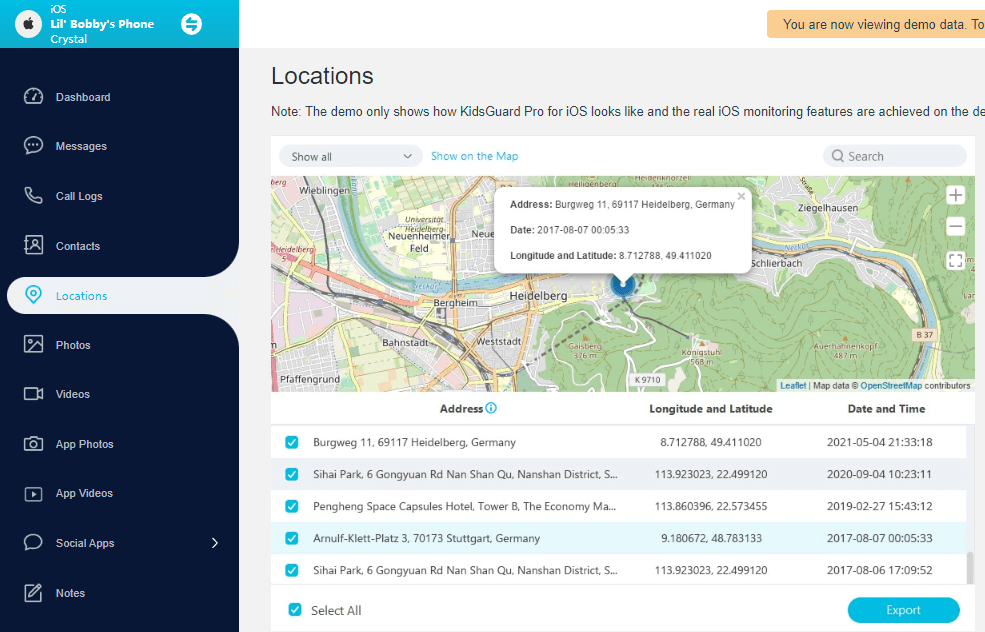ClevGuard Support: Monitor Devices with Others' Permission.
If you've misplaced your device or want to monitor someone's activities secretly, you might wondering how to secretly track an iPhone without iCloud. Fortunately, there are ways to handle this issue. In this comprehensive guide, we will explore the different methods and tools that can help you secretly track an iPhone without relying on iCloud. Keep reading.

In this article:
How to Track an iPhone without iCloud using KidsGuard Pro
If you're looking for a reliable and discreet way to track an iPhone without iCloud, KidsGuard Pro is an excellent choice. This professional iPhone tracking app allows you to monitor the activities of the target iPhone without the need for iCloud credentials. With KidsGuard Pro, you can track the iPhone accurate and real time.

Outstanding Features of KidsGuard Pro:
- It is 100% undetectable, meaning you can secretly track an iPhone without iCloud.
- KidsGuard Pro doesn't require jailbreaking the target iPhone, making it a convenient and user-friendly option.
- You can setup a Geo-fence and get alerts when your target people enters or exits the virtual boundary.
- Remotely monitoring the target iPhone, all the online activities can be tracked, including social apps, browser history, text messages, etc.
Here's how you can use KidsGuard Pro to secretly track an iPhone:
- Create KidsGuard Pro account: Start by creating a KidsGuard Pro account. Purchase a plan that suits you most.
- Download the software: Next, navigate to the given website, download and install the program onto your computer. Then connect the target iPhone to the computer using a USB cable or Wi-Fi connection. Follow the instructions to complete the setup process.
- Start Tracking: After the setup is complete, you can start tracking the target iPhone remotely. Log in to your KidsGuard Pro account and access the Demo, where you can monitor various aspects of the target iPhone, including its real time location.
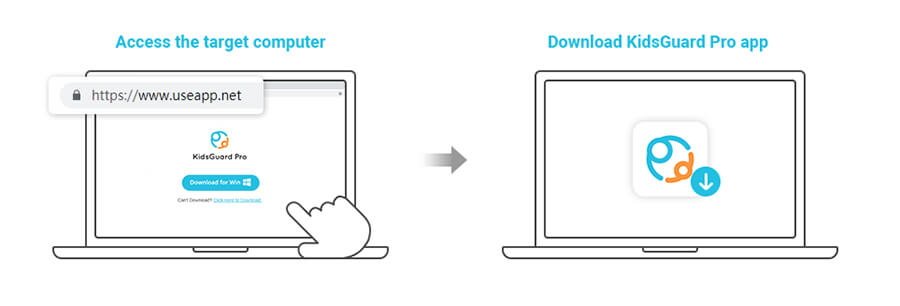
Part 2. How to Find My iPhone without iCloud via Google Timeline
One of the reliable ways to track an iPhone without iCloud is by using Google Timeline. It is a widely used feature of Google Maps. If the lost iPhone is linked to a Google account and the location history is enabled, you can use this method to track its last known location. Here's how you can do it:
- Access Google Maps Timeline: Open the Google Maps app on any device or visit the Google Maps website on a computer. Make sure you're signed in with the Google account linked to the lost iPhone.
- Enable Location History: In the Google Maps app or on the website, go to the settings and ensure that the location history feature is enabled. This will allow Google to track and store the location data of the target iPhone.
- View Location History: Once the location history is enabled, you can access the Timeline feature in Google Maps. This feature will display the past locations visited by the target iPhone on a map, along with timestamps and other details.
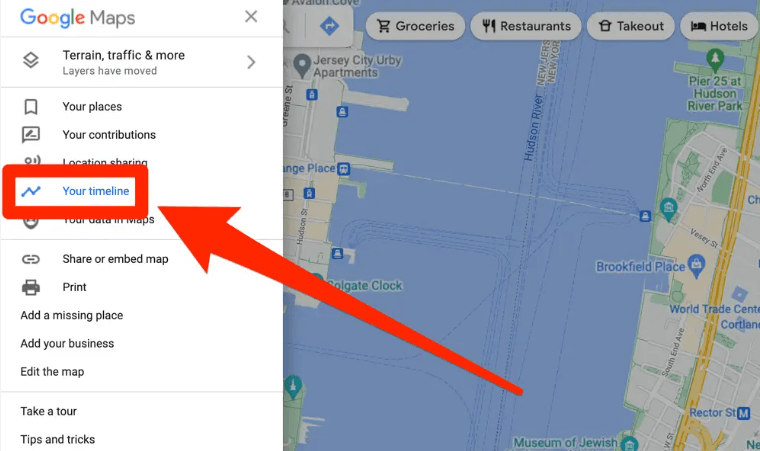
Part 3. How to Find Lost iPhone without iCloud using IMEI Number
Another method to track an iPhone without iCloud is by using the IMEI (International Mobile Equipment Identity) number of the device. The IMEI number is a unique identifier assigned to every iPhone, and it can be used to track the device's location. Here's how you can use the IMEI number to track an iPhone:
- Find IMEI Number: To track an iPhone using its IMEI number, you need to first find the IMEI number of the lost or stolen device. You can find the IMEI number on the original packaging box of the iPhone.
- Use IMEI Tracker: There are various websites and services available online that allow you to track an iPhone using its IMEI number. One recommended website is IMEI Tracker by iStaunch. Simply provide the IMEI number on the website, and it will track the location of the iPhone for you.
- Contact Network Service Provider: Another option is to contact your network service provider and provide them with the IMEI number of the lost iPhone. They may be able to track the device or provide assistance in locating it.
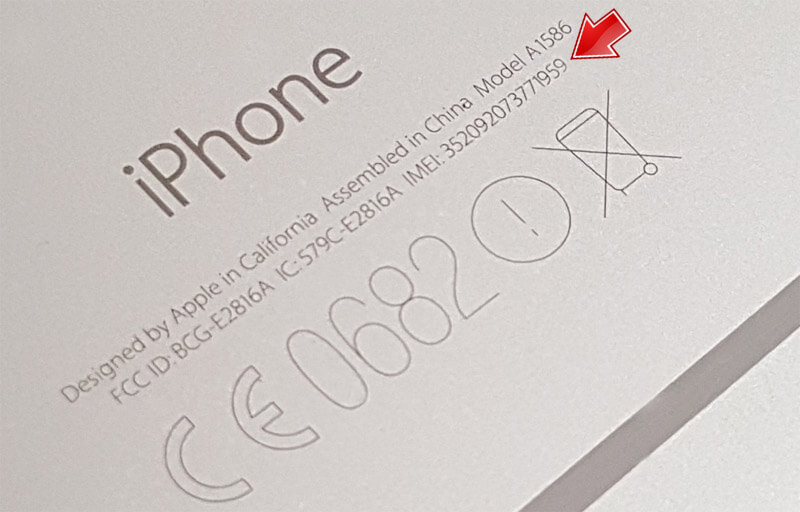
Using the IMEI number to track an iPhone without iCloud can be a helpful method, especially if you don't have access to another iOS device or a third-party tracking app. However, it's important to involve the authorities, such as the police, when dealing with lost or stolen devices.
FAQs about Tracking an iPhone without iCloud or App
Q1. Why people want to track an iPhone without iCloud or an app?
People might seek alternative tracking methods due to privacy concerns, the lack of iCloud account on the target device, limited permissions from the device owner, or if they need to track an older or unsupported iPhone model.
Q2. Is is legal to track an iPhone without iCloud and the owner's knowledge?
Tracking someone's iPhone without their knowledge or consent can be a violation of privacy and may be illegal in many jurisdictions. Always ensure you have proper authorization before attempting to track someone's device.
Q3. How accurate are these tracking methods?
The accuracy of alternative tracking methods may vary. GPS-based methods generally provide more precise results, such as KidsGuard Pro.
Q4. Are there any risks involved in using tracking methods?
Yes, using third-party tracking methods might pose security risks, as you may need to install apps or share sensitive information. Always research and choose reputable services to minimize potential risks.
Conclusion
Whether you're seeking to locate a misplaced iPhone or monitor someone's activities, the methods discussed in this guide can provide valuable insights and assistance. It can help you secretly track an iPhone without iCloud. Each method has its own advantages and limitations, so choose the one that best suits your needs. Thank you for taking the time to explore this guide. We hope it has equipped you with valuable knowledge.







 Store
Store