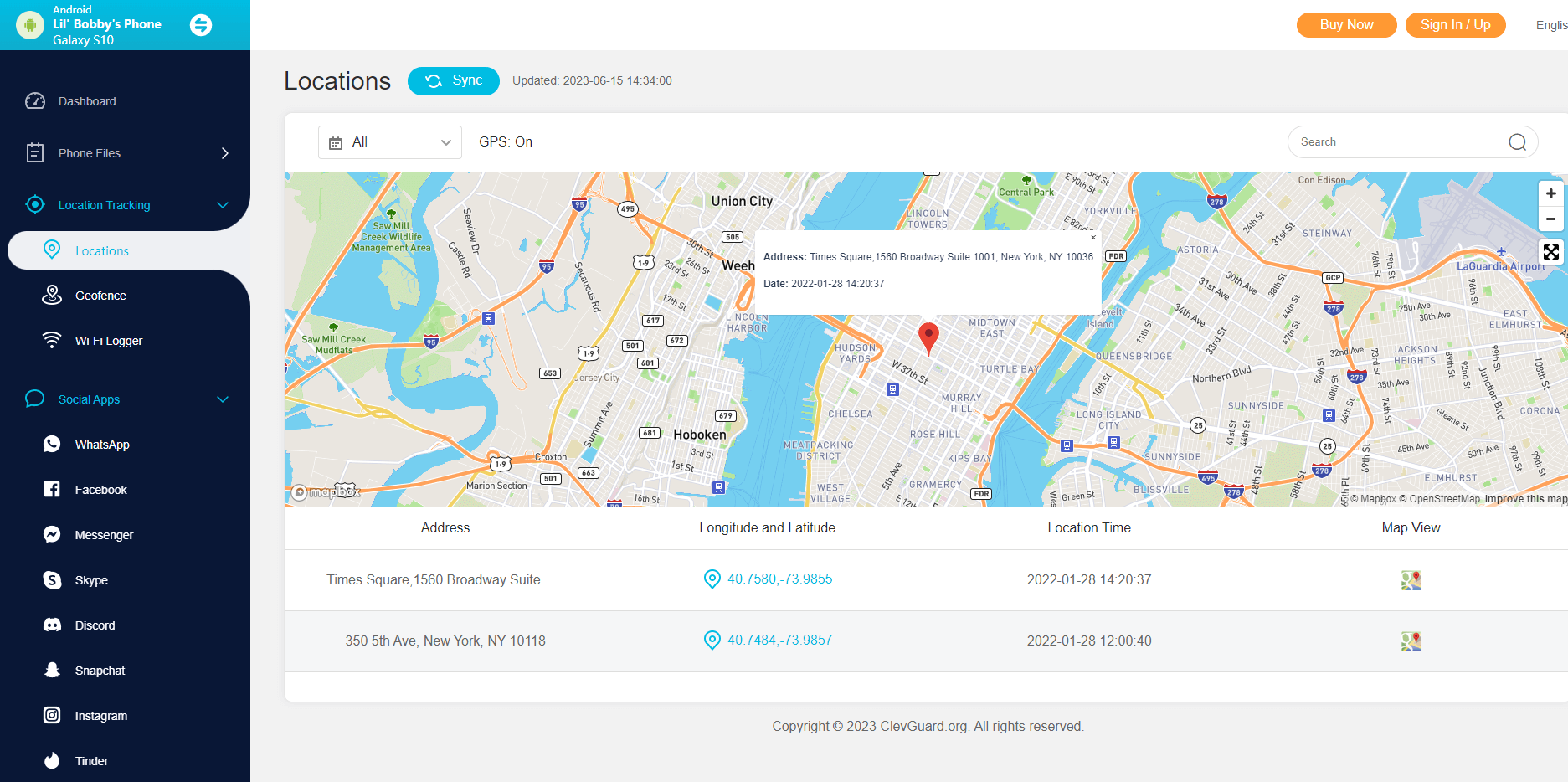ClevGuard Support: Monitor Devices with Others' Permission.
In today's digital age, social media platforms like Instagram have become an integral part of our lives. They offer us a way to connect with friends, share our experiences, and explore the world. However, there may be times when you want to find someone's location on Instagram, whether it's to reconnect with an old friend, ensure the safety of a loved one, or for professional purposes.
This article aims to provide you with various methods and tools on how to find someone's location on Instagram.

In this article:
Part 1: How to Find Someone's Location on Instagram
Before we dive into the methods of finding someone's location on Instagram, it's important to understand that privacy is a crucial aspect of any online platform. Respecting the privacy of others and using these methods responsibly is of the utmost importance. With this in mind, let's explore some effective techniques for finding someone's location on Instagram.
1 Check Their Information and Posts
Many users willingly include location information in their Instagram profiles and posts. By examining their account information and posts, you can gather valuable clues about their whereabouts.
When searching for someone's location on Instagram, start by visiting their profile and exploring the information they have provided. Some users may mention their current city, state, or even specific locations they frequently visit in their bio. Pay attention to these details as they can help you narrow down their potential location.
Additionally, take a closer look at their posts. Many users tag their location when sharing photos or videos. If the person you are searching for has done this, it can be an excellent way to find out where they have been or where they are currently located.
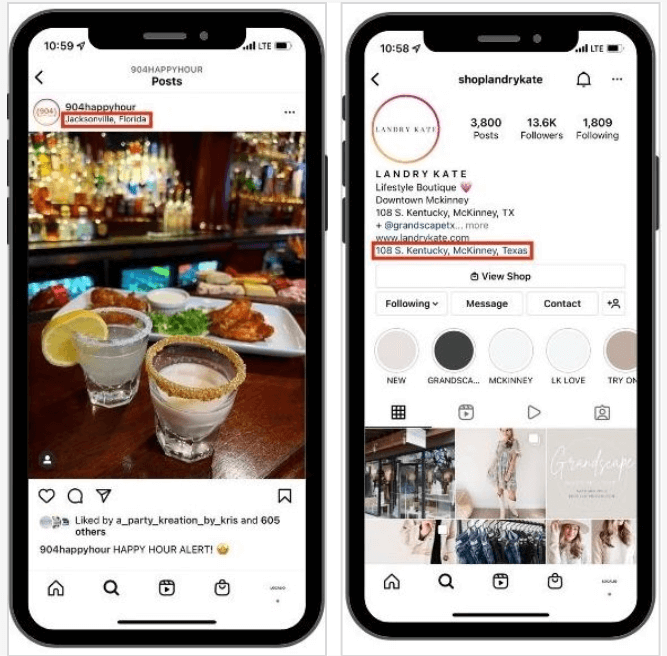
2 View the Location Label
Instagram offers a feature that allows users to tag the location of their posts. When users post a photo or video and want to let others know where it was taken, they can tag a specific location.
When you come across a post with a location tag, you can click on the location label, usually displayed at the top of the post or in the caption. By doing so, Instagram will show you a page with all the posts tagged with that location. This can be a valuable resource for finding someone's location if they have tagged a place they frequent or have visited recently.
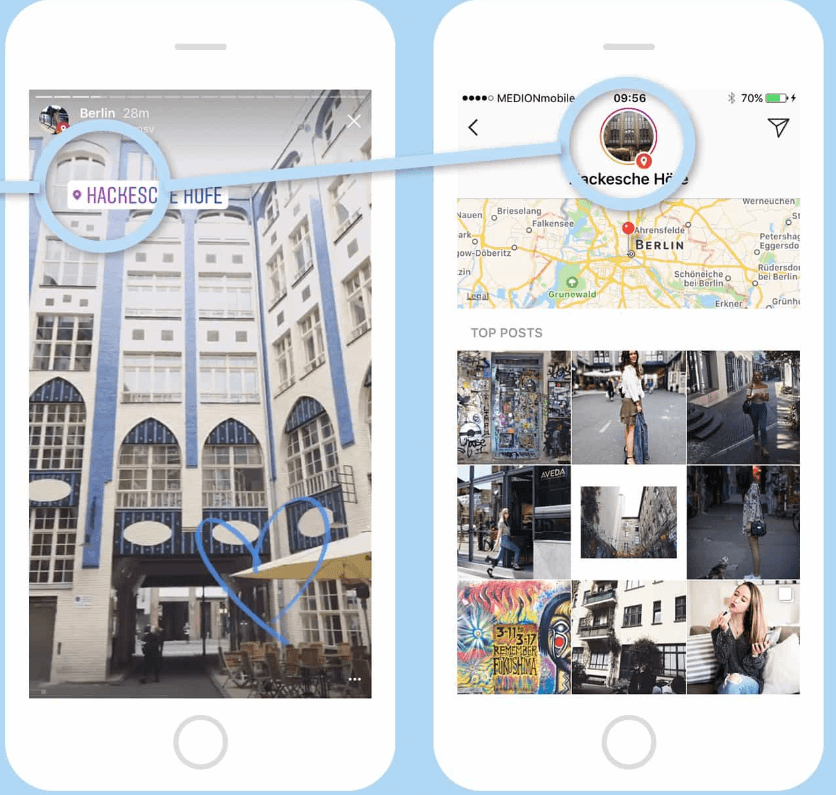
You can find out more about a person's interests, hobbies and favorite places by exploring posts tagged with a specific location. You might find posts from their favorite coffee shop, restaurant, or even their workplace, which can help you determine their current whereabouts.
3 Use the Location Search Feature
Instagram's search functionality provides an option to explore posts from specific locations. This feature can be particularly useful if you have a general idea of where the person you are searching for might be.
To utilize the location search feature, follow these steps:
- Open the Instagram app on your device.
- Tap on the magnifying glass icon at the bottom of the screen to access the search page.
- Enter the name of the location or a keyword related to the place you want to search for in the search bar.
- From the search results, navigate to the "Places" tab, usually located at the top of the screen.
- Instagram will display a list of places matching your search query. Select the desired location to view posts related to that place.
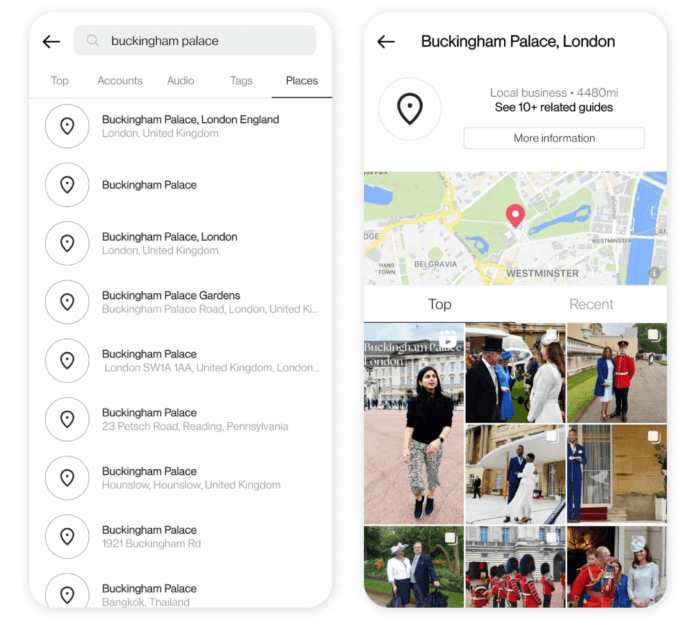
By using the location search feature, you can explore posts made within a particular area and potentially find the person you are looking for. This method works best when you have some knowledge of the person's preferred locations or where they are likely to spend their time.
Part 2: How to Track Location and All Activities of an Instagram Account
If you require more advanced tracking capabilities beyond the methods mentioned earlier, we recommend using KidsGuard Pro. KidsGuard Pro is a powerful online monitoring tool that offers a range of features to track an Instagram account comprehensively. Whether you need to monitor your child's Instagram activities or investigate a potential threat, KidsGuard Pro can provide you with the necessary tools.
One of the key features of KidsGuard Pro is its ability to track the real-time location of an Instagram account user accurately. By accessing the GPS data on the target device, the software can provide you with up-to-date location information, allowing you to pinpoint the person's whereabouts. You can also view Wi-Fi location and location history of the target device.

KidsGuard Pro - Track Instagram Location Easily
- Geofencing: When the person crosses these boundaries, you will receive notifications on your device.
- Social Media Monitoring: Other than Instagram, you can also track WhatsApp, Facebook, Snapchat and so on.
- Call and Message Tracking: You can view call logs, including contact names, phone numbers, call duration, and timestamps. You can also access text messages and their content.
- iOS & Android Supported: This software allows you to track data on iOS, Android and iCloud in real time.
- Run in Stealth Mode: This app won’t trigger any notification on the target device.
Steps to Use KidsGuard Pro to Find Someone’s Location on Instagram:
- Step 1. Click the button below to Sign Up an account for KidsGuard Pro using a valid email address.
- Step 2. Go to www.clevguard.vip to download KidsGuard Pro to the target device. Then follow the instructions on the screen to set up the app.
- Step 3. After finishing setup, then login to your account on clevguard.org and enter Member Center. Click My Product > Start Monitoring to enter the dashboard and verify setup there.
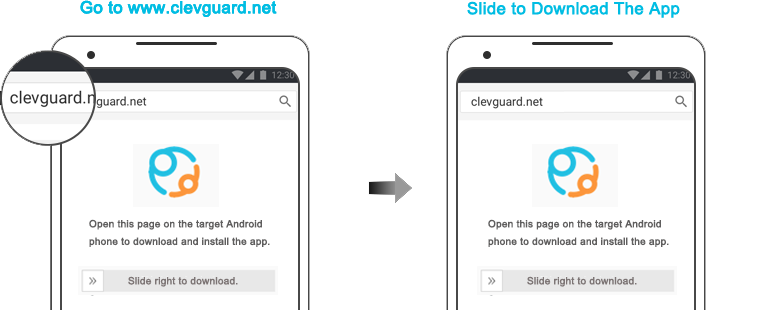
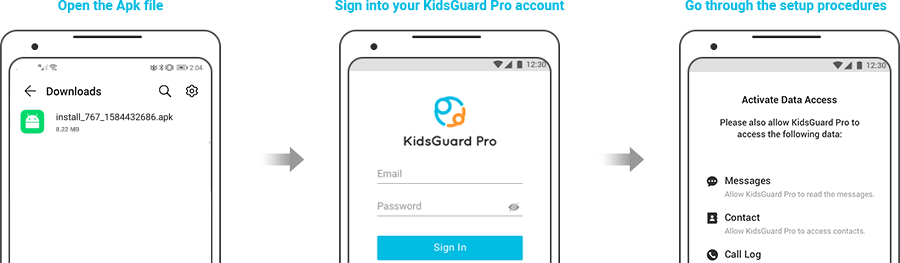
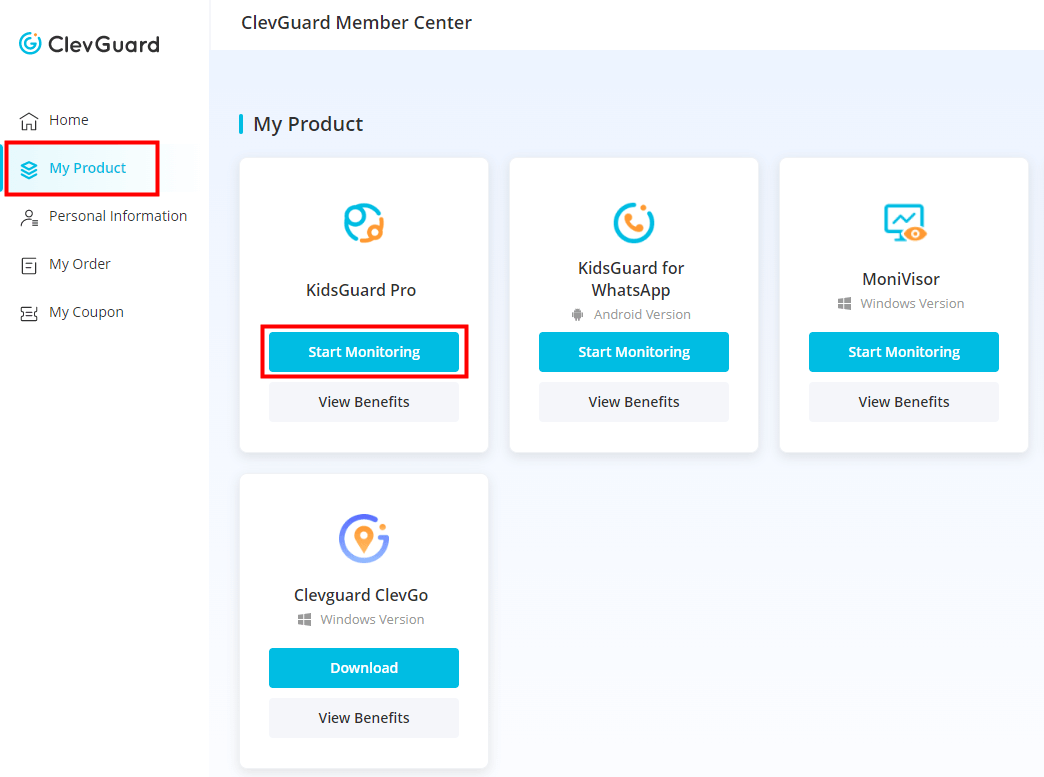
By following these steps, you can harness the power of KidsGuard Pro to track the location and all activities of an Instagram account effectively.
Start Finding Someone's Instagram Location Now.
FAQs about Tracking Instagram Location:
1. Can I find someone's location on Instagram without their permission?
Yes, it is possible to find someone's location on Instagram without their explicit permission. By utilizing the methods mentioned earlier, such as examining their information, posts, or using the location search feature, you can gather location-related clues. However, it's crucial to respect privacy and use these methods responsibly.
2. Can I track someone's real-time location on Instagram?
Yes, with the help of monitoring tools like KidsGuard Pro, you can track someone's real-time location on Instagram. These tools utilize GPS data and provide you with accurate location information in real-time.
3. How can I protect my location privacy on Instagram?
To protect your location privacy on Instagram, you can take the following steps:
- Disable the location feature on your Instagram account.
- Be mindful of the information you share in your profile or posts.
- Avoid tagging your precise location in your posts.
- Consider using a location changer app if you want to hide your actual GPS location.
FAQs about Tracking Instagram Location:
In conclusion, finding someone's location on Instagram can be achieved through various methods, including checking their information and posts, utilizing the location label feature, and using the location search functionality. For more advanced tracking needs, tools like KidsGuard Pro offer comprehensive solutions with powerful features to monitor an Instagram account's location and activities.
Remember to respect privacy and use these methods responsibly. Safeguarding personal information and being mindful of privacy are essential in our digital interactions. Take control of your Instagram experience and enhance your tracking capabilities with tools like KidsGuard Pro. Get it by clicking the buttons below.







 Store
Store