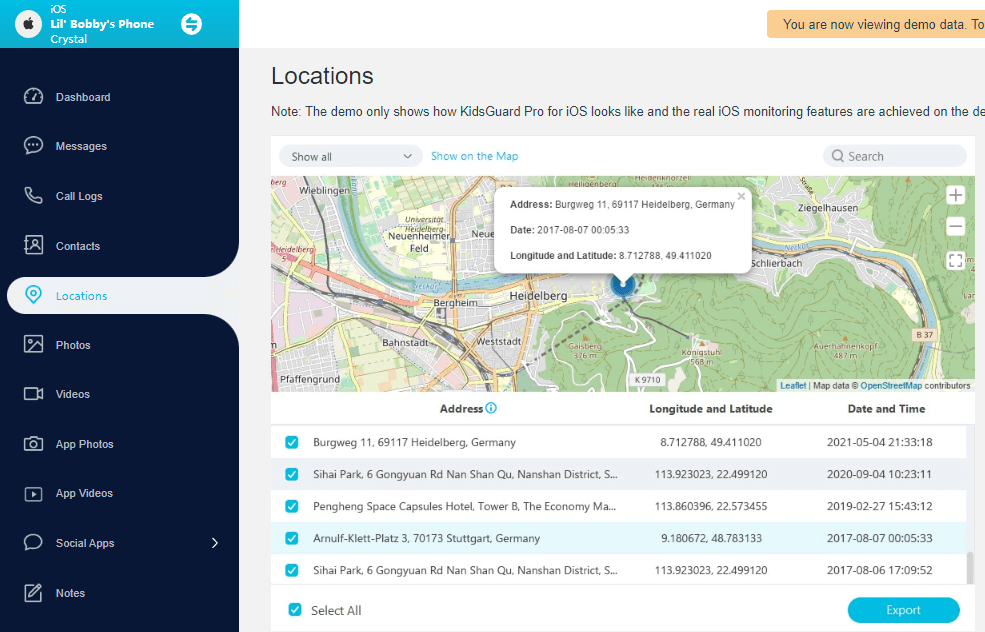ClevGuard Support: Monitor Devices with Others' Permission.
In a complicated world that we’re living in, tracking a cell phone location can be necessary in certain situations, such as when a loved one goes missing, or to keep an eye on your child's whereabouts. While many phone tracking apps require installation, it is also possible to track a cell phone without installing software.
If you are looking for a free cell phone tracker without installing on target phone, then you’re in the right place. In this article, we explore different methods on how to track a cell phone location without installing software, each method is explained in detail, with clear steps to follow. So without further ado, let’s dive in.
In this article:
-
How to Track a Cell Phone Location Without Installing Software
- 1. Use a Professional Tool to Track a Cell Phone Location
- 2. Use Find My Device to Track Phone Without Installing App
- 3. Use Find My iPhone to Track Cell Phone Location Without Installing Software
- 4. Use Google Maps to Track Cell Phone Location Without Installing Software
- 5. Use IMEI Number to Track Phone Without Installing App
- FAQs About Tracking a Cell Phone Location
How to Track a Cell Phone Location Without Installing Software
1Use a Professional Tool to Track a Cell Phone Location
One of the best ways to track a cellphone location without installing software is by using a professional tool like KidsGuard Pro. As a reliable phone monitoring application for Android and iPhone, it allows you to remotely monitor the activities of someone's phone without installing software on the target device.

Key Features of KidsGuard Pro
- The GPS or Wi-Fi location tracking technology of KidsGuard Pro allows you to track the real-time location of the target device.
- You can set up a geo-fence and get alerts when your target person enters or exits the virtual boundary.
- Remotely track the activities of other's phone on popular social media apps, including Snapchat, Instagram, WhatsApp, Facebook, TikTok, and more.
- With the remote-control feature of KidsGuard Pro, you can monitor the target device without others knowing.
- Only need one account can be used on both Android and iOS devices.
To track a cellphone location without installing software using KidsGuard Pro, here is what you need to do:
Step 1: Create a KidsGuard Pro account by registering with a valid email address and selecting a suitable license. Make a secure online payment to complete the registration process.
Step 2: Follow the iOS setup guide available on the ClevGuard Member Center page to download and install the software onto the target computer.
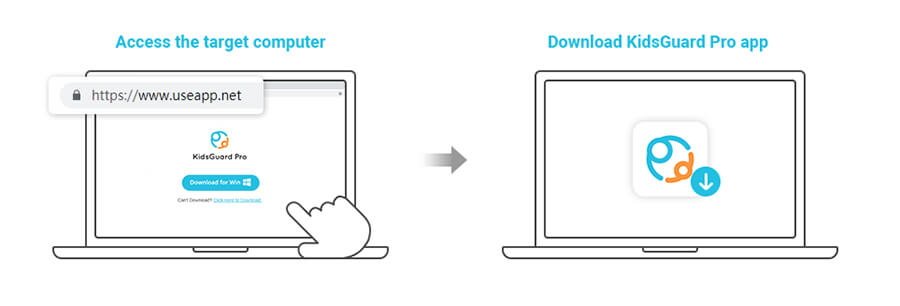
Step 3: You can either connect the device to your computer using a USB cable or get data over WiFi to back up and analyze the target device's data. Once the scan is complete, click View It Now to analyze and review the data you have collected.
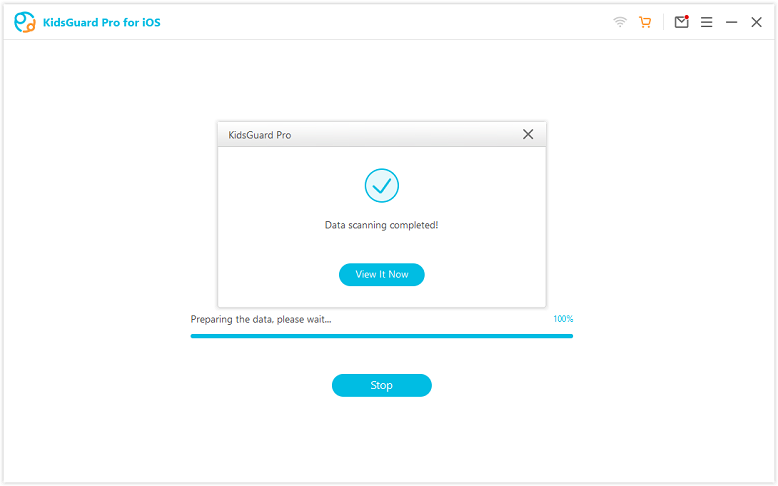
Step 4: Now on dashboard, go to the Locations tab and track the locations of the target device.
2Use Find My Device to Track Phone Without Installing App
Another method to track the location of an Android phone without installing app is to use the Find My Device feature, which is available for free on all Android phones. This feature is directly connected to the Google account and GPS tracker of the phone, making it a secure option to locate an Android device. To use this feature, follow the steps below:
- Download the Find My Device app from Google Play Store or visit its website.
- Sign in to your Google account using your email ID and password.
- Choose the Android phone you want to track.
- Use the Play Sound option to make the phone ring continuously for 5 minutes on high volume or use the Secure Device option to lock the phone and sign out of the Google account on the Android device.
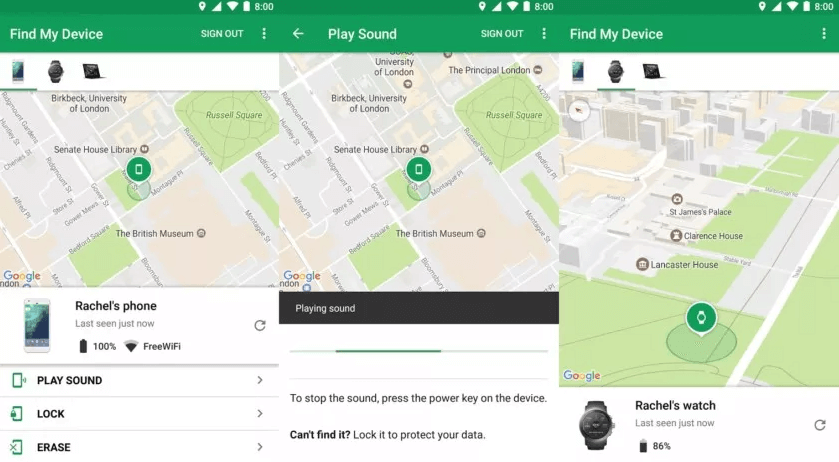
3Use Find My iPhone to Track Cell Phone Location Without Installing Software
If you are to locate an iOS device, then Find My iPhone might be a good option as well. Find My iPhone is a feature developed by Apple that allows users to locate their lost or stolen iPhone, iPad, or Mac. It works by utilizing the device's built-in GPS to track its location and display it on a map, or remotely lock or erase the device's data to prevent unauthorized access. Here is what you need to do to track cellphone location using Find My iPhone:
- Visit iCloud.com on any device and enter your Apple ID and password to sign in.
- Access Find My iPhone and click on the Find iPhone icon from the main menu to access the feature.
- Select the target device you want to locate from the list of devices associated with your Apple ID.
- Now the location of the target device will appear on a map on the screen.
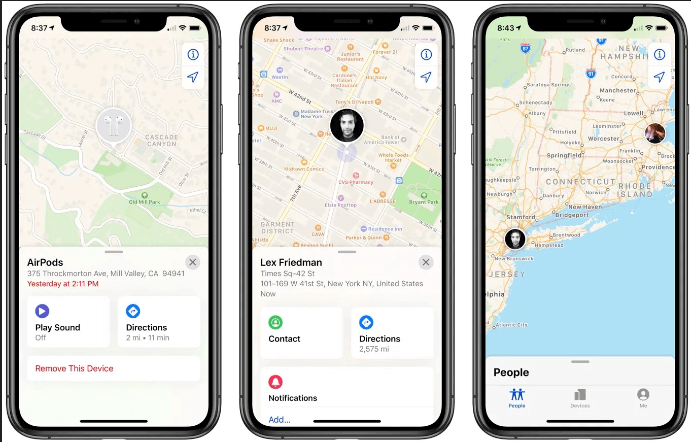
4Use Google Maps to Track Cell Phone Location Without Installing Software
Another option to track a cellphone without installing any program is by using Google Maps Timeline. This application allows you to view someone's location history, including the time and places they visited. It is available on Android, iOS, and computers. To use Google Maps Timeline to track a cell phone location, follow these simple steps:
- Open Google Maps on your computer and sign in to your Google account that is also signed in on the cell phone you want to track.
- Click on the Menu button located in the top left corner of the window and select Timeline.
- Now you can check the phone's location and its location history.
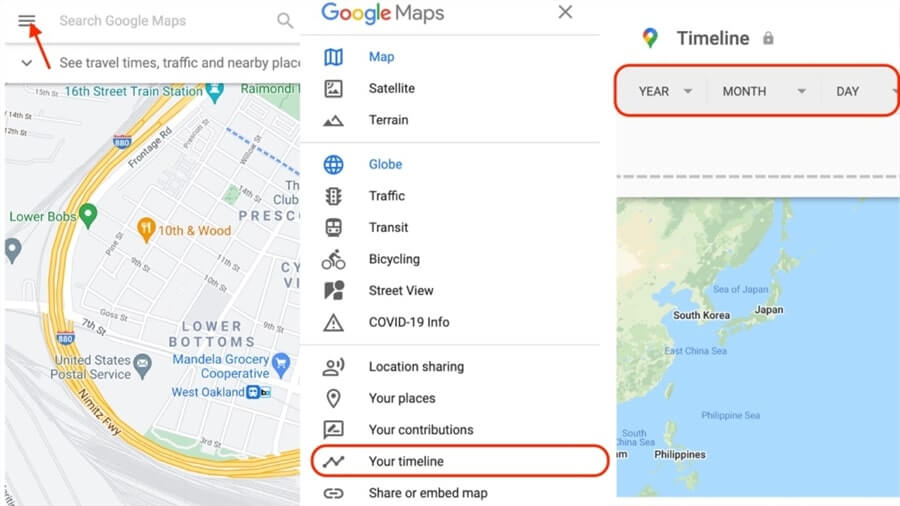
5Use IMEI Number to Track Phone Without Installing App
IMEI (International Mobile Equipment Identity) is a unique identifier assigned to every mobile device. With the help of some third-party service or product, you can use the IMEI number to track a phone's location without installing any app. Here are the steps to track a phone using the IMEI number:
- Find an IMEI tracker website or app.
- Enter the IMEI number of the target device into the IMEI tracker website or app. Usually you can find it in the package of your device.
- The website or app will then start searching for the phone's location based on its IMEI number. The location will be displayed on a map if it's found.
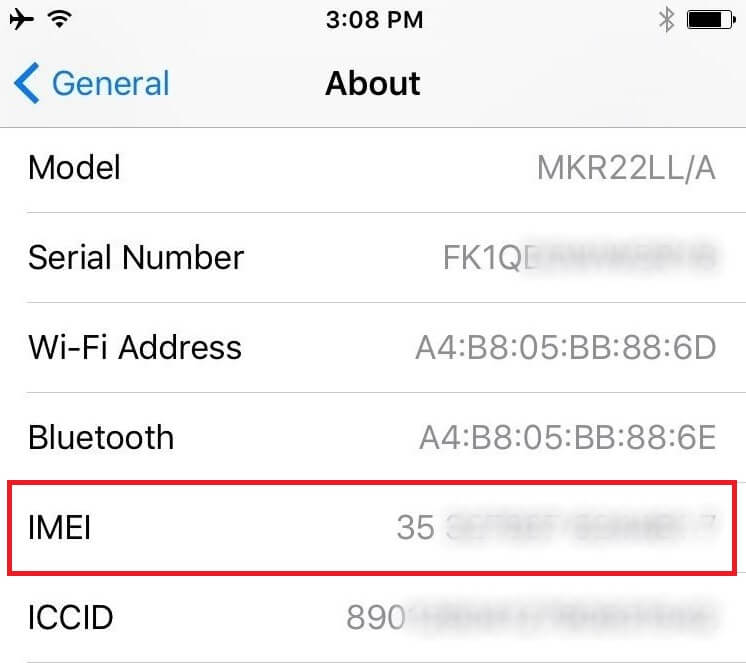
Note that the accuracy of the location may vary depending on various factors such as the strength of the mobile network signal and the availability of GPS on the device.
FAQs About Tracking a Cell Phone Location
Q1. Do I need to jailbreak or root my phone for tracking cell phone location?
It depends on the tracking method you choose. On KidsGuard Pro, some methods require you to jailbreak or root the phone, while others do not.
Q2. Can I track a cell phone without them knowing?
Yes, there are tracking methods that allow you to track a cell phone without the user's knowledge. You can check the details on KidsGuard Pro’s product page.
Conclusion
In conclusion, there are several ways on how to track a cell phone location without installing software. However, using a professional tool like KidsGuard Pro is the best option as it offers a wide range of features, including phone monitoring, location tracking, and social app monitoring. Using this tool is easy, and you can track the target device's location in real-time. Try KidsGuard Pro now to ensure your loved ones' safety and well-being!







 Store
Store