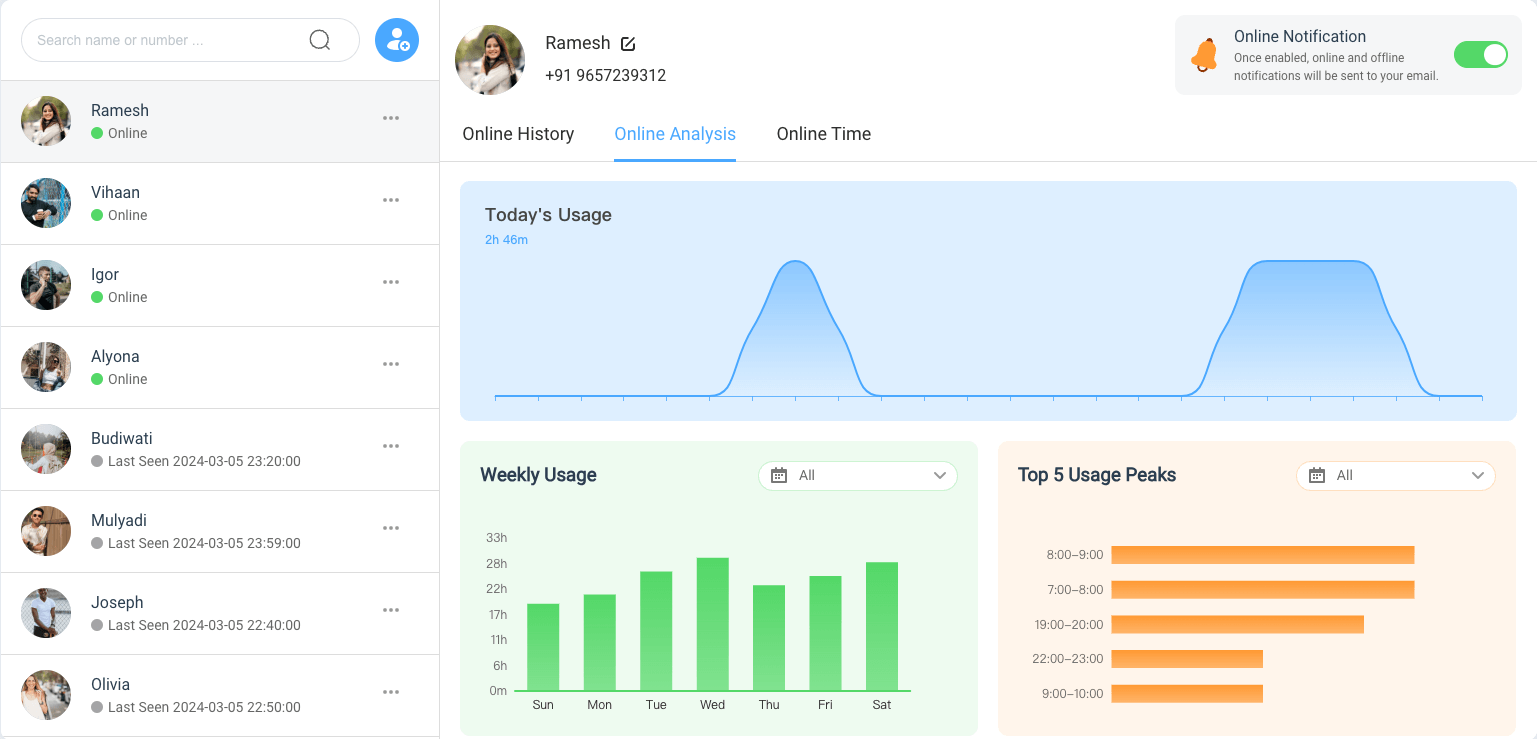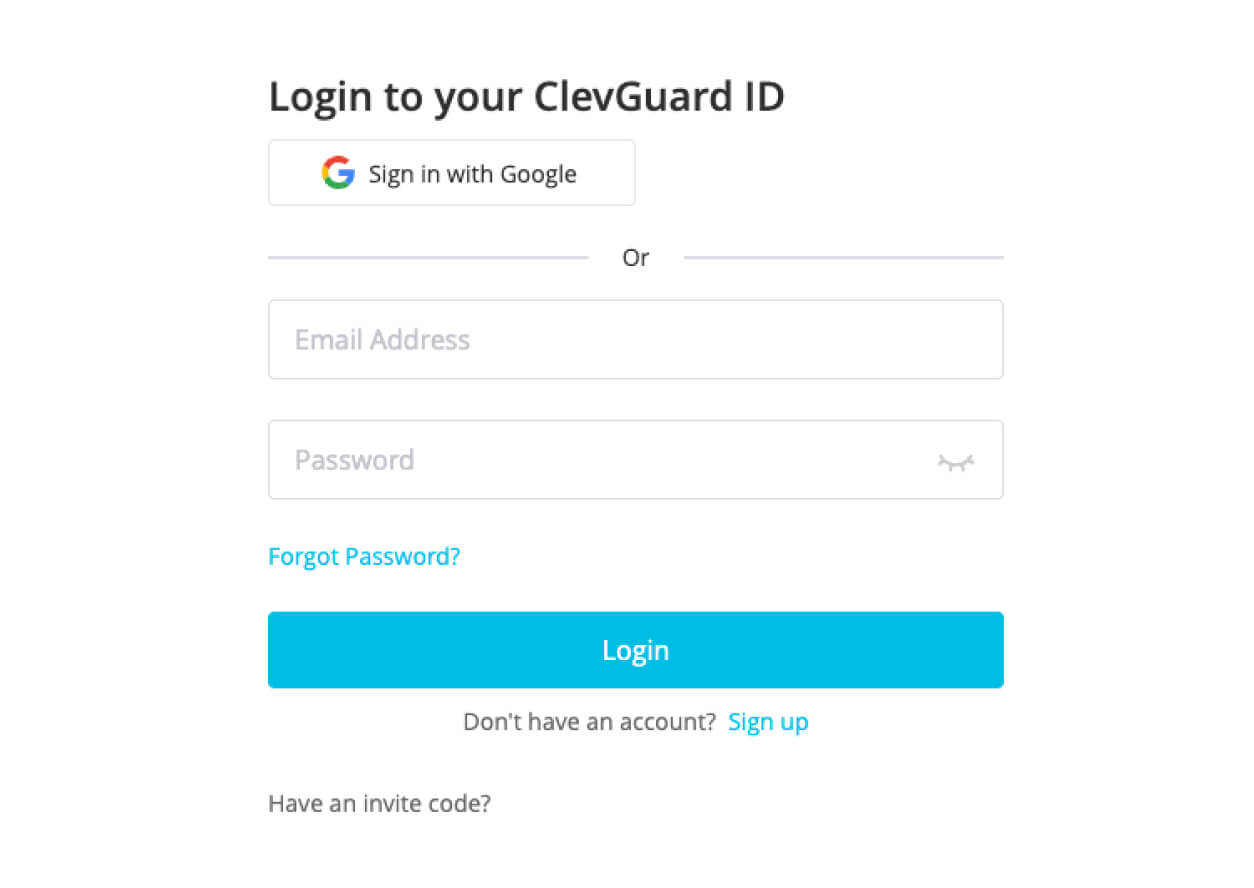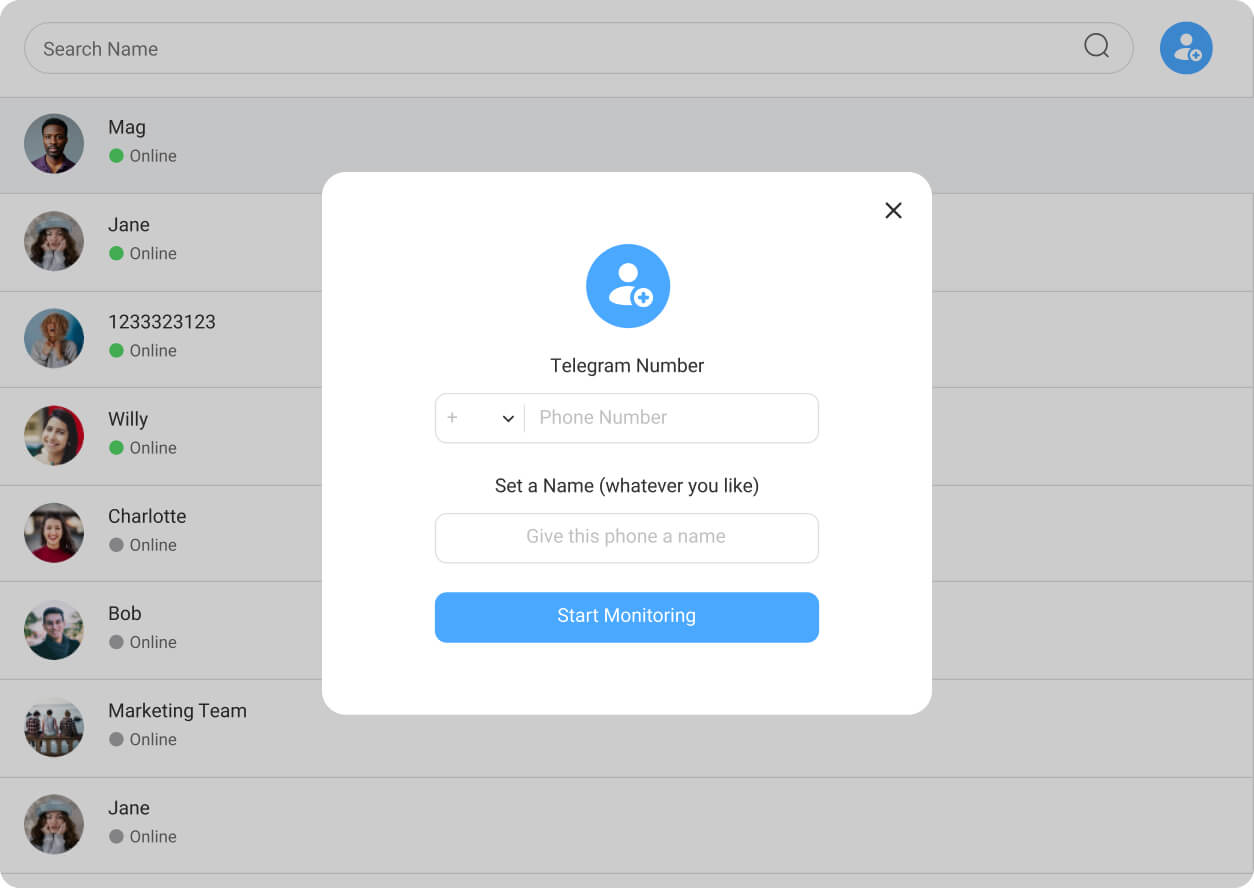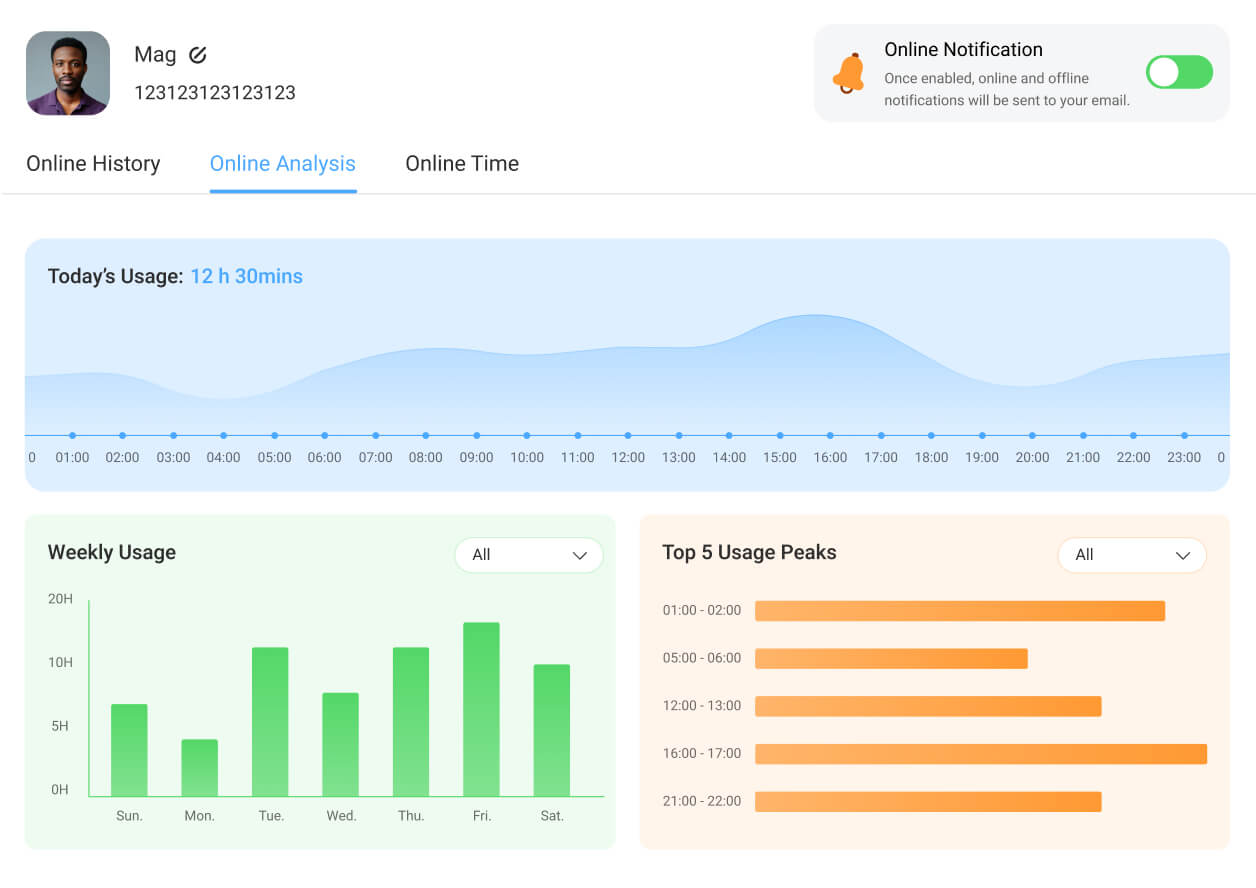Record all login history on Telegram
TGSeen offers a visualized chart of someone’s login activity and tracks and documents every instance when a user logs into their Telegram account.
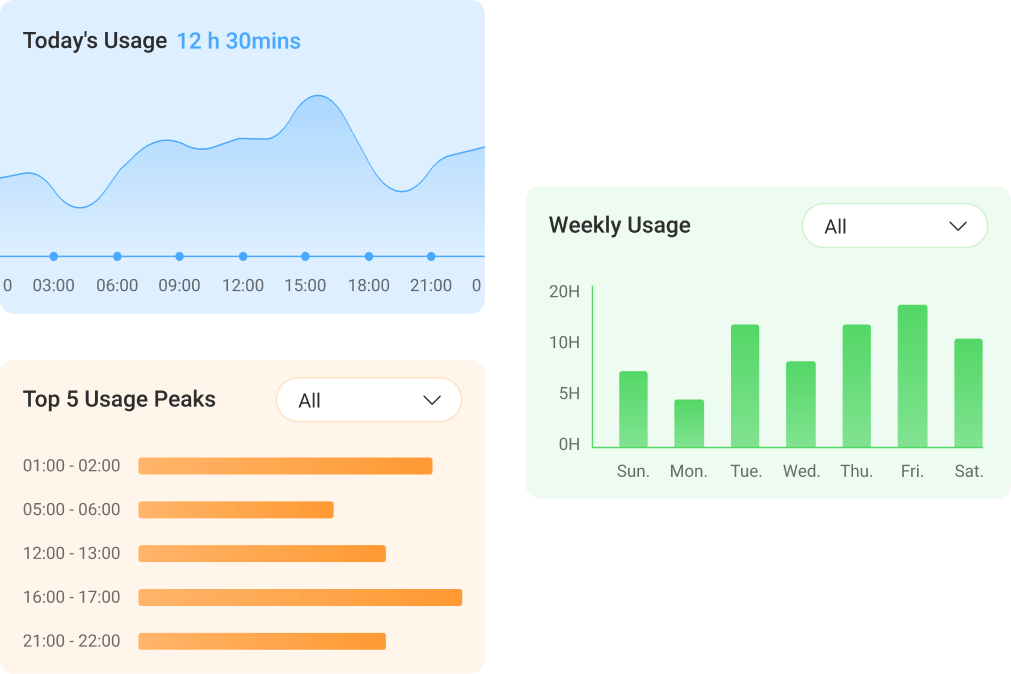
More Telegram contacts you can track
Different from others, ClevGuard’s TGSeen is able to track multiple contacts at the same time. All the logged Telegram online statuses are presented in a single dashboard, only 2 simple steps required!
Simplify tracking on Telegram online status
Invisible tracking with our Telegram last seen tracker is effortless. Just enter the number to monitor Telegram online status discreetly./p>
Get notified when someone is online
Set up notifications when someone logs in to Telegram. When he/she is active on Telegram, you’ll be the first to know.







 Store
Store