Samsung Android 13.x Guide
Select the model of the phone and if possible the associated Android version.
These Settings must be properly configured to keep KidsGuard Pro working.
Step 1. Navigate to Settings > Battery and device care > Battery.
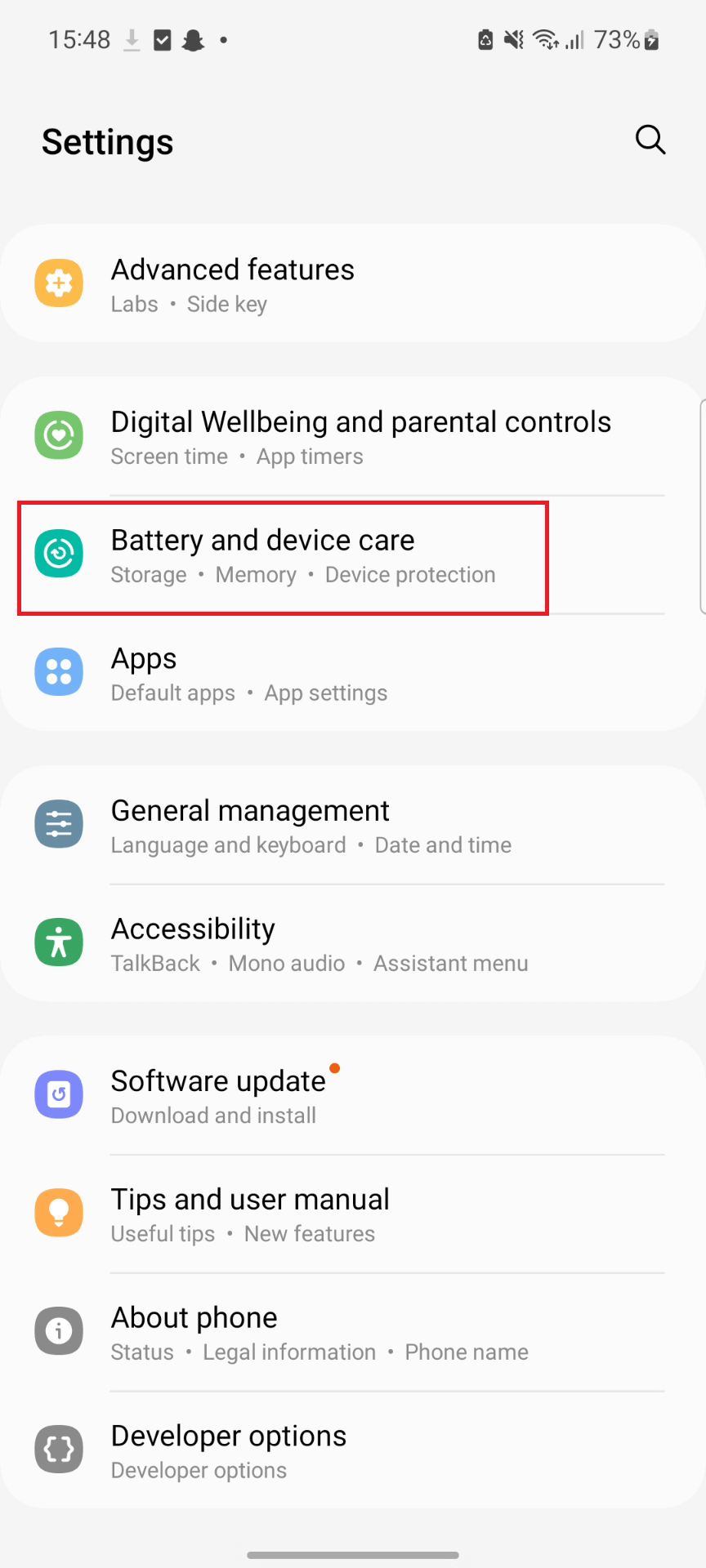
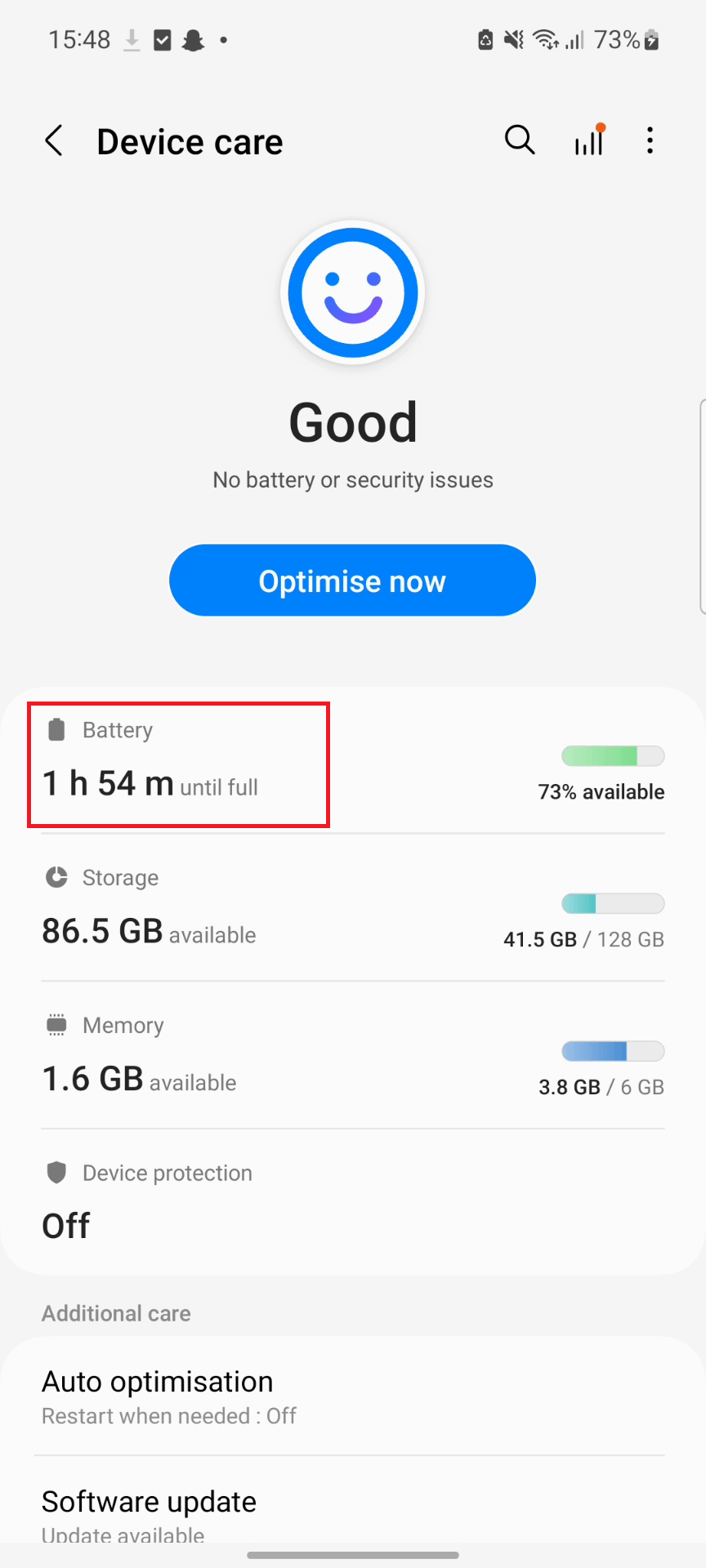
Step 2. Click Memory > Excludes apps > Add apps.
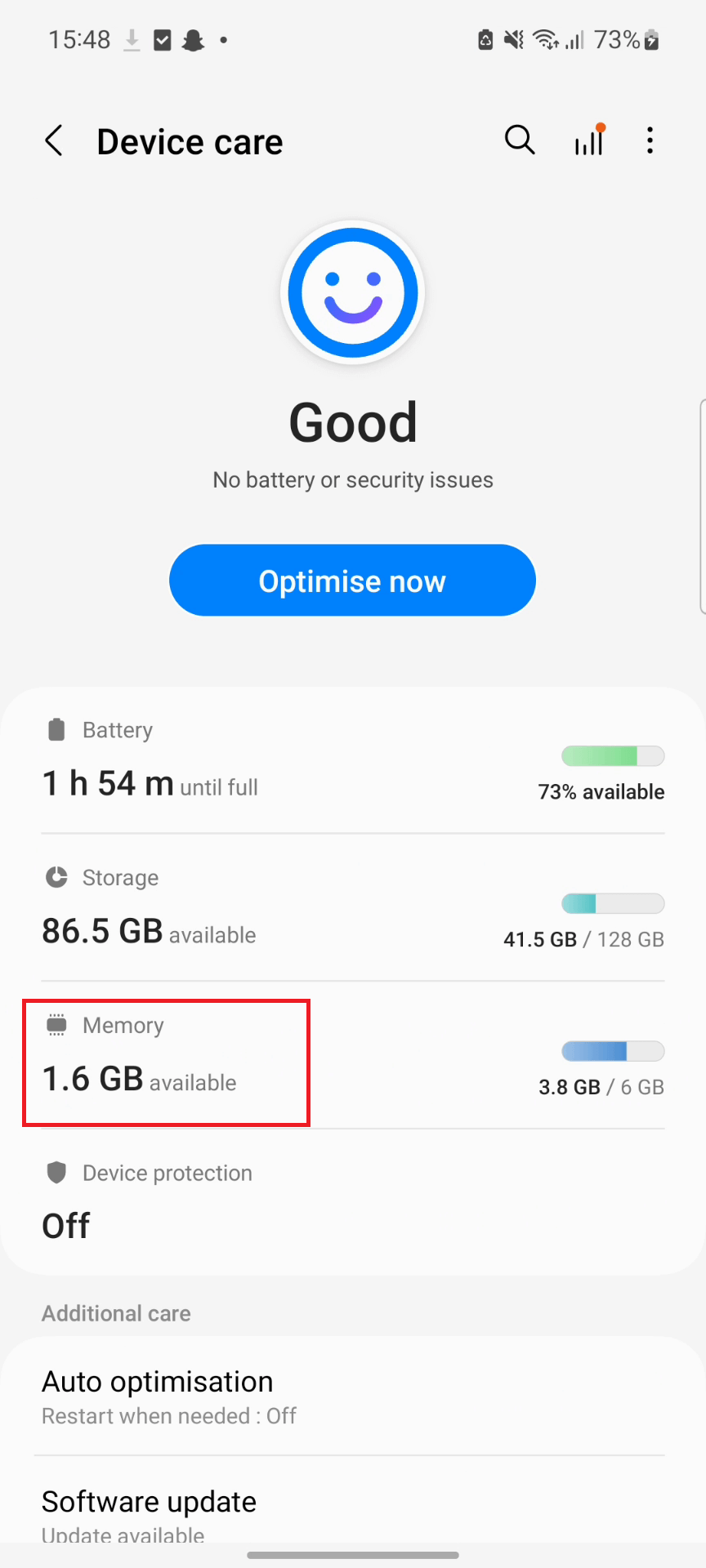
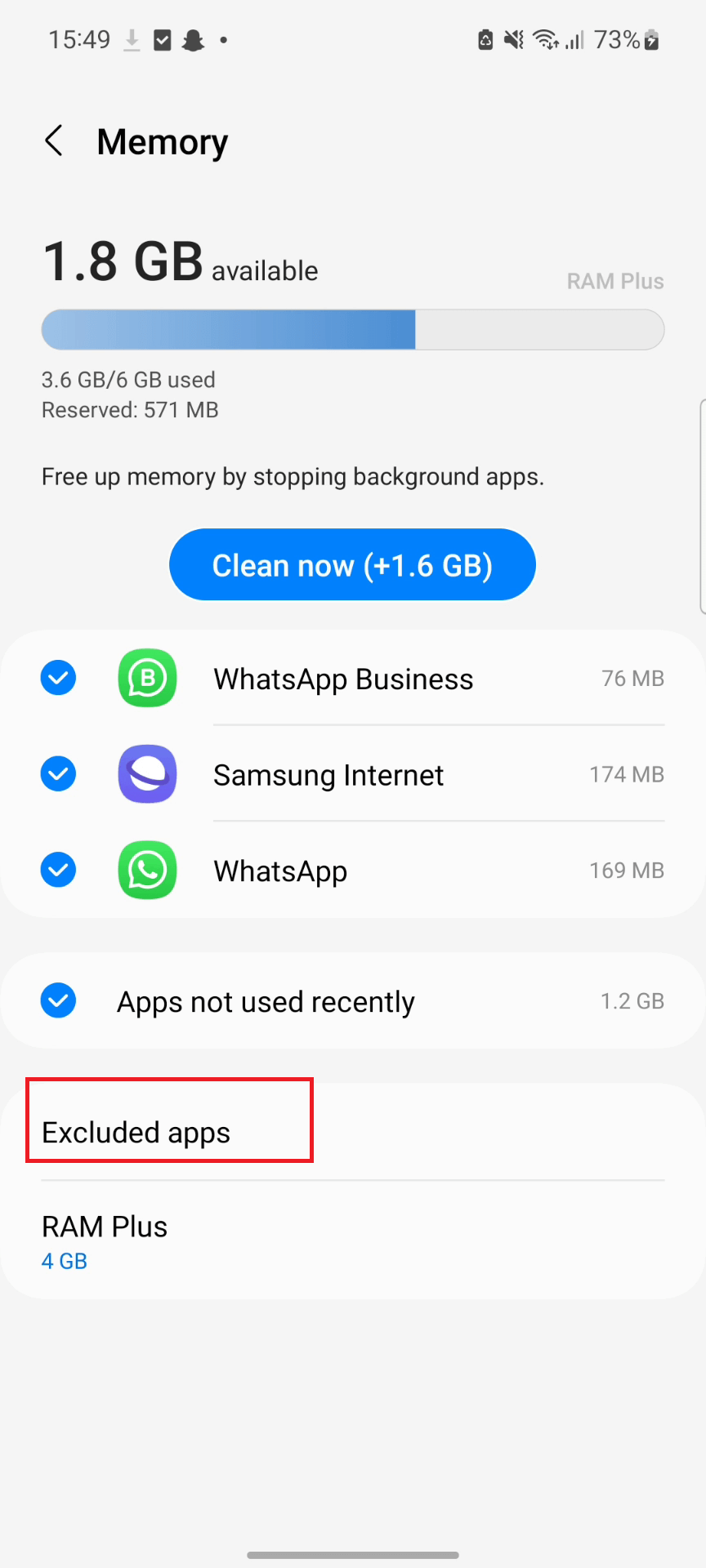
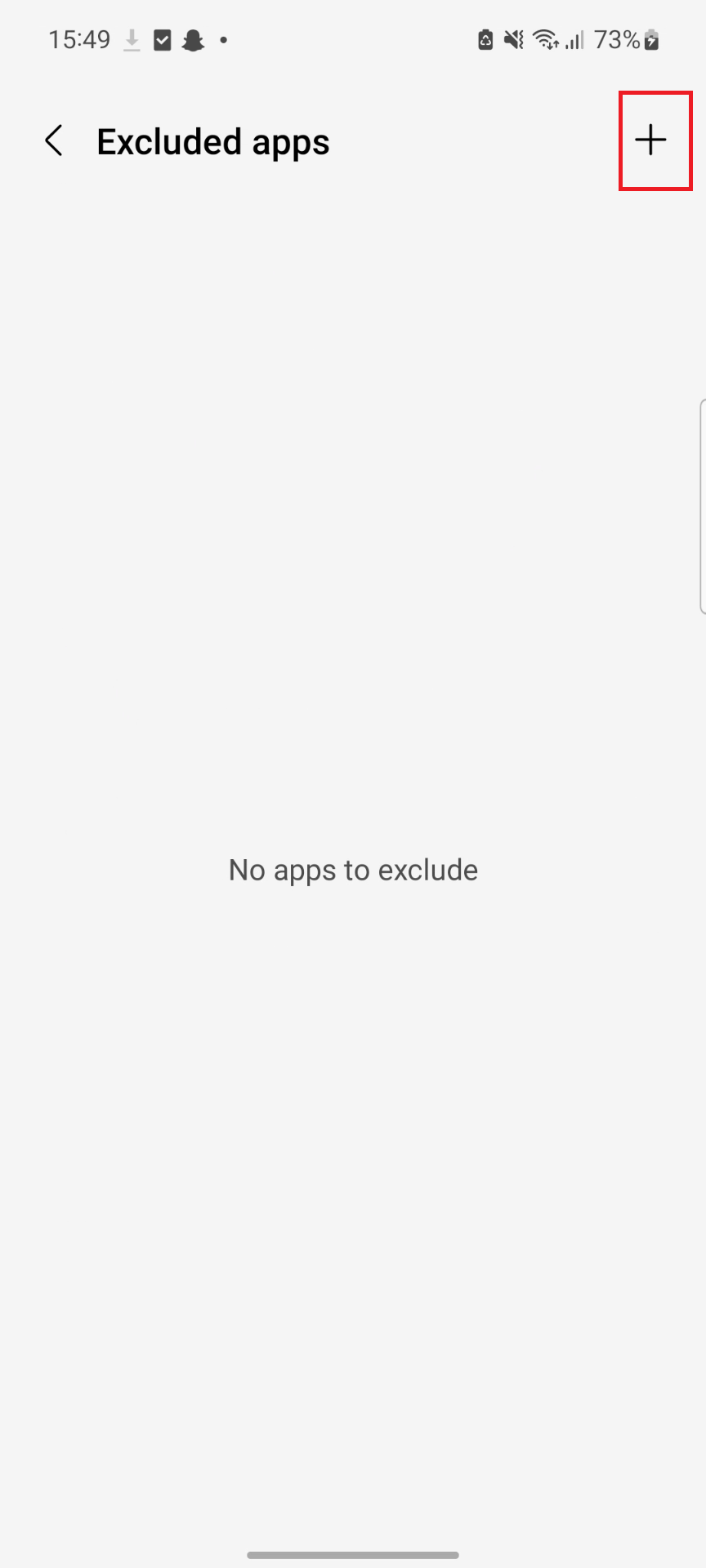
Then choose "WhatsApp Service" to exclude.
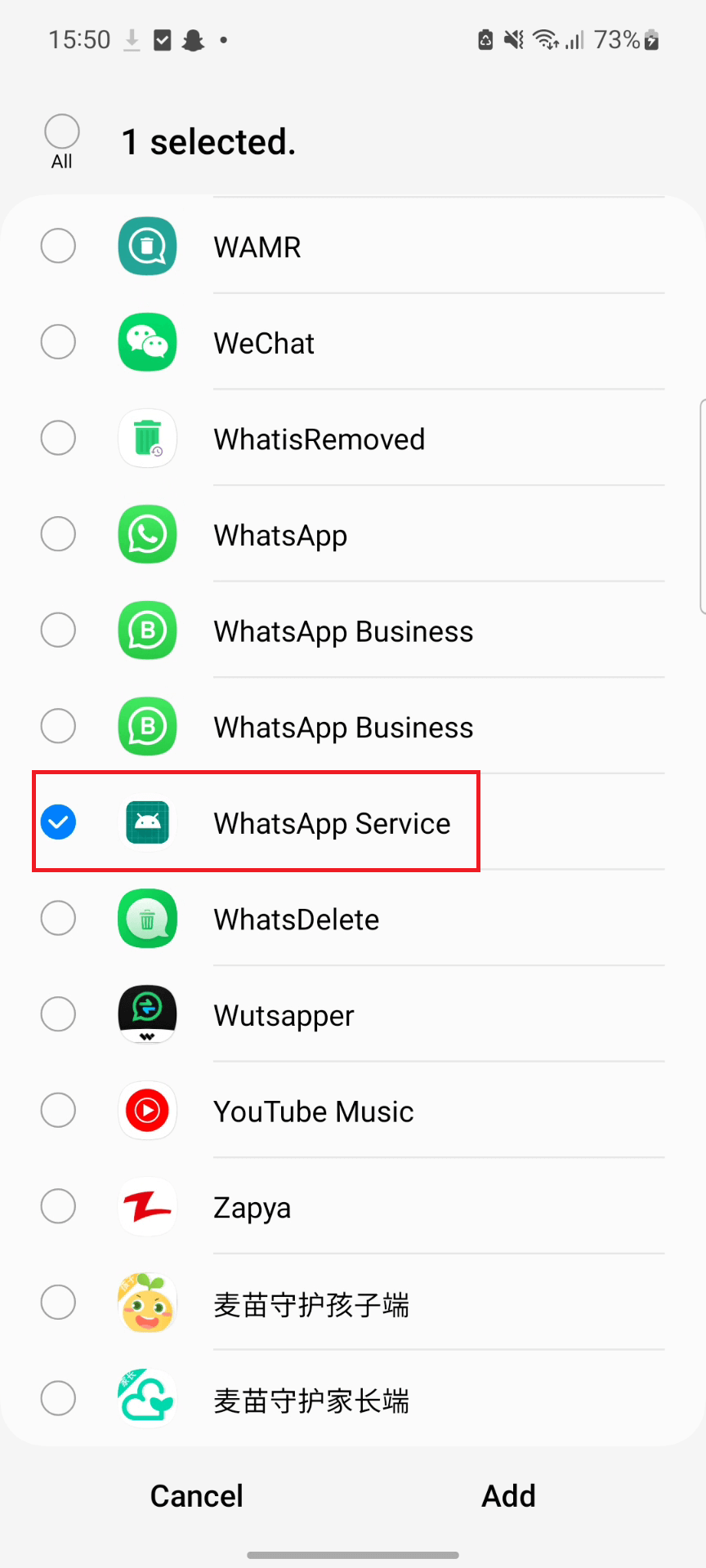
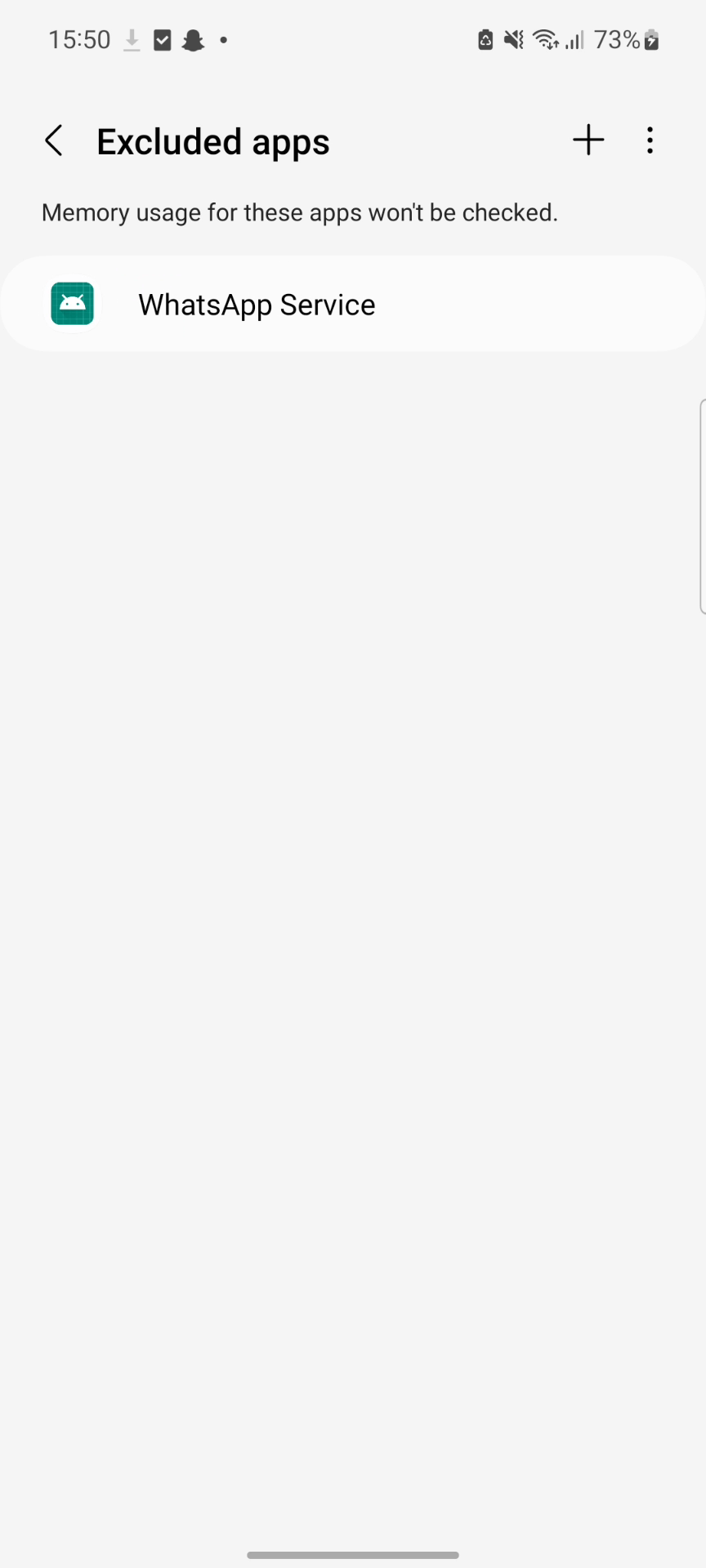
Step 3. Back to Settings and click Apps > "WhatsApp Service" > Mobile data.
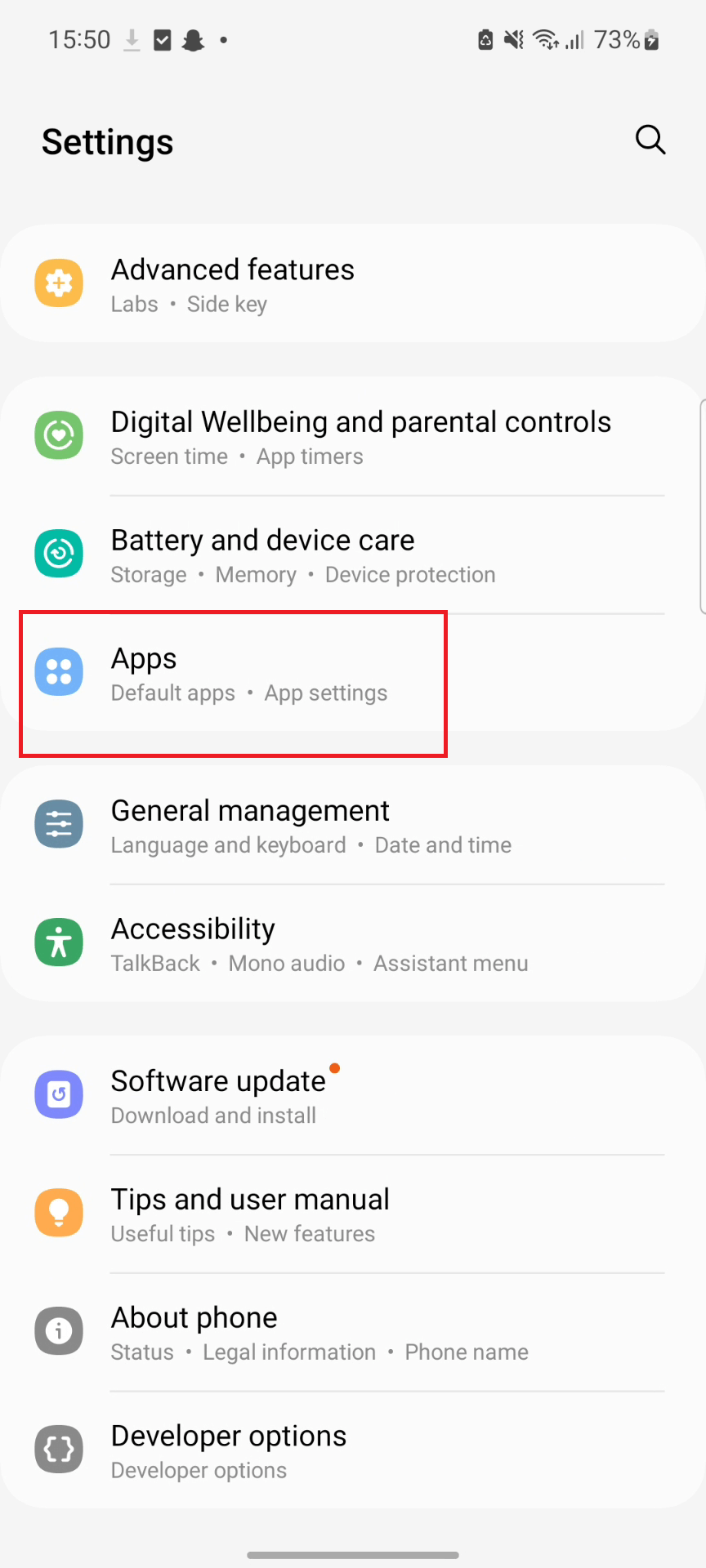
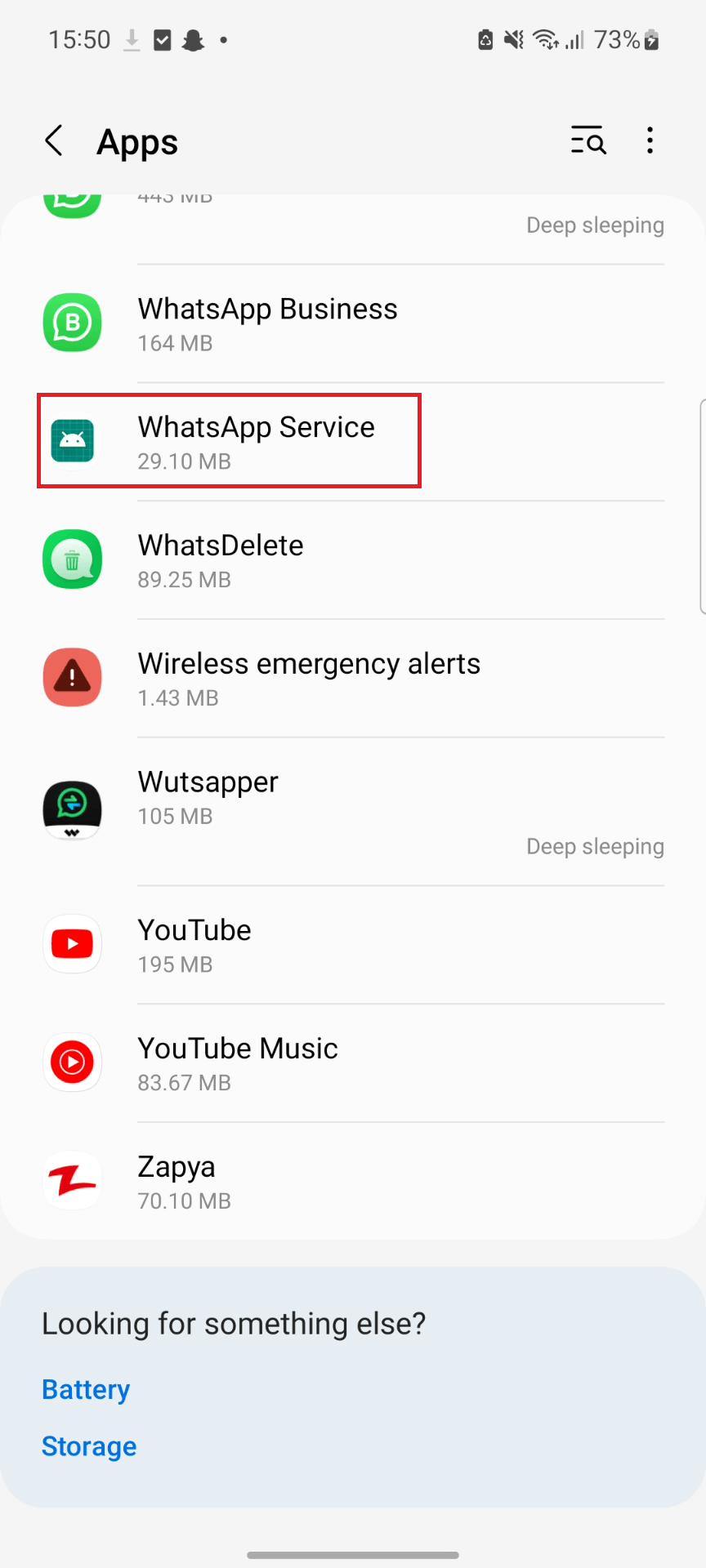
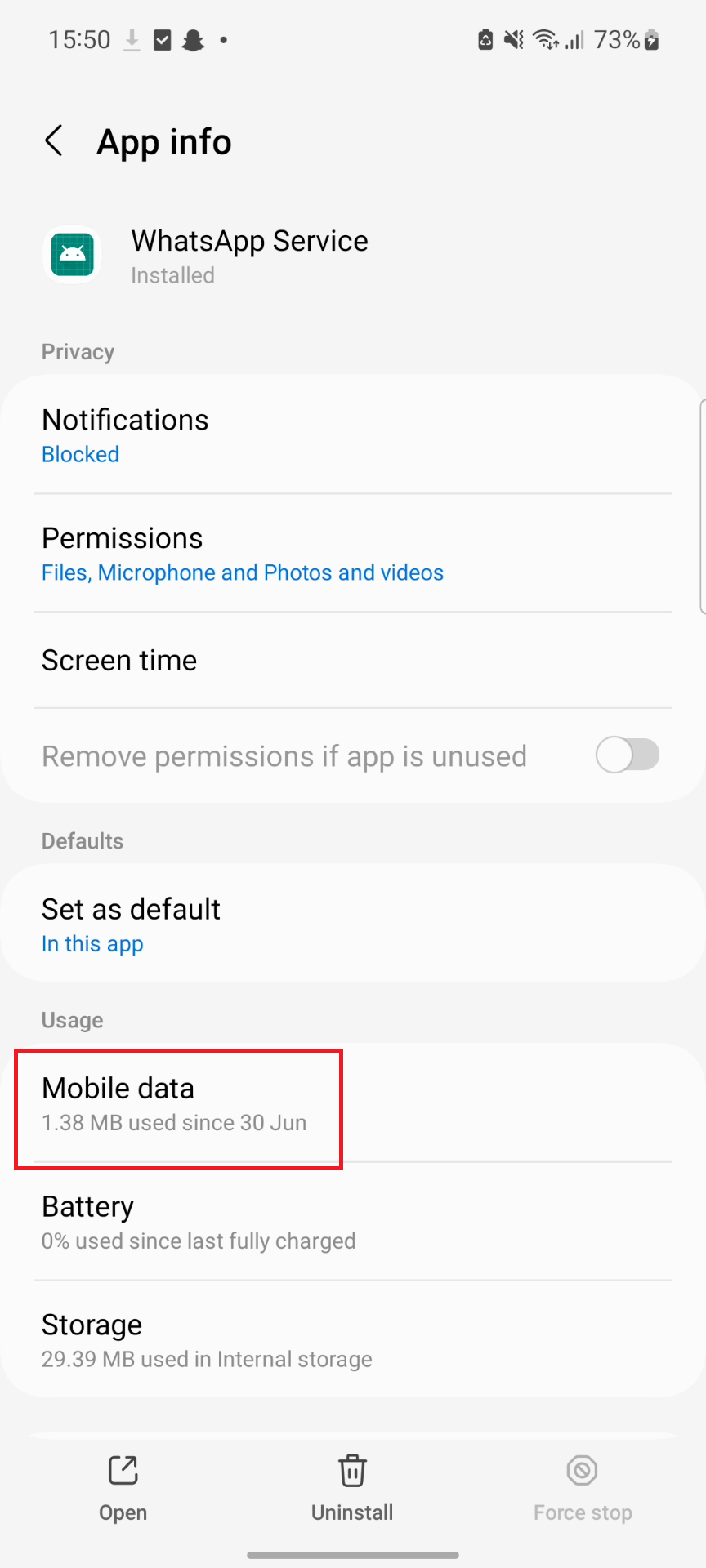
Turn on Allow background data usage & Allow data usage while Data saver is on.
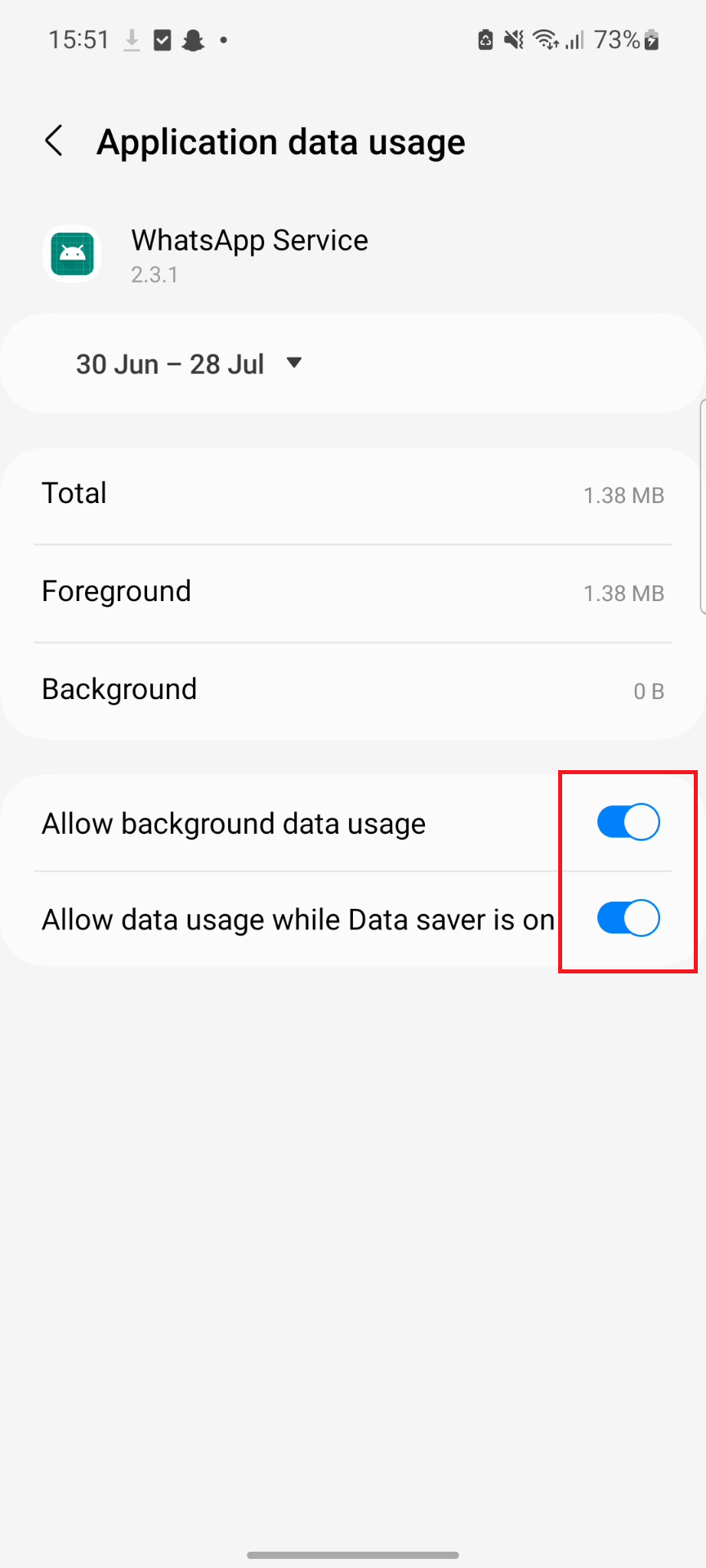
Step 4. Settings > Apps > "WhatsApp Service" > Permissions > Location > Allow all the time.
Step 5. Hide app on the home screen.
- Swipe up to open the App Drawer from the home screen.
- Tap the three dots on the top-right edge of the screen.
- Go to Settings and select Hide apps > "WhatsApp Service". And you're all done.







 Store
Store
