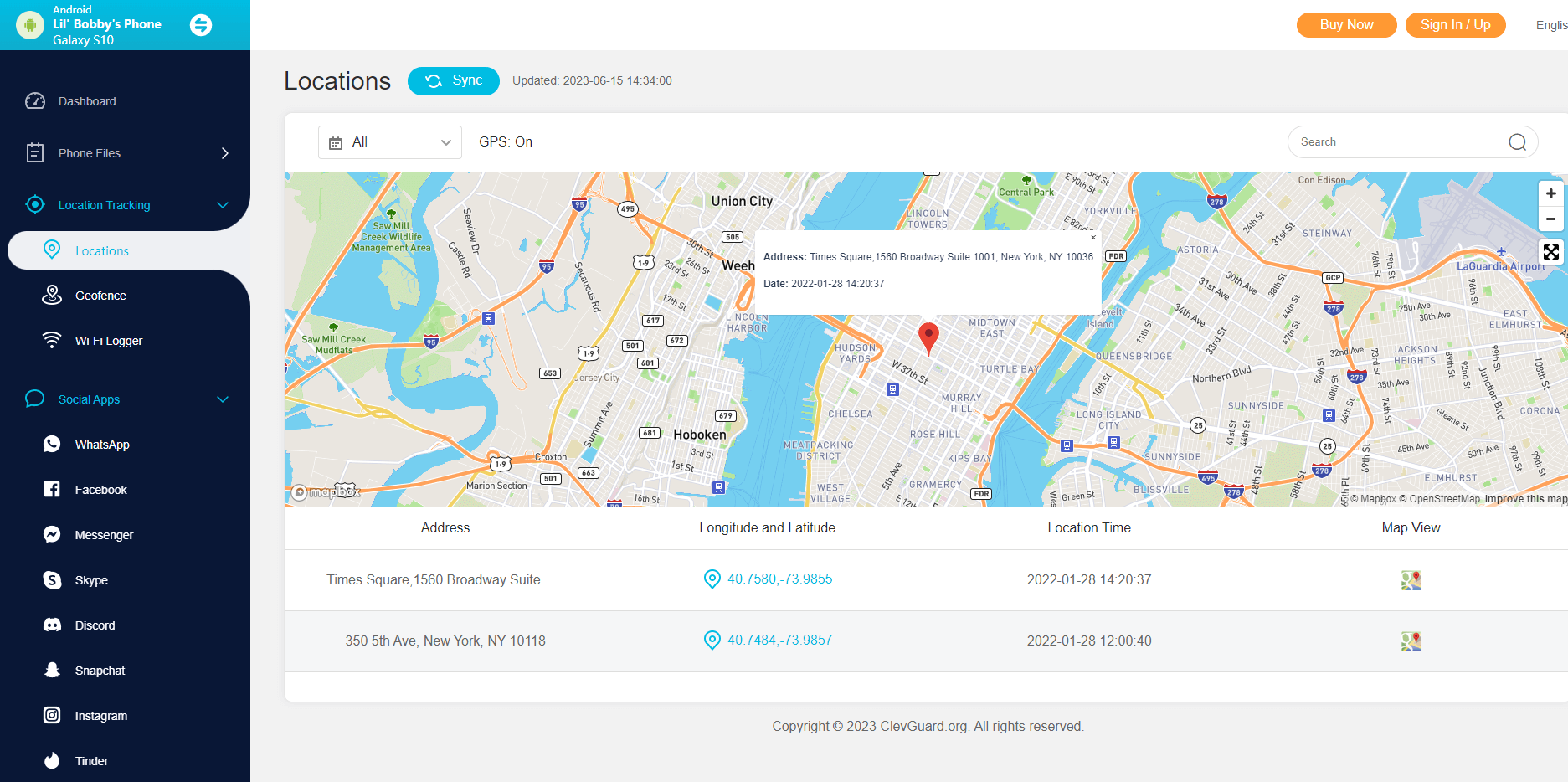ClevGuard Support: Monitor Devices with Others' Permission.
Nowadays, everyone takes phones with them everywhere. When your phone is missing, or you want to track your kids' or partners' activities on their phones, you might be wondering how to track a phone.
In this ultimate guide, we will explore different methods to track an iPhone with an Android device. We'll cover using Find My iPhone and Google Map Timeline, as well as recommend an effective tracking solution using KidsGuard Pro. So, let's dive in and discover how to track an iPhone with an Android!

In this article:
Part 1. Track iPhone Location with Android
If you want to track the location of an iPhone using your Android device, there are a couple of methods you can try. Let's explore them one by one.
1 Use Find My iPhone
Find My iPhone is a built-in feature provided by Apple that allows you to track the location of your lost or stolen device. Even if you have an Android device, you can still use Find My iPhone to track an iPhone. If you have turned on Find My iPhone on your iPhone, you can log in to iCloud.com on your Android device. Here's how to find an iPhone with Android devices using Find My Phone:
- Step 1. Open a web browser on your Android device and visit iCloud.com.
- Step 2. Sign in with your Apple ID and password.
- Step 3. Click on the Find iPhone option.
- Step 4. You will see a map displaying the location of your iPhone.
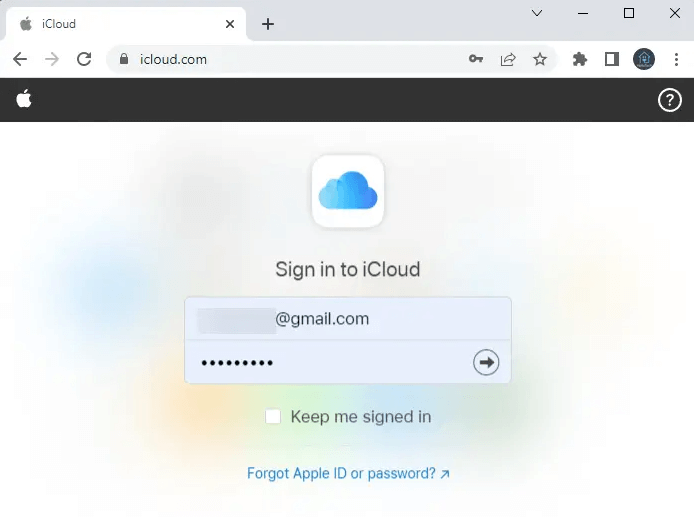
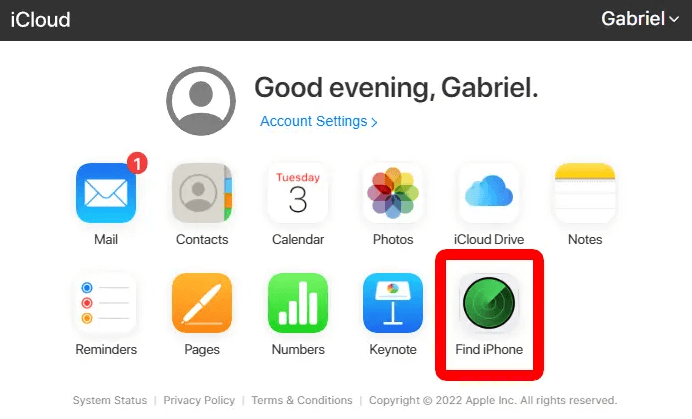
2 Use Google Map Timeline
If you have enabled Google Map on your iPhone, you can utilize this feature to track the location of your iPhone using your Android device. Follow these steps below to track iPhone on Android using Google Map:
- Step 1. Open the Google Maps app on your Android device.
- Step 2. Tap on the menu icon (three horizontal lines) located at the top left corner of the screen.
- Step 3. Scroll down and select Your timeline.
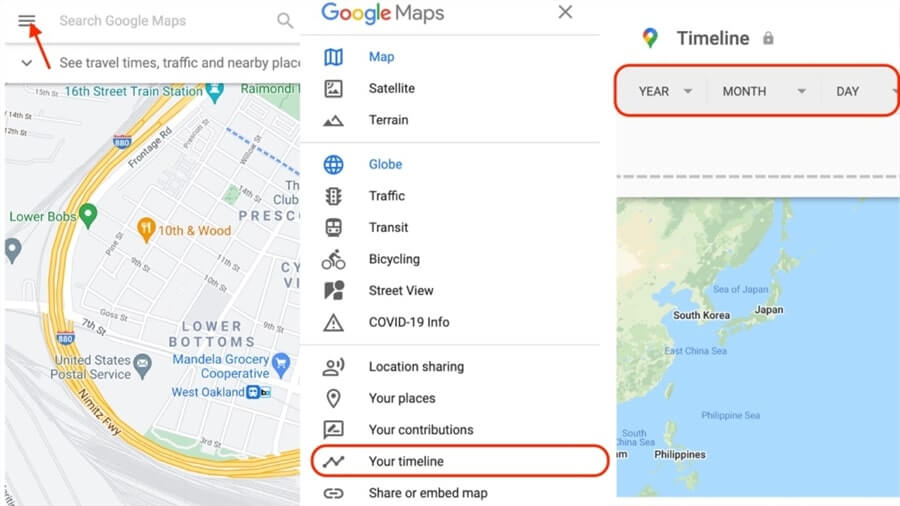
Here, you can view the timeline of your activities, including the location history of your iPhone.
By leveraging the seamless integration between Google Maps and your iPhone's location data, you can effortlessly track iPhone with your Android device.
Part 2. Track iPhone Activities with KidsGuard Pro
If you are searching for a highly reliable and efficient method to track the real-time location of an iPhone from your Android device, look no further than KidsGuard Pro. With this software, you can effortlessly stay connected to the whereabouts of the target iPhone, ensuring peace of mind and enhanced security.
KidsGuard Pro is a professional online mobile tracking tool. You can track an iPhone's real-time location and location history from any browser on any device. Even if the target device hasn't enabled Find My iPhone and Google Map, you can also know its location. Other than GPS location, it can also monitor various types of data and activities on iPhone, Android and iCloud.

Best iPhone Tracker from Android Device – KidsGuard Pro
- View All Data: You can track data like messages, calls, photos, videos, online chats and so on.
- Location Tracking: You can track GPS location and Wi-Fi location and view location history.
- Set Up Geofence: You can set up geofence for the target device. You will receive alerts then.
- Remote Control: You can remotely record calls, surroundings and take photos.
- Monitor Social Apps: All the popular social apps, like Snapchat, Instagram, WhatsApp, Facebook, TikTok, YouTube are included.
- Monitor Deleted Data: Deleted files, chats can all be tracked by KidsGuard Pro.
How to Track iPhone with Android Using KidsGuard Pro:
- Step 1. Click the button below to sign up a KidsGuard Pro account using a valid email address.
- Step 2. Download and install KidsGuard Pro onto a computer from the given website. Then connect the target iPhone via USB cable or Wi-Fi and set up the program by following the prompts on the screen.
- Step 3. You can then go to clevguard.org to sign in with your account and enter the dashboard to track all data.
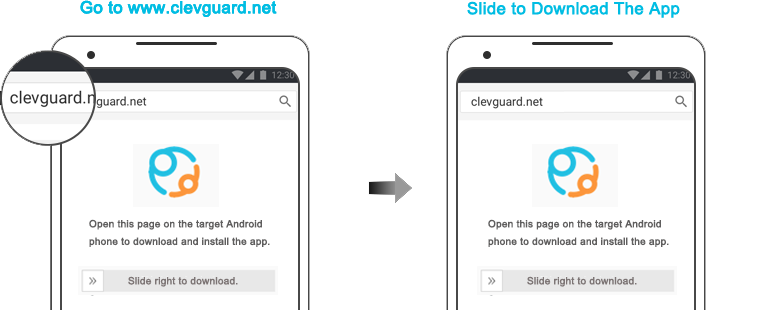
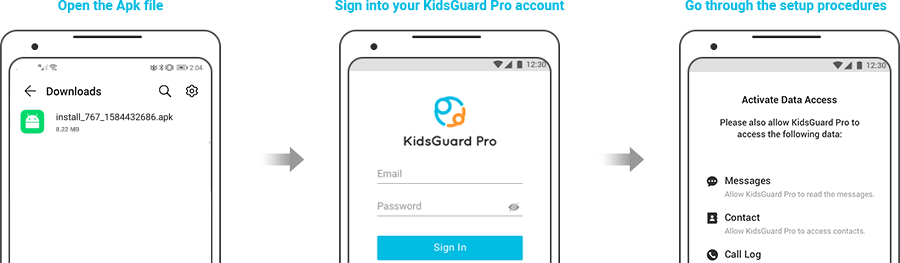
In only 5 minutes, you will be able to view all the data and activities on the target iPhone from Android device.
Start Tracking Now
FAQs About Tracking iPhone with Android
1 Can you track an iPhone with an Android phone?
Yes, you can track an iPhone with an Android phone. By using methods like Find My iPhone or third-party tracking apps, you can easily monitor the location and activities of an iPhone using an Android device.
2 Can I monitor my child's iPhone from my Android?
Absolutely! With the help of monitoring solutions like KidsGuard Pro, you can easily monitor your child's iPhone from your Android device. It allows you to track their location, calls, messages, and other activities to ensure their safety and well-being.
3 How can I track an iPhone without the person knowing on Android?
If you use a reliable tracking solution like KidsGuard Pro, you can track an iPhone without the person knowing. It operates in stealth mode, meaning the user of the iPhone won't be aware of its presence on their device.
4 Can a Samsung phone track an iPhone?
Yes, a Samsung phone can track an iPhone using methods like Find My iPhone or third-party tracking apps. As long as you have the necessary permissions and access to the required tracking tools, you can monitor and locate an iPhone from a Samsung device.
Conclusion
Tracking an iPhone with an Android device is no longer a daunting task. In this guide, we have explored various methods to track an iPhone using an Android device, including Find My iPhone and Google Map Timeline.
Additionally, we have recommended KidsGuard Pro as a comprehensive tracking solution that allows you to monitor the location and activities of an iPhone. With this tool at your disposal, you can easily ensure the safety and security of your devices and loved ones. Don't hesitate to give it a try today!







 Store
Store