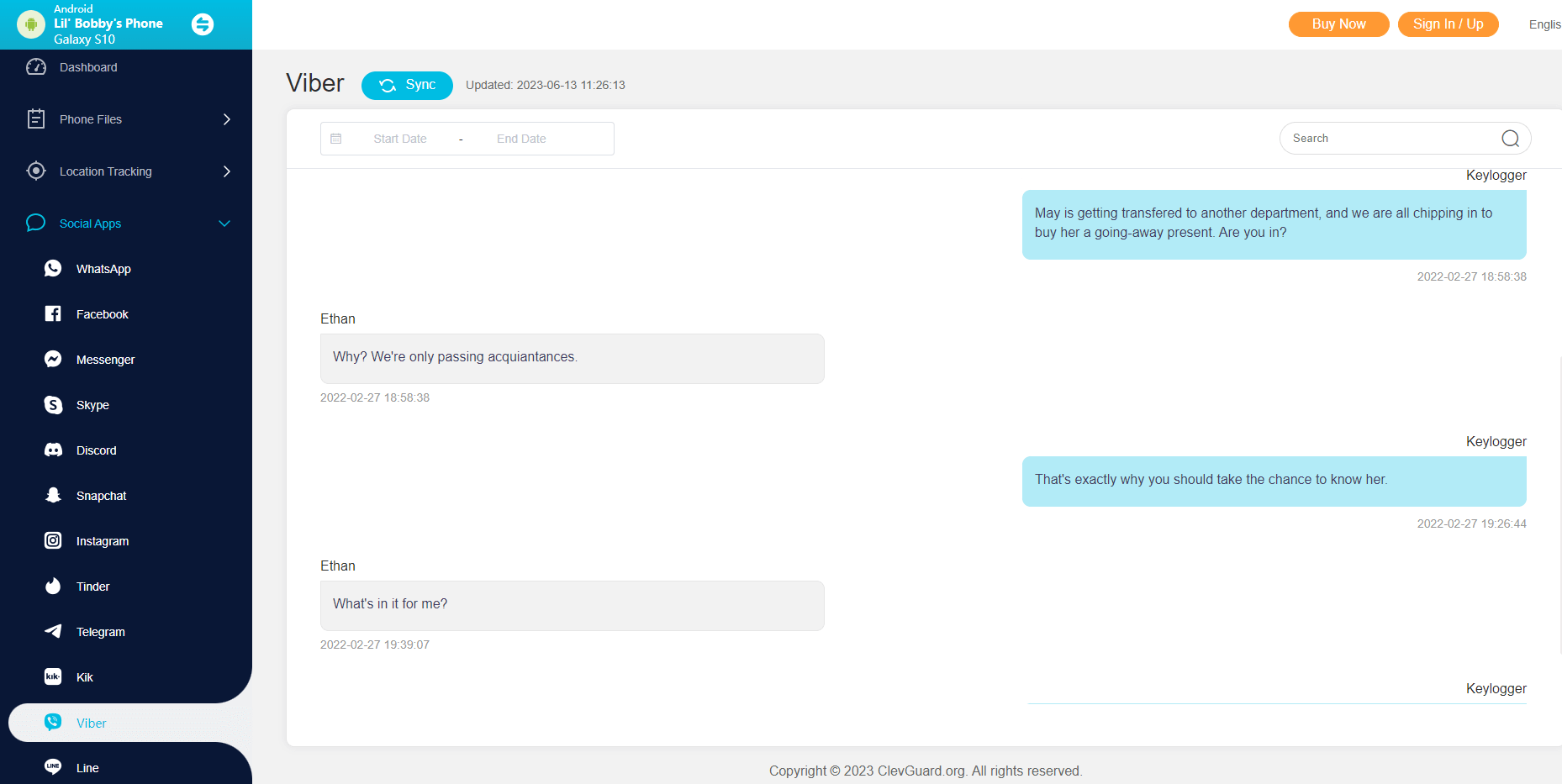ClevGuard Support: Monitor Devices with Others' Permission.
Viber is a popular messaging app that provides users with various privacy options, including hiding chats from prying eyes. Hidden chats are a valuable feature for maintaining confidentiality and protecting sensitive conversations.
Are you curious about how to see someone's hidden chats? Whether you suspect someone is hiding conversations from you or simply want to explore all the features Viber has, this article will provide a step-by-step guide on how to see hidden chat in Viber.

In this article:
Part 1. What Exactly Is Viber Hidden Chat?
Viber Hidden Chat is a privacy feature that allows users to hide specific conversations from the main chat list. This feature provides an extra layer of privacy and allows users to keep certain conversations confidential.
When a chat is hidden in Viber, it becomes invisible in the main chat list and can only be accessed through a PIN or biometric authentication, depending on the device's settings. This feature is particularly useful for individuals who want to protect their sensitive conversations from prying eyes.
Part 2. How to See Hidden Chat in Viber
1 See Viber Hidden Chats with PIN
The most straightforward way to see someone's hidden chat on Viber is by gaining access to their device and using the PIN. If you know the person's PIN, you can unlock Viber and access the hidden chats.
How to See Hidden Chats in Viber with PIN, follow these steps:
- Tap on the search icon in the top right corner.
- Enter the PIN in the search bar, and all the hidden chats will appear below.
- Then tap on the conversation you want to open and view the hidden messages.
![]()
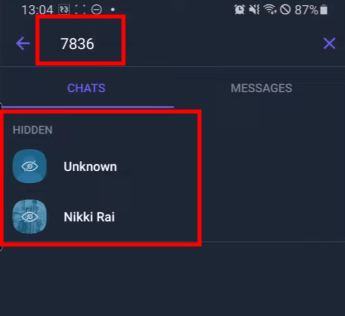
2 See Hidden Chat in Viber With Viber Backup and Restore
Viber provides a backup and restore feature that allows users to create a backup of their chat history and restore it on another device. If you have access to the person's Viber backup file, you can restore it on your own device and gain access to their hidden chats.
To use this method, you need to have the backup file, which can be obtained from the person's device if they have created a backup previously. However, keep in mind that this method may not be viable in all situations, as it requires access to the backup file and the person's Viber account credentials.
How to See Hidden Chats in Viber with Viber backup, follow these steps:
- Open Viber on your phone and tap on more button.
- Tap on Settings > Account > Viber Backup.
- Then tap on Restore.
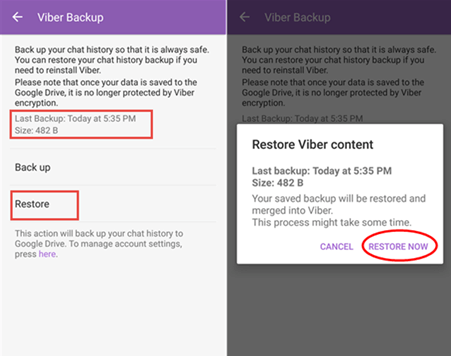
Part 3. How to See Someone's Hidden Chat in Viber Secretly
If you are wondering how to secretly and remotely see someone's hidden chat in Viber, consider using KidsGuard Pro. This ultimate phone monitoring software allows you to track all information on the target's Viber account, including hidden conversations, contacts, call logs, and more.
In addition to its Viber monitoring capabilities, KidsGuard Pro offers a wide range of different and advantageous features that can help you access and monitor everything on the target device.

KidsGuard Pro: Best Viber Hidden Chat Hacker
- Monitor everything on Viber such as hidden chats, messages, contacts, video and more.
- Track GPS or Wi-Fi location in real time.
- Remotely record the surroundings of the target device.
- You can set a keylogger to track sensitive keywords
- KidsGuard Pro is 100% undetectable.
Steps to see hidden chat in Viber with KidsGuard Pro:
- Click the Sign Up button below to create an KidsGuard Pro account.
- Install the KidsGuard Pro app on the target device. Follow the on-screen instructions to set up.
- After you have configured the settings on the target phone, you can start monitoring its activity. From the dashboard, select Viber under the Social Apps section. You can now remotely see hidden chat in Viber.
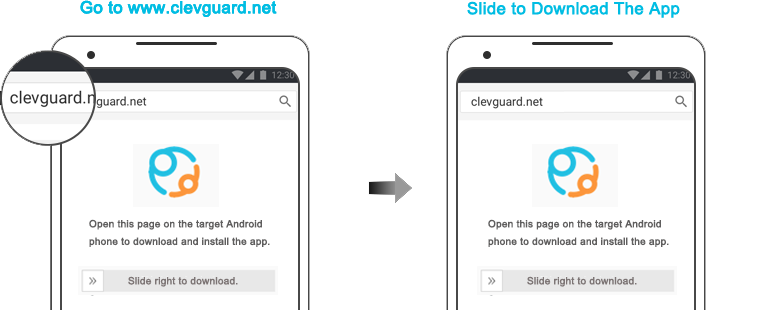
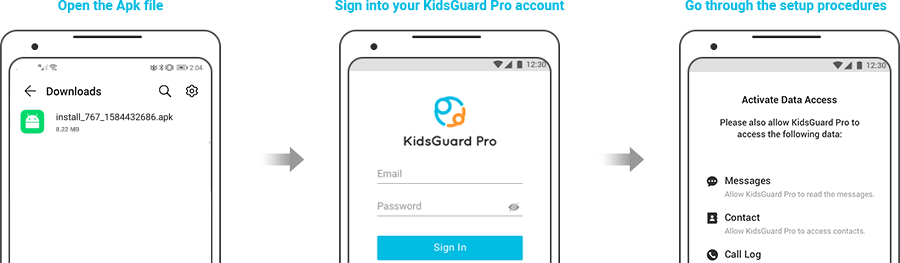
The procedure may be different between different OS; you can go to Guide for more detailed information.
FAQ Based on Hidden Chat in Viber
Q1. Why would people want to hide chats in Viber?
People often hide chats for privacy reasons. If you have sensitive or personal conversations that you don't want others to see, you can hide them to keep them more secure.
Q2. Is Viber secret chat safe?
Viber uses end-to-end encryption by default, so no need to go out of your way to turn it on. Your private and group communications are completely safe so that only you and the people you're talking to can read or hear them.
Q3. What does hide chat mean in Viber?
Some conversations are very private and need an extra layer of security. For this, use Hidden Chats. Accessed by PIN code only and kept in a different section of Viber, here you have the ultimate private chat.
Q4. Can I unhide chats in Viber?
Yes, you can unhide chats in Viber. Go to the hidden chats section, find the chat you want to unhide, long-press on it, and then select the Unhide option. The chat will be moved back to the main chats screen.
Q5. Is it possible to hide group chats in Viber?
Yes, you can hide group chats in Viber using the same method as hiding individual chats. Long-press on the group chat you want to hide, then tap on the Hide option.
Conclusion
In conclusion, Viber's hidden chat feature gives users privacy and control over their conversations. Following the steps outlined in this article, there are different methods to see hidden chat in Viber. For those who require a more comprehensive solution to monitor hidden conversations secretly, KidsGuard Pro offers a reliable and efficient option. KidsGuard Pro is a powerful and effective spy app that lets you see someone's hidden chat history in Viber remotely and discreetly. Try KidsGuard Pro to view your loved ones' Viber messages secretly now!







 Store
Store