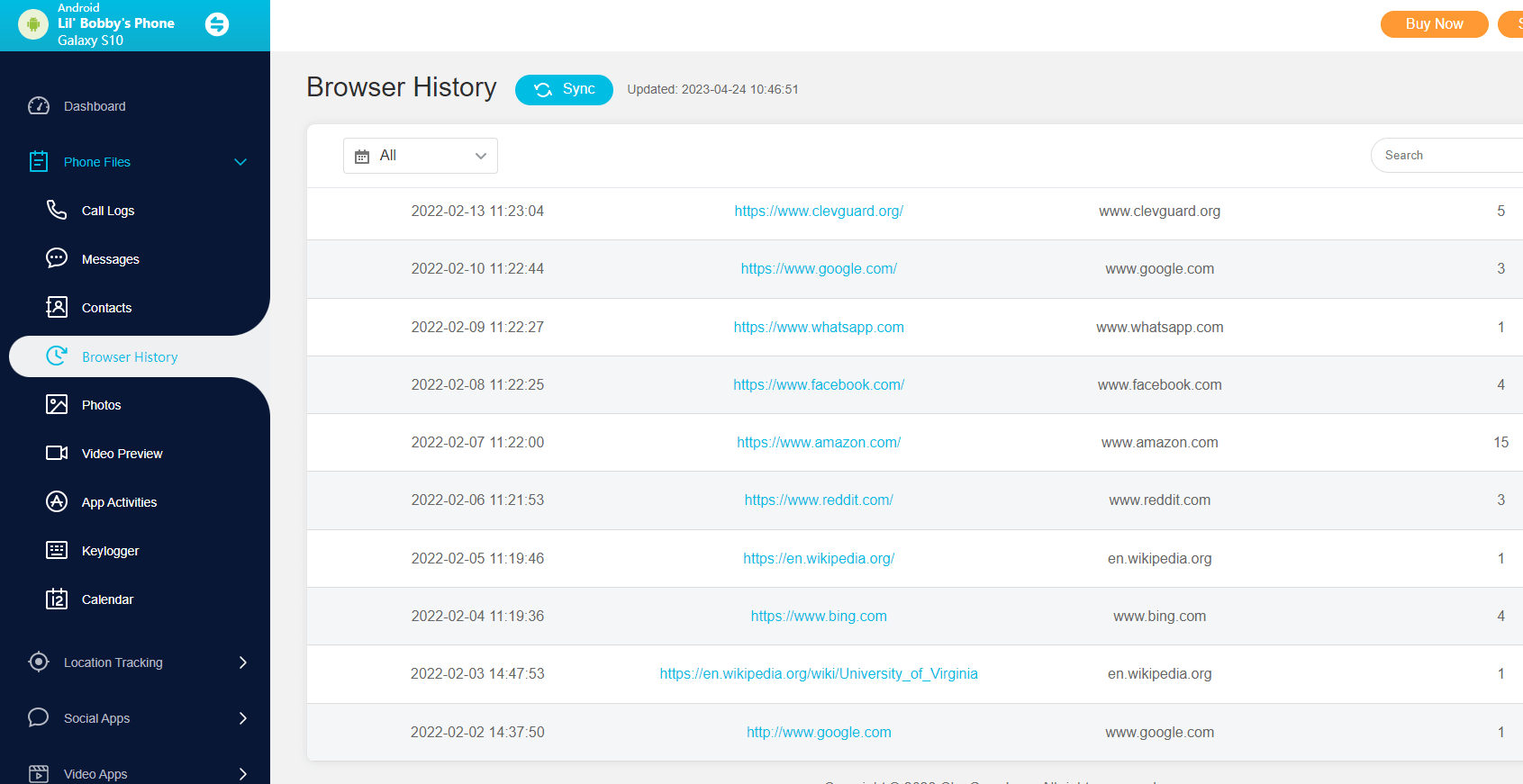ClevGuard Support: Monitor Devices with Others' Permission.
If you are concerned about the websites that your children or employees are accessing, you can check their browsing history. In fact, learning how to check browsing history on Wi-Fi router will bring you all the websites that have been visited through this connection.
In this article, we will show you how to check router history both from your browser and your Android device. This way, you can monitor the Internet's activity quickly and easily at any given time.

In this article:
Part 1. Check Browsing History on Wi-Fi Router from Router Settings
First of all, you must learn how to check browsing history on Wi-Fi router from its settings. However, before you begin this method, you must make sure that you have all the relevant information. In more detail, you will be asked to type the router's username and password, and the IP address. In most cases, the router's username and password are placed at the back of the router.
Now that you know your IP address, you need to follow these steps to get the router's browsing history:
- Type the IP address into your browser and tap Enter. This will bring you to a login page. Enter the router's credentials.
- Navigate your router's password to find either the System log or the Administrative Event log buttons. In some routers, you will find it in Advanced > System > System log.
- There, you will be able to view your browsing history.
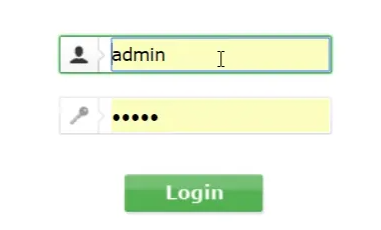
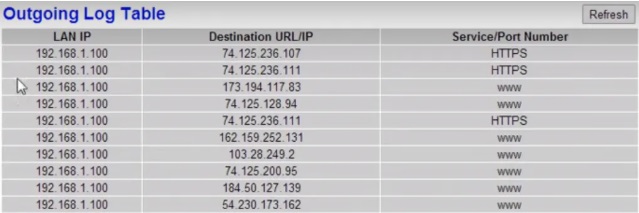
Part 2. Remotely Check Wi-Fi Router History on Android
In addition to the above method, you can also check Wi-Fi router history on Android. This method is much easier and more convenient since you don't need to know the router's credentials or your IP address. You can simply create your account on KidsGuard Pro to view the router's browsing history.
KidsGuard Pro is not just a tool that shows you how to check router history, but it is also an amazing tool to monitor your kids, your employees, or your partner.

- Monitors different types of data: Track the router's browsing history, as well as text messages, calls, and social media activity from apps like Facebook, Instagram, WhatsApp, and Telegram.
- GPS tracking: It can also track accurately the GPS location of the device.
- Runs in stealth mode: It will run undetected. The app doesn't trigger any messages, thus remaining unnoticed.
- Records calls and takes screenshots: You can record the calls and take screenshots whenever you find something suspicious.
- Records background sounds: The app can record the device's surrounding noise, such as people talking.
- Takes snapshots remotely: The tool can take snapshots from the device's camera remotely.
- Track specific keywords: Every time the device's user types them, you will receive a notification.
What is great about KidsGuard Pro is that you can set it up in just a couple of minutes and instantly start using it. Here is how to check browsing history on Wi-Fi router using this amazing tool:
- Go to KidsGuard Pro's official website and click the Sign Up button to register. Purchase one of the plans to access all the advanced features that the tool has to offer. You can select between a 1-month, 3-month, or 1-year plan.
- Take the device that you want to monitor and download the KidsGuard Pro. Follow the instructions that you will see to configure the app and set it up.
- After you have completed the previous step, you need only to log into your KidsGuard Pro account. Go to Member Center > My Product. Click dashboard of KidsGuard Pro and bind your device there.
- You will then be able to start checking the target person's browsing history on Wi-Fi router remotely
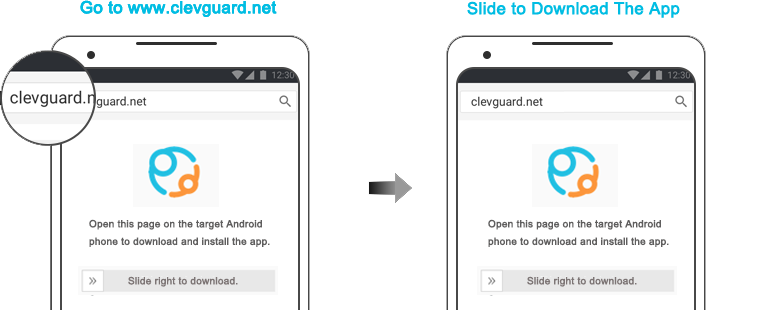
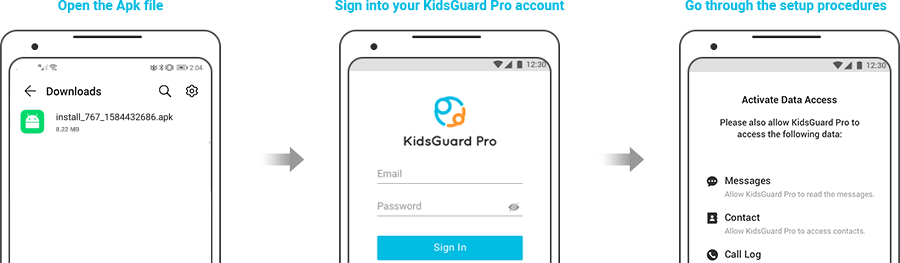
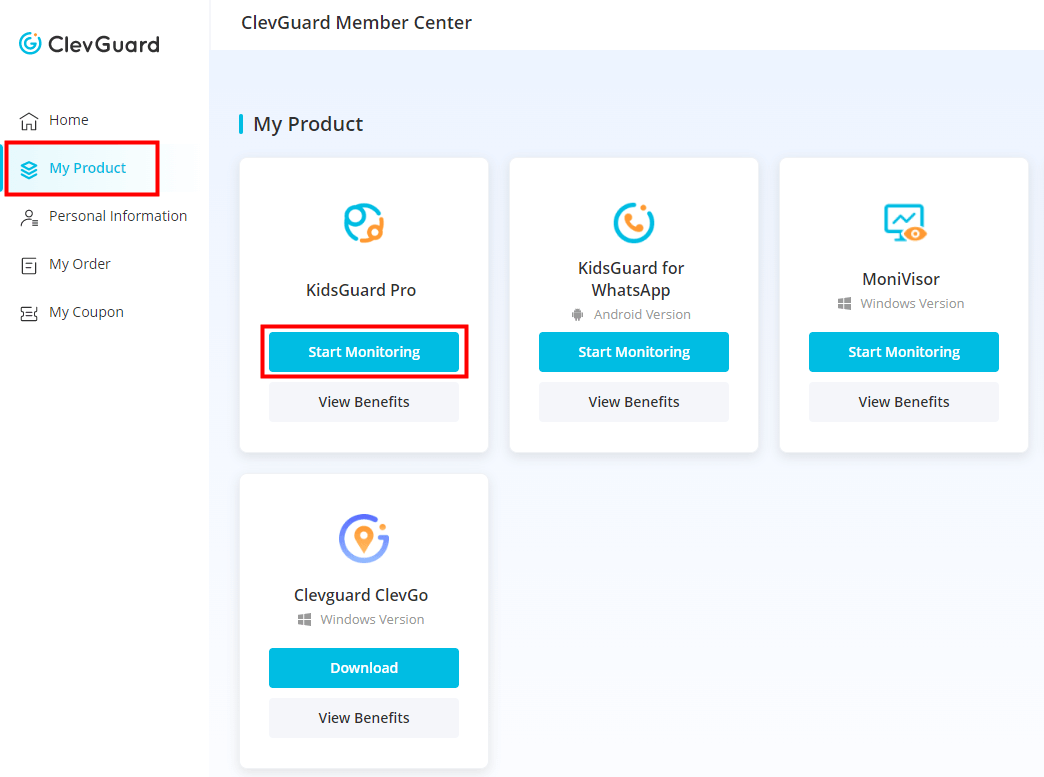
FAQs About Check Wi-Fi Router History
1Can I view browsing history from devices connected to my Wi-Fi router?
Yes, you can access the browsing history of the devices that have been connected to your Wi-Fi router. To do that, you will need the IP address, as well as the router's username and password.
2Is it possible to view browsing history on a Wi-Fi router from a previous date?
Yes, it is possible to view the browsing history from a previous date. However, every router manufacturer has different settings. Therefore, in some routers, you might be able to access older dates compared to other models.
3Are there any privacy or legal concerns associated with checking Wi-Fi router history?
There are ethical concerns when trying to access the browsing history of a Wi-Fi router. Make sure that you learn how to check browsing history on Wi-Fi router to protect your loved ones, like your children, or your spouse. Another case where you can use it is to check the activity of your employees to ensure that they aren't misusing your company's resources. However, never do that on a router that doesn't belong to you as it is a violation of privacy.
The Bottom Line
The Bottom Line
Learning how to check router history is very helpful when you are trying to keep your family safe. With KidsGuard Pro, you can learn how to check Wi-Fi router history on Android in a few simple steps. Create your account to monitor your kids' activity and make sure that they don't get in trouble.







 Store
Store