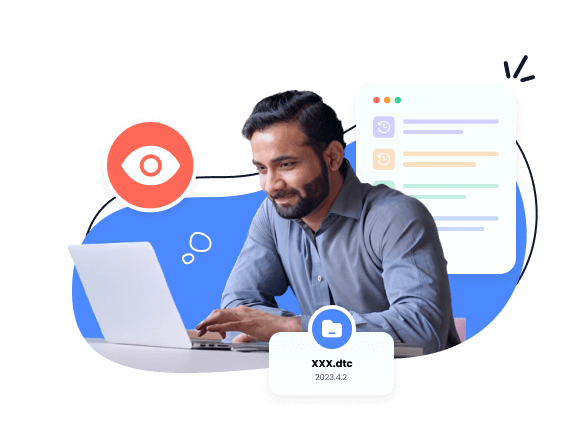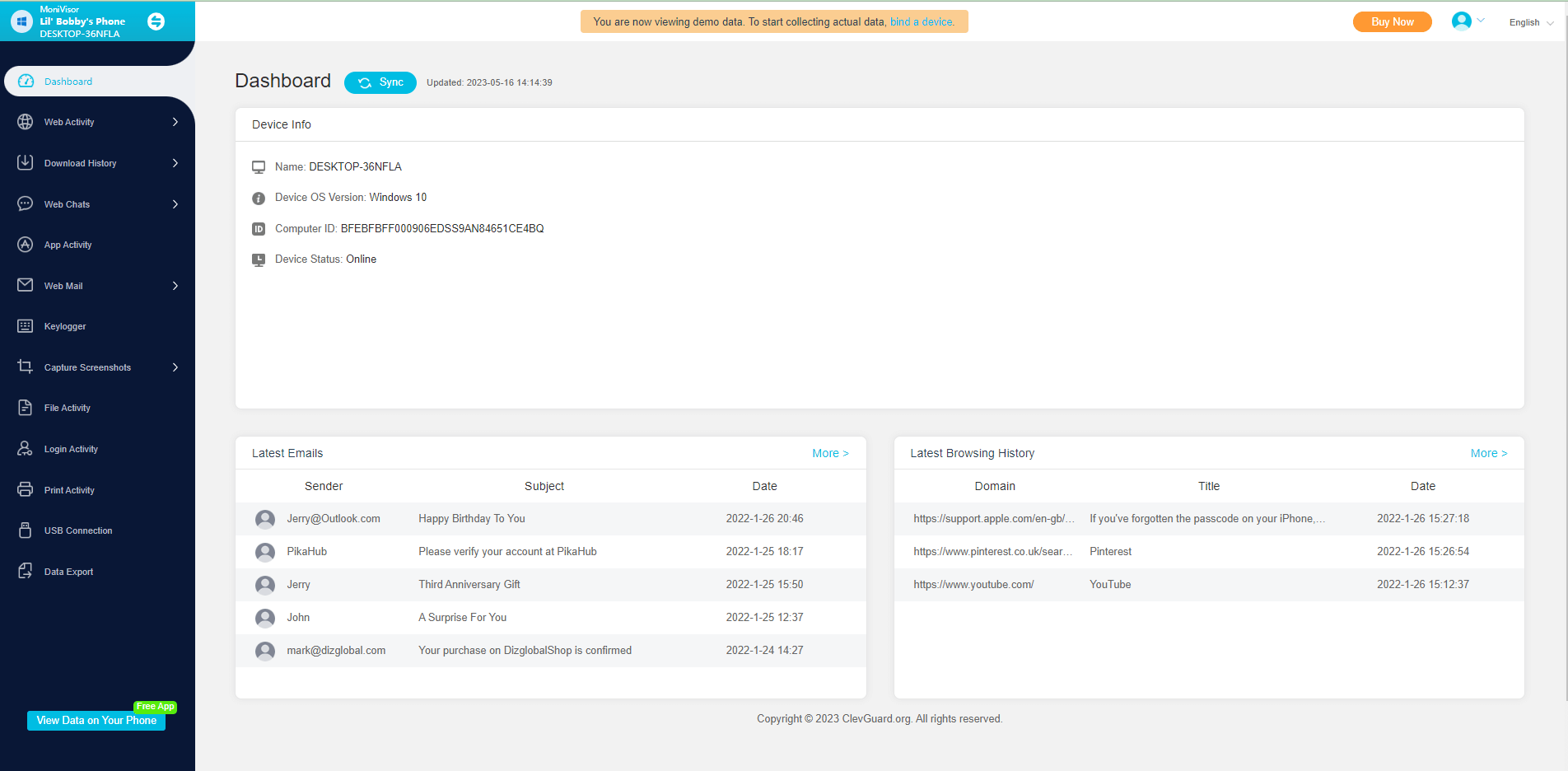ClevGuard Support: Monitor Devices with Others' Permission.
Monitoring another computer can be a useful practice in certain situations, such as parental supervision or ensuring employee productivity. And it's essential to have effective methods to monitor without detection. This article will explore different ways to monitor another computer without them knowing, providing you with the necessary tools and knowledge to do so.
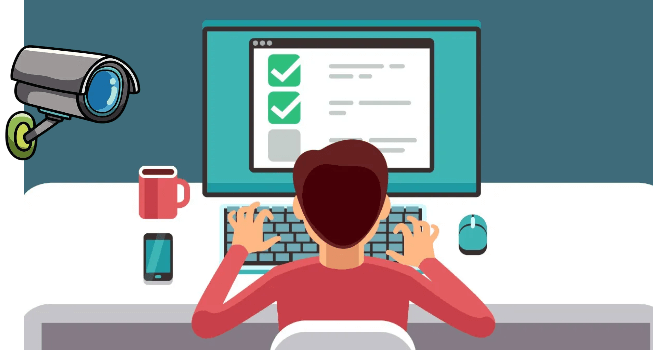
In this article:
Part 1: Why Is It Important to Monitor Another Computer?
Monitoring another computer can serve a range of purposes, from ensuring online safety to promoting productivity in professional settings. Here we will talk about the significance of monitoring another computer without them knowing and shed light on the reasons why it is important in certain situations.
- Online Safety: Monitoring another computer can be crucial for safeguarding individuals, especially children, from potential online threats. By monitoring their activities, parents can identify and address any unsafe online behaviors, protecting their children from cyberbullying, inappropriate content, or online predators.
- Employee Productivity: In a professional setting, computer monitoring can help ensure that employees are using their workstations efficiently and effectively. By monitoring their computer activities, employers can identify any misuse of company resources, unproductive behaviors, or potential security breaches, fostering a more productive and secure work environment.
- Compliance and Security: Monitoring computer activities can play a vital role in maintaining compliance with legal and regulatory requirements. It can help identify any unauthorized access, data breaches, or violations of company policies, enabling timely interventions and ensuring the integrity and security of sensitive information.
Part 2: How to Monitor Another Computer Without Them Knowing - 3 Ways
Once you've decided why you want to monitor someone's computer, you need to get the right approach. While there are a ton of monitoring ways out there, we have some advice from reputable organizations. Keep reading to learn the best way to monitor another computer without them knowing!
1 Use a Professional Computer Monitoring Software
If you want to monitor another computer without them knowing, you must try a computer monitoring software we tested - MoniVisor
MoniVisor provides real-time activity tracking - offering you comprehensive insights into the information you seek. It includes features like scheduled or on-demand screenshots, browser history monitoring, key logs recording, and several other useful features.
Besides, MoniVisor enables you to monitor another computer remotely without giving the user any notification. Just install the software on the device of the person that you want to monitor. It automatically secretly works in the background with stealth mode.
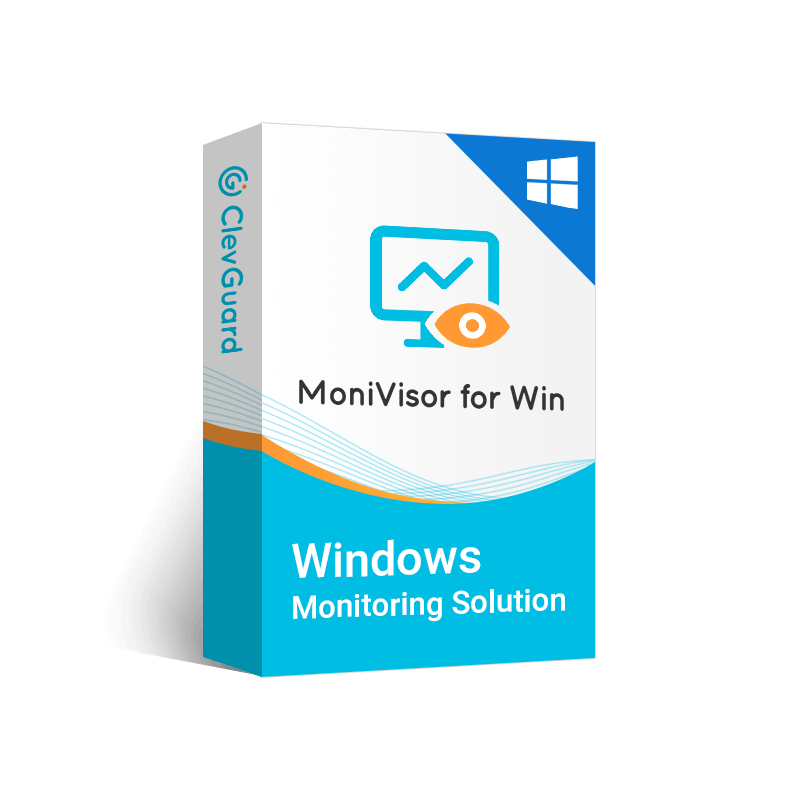
Introducing the features of MoniVisor - the best monitoring software
- 100% undetectable. Make sure you can monitor another computer without them knowing.
- You can take automatic screenshots to capture the screen at predetermined times.
- It provides keystroke recording and app activity tracking.
- MoniVisor is a professional tool with over 96% positive customer reviews.
- Only 3 steps can complete the installation process.
How to monitor another computer without them knowing via MoniVisor:
- Register an account with MoniVisor by clicking on the Sign Up button.
- Go to www.installfree.net to install the software on the target computer following the provided instructions.
- To monitor the online activity, remember to also download the MoniVisor for Win browser extension. However, this step is optional.
- Lastly, sign up your account on clevguard.org and bind your device on MoniVisor dashboard. Afterward, you will be able to monitor another computer without them knowing remotely.
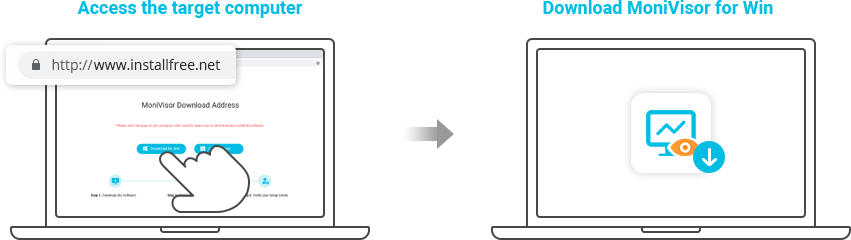
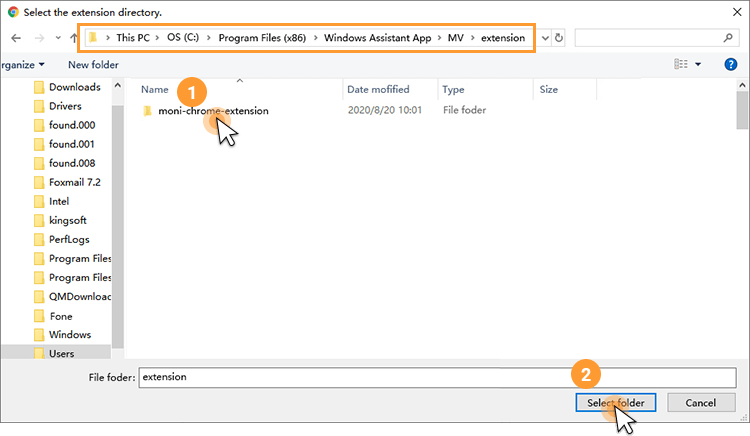
2 Use TeamViewer - Account Info Needed
Another effective method to monitor another computer without them knowing is by utilizing remote desktop software such as TeamViewer. TeamViewer is widely regarded as one of the top software solutions that enable remote computer access, file sharing, and more. This method requires you to have the other person's TeamViewer account information, including their username and password.
Here's how you can monitor another computer using TeamViewer:
- Install TeamViewer on both your computer and the target computer.
- Obtain the other person's TeamViewer username and password.
- Launch TeamViewer on your computer and select Remote Control.
- Enter the other person's TeamViewer account password.
- Once connected, you can view and control the target computer remotely. You can view the screen, control the mouse and keyboard inputs, and perform various tasks as if you were physically present in front of the computer.
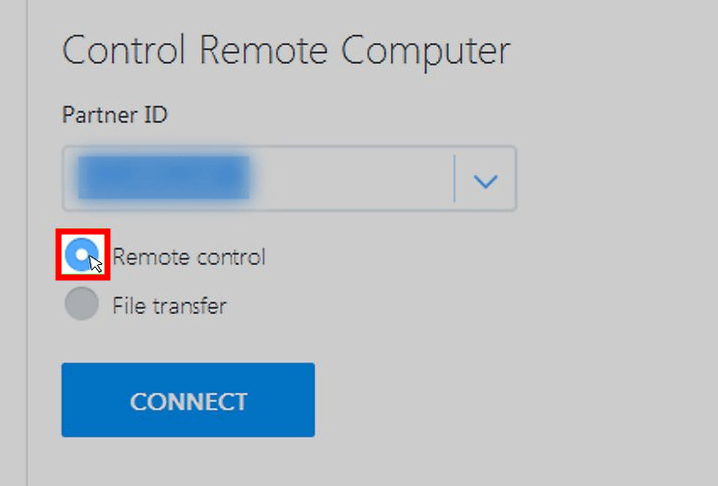
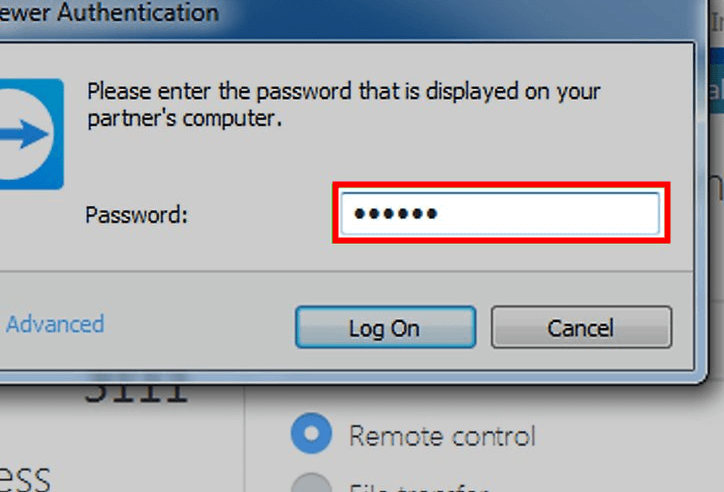
2 Use Google Chrome - Need Others Help
Chrome Remote Desktop can be a valuable solution to discreetly monitor another computer without them knowing. What you need to know is that this method needs help from someone. He need to present at the computer you want to access and give you the access code or enable the always-available connection.
Follow these steps to monitor another computer using Google Chrome:
- Open Google Chrome on both your computer and the target computer.
- On your computer, go to https://remotedesktop.google.com/.
- There will be two boxes on the screen. Click on Share my screen.
- Download and install the Chrome Remote Desktop extension.
- Follow the on-screen instructions to set up remote access.
- Grant necessary permissions and set a PIN for remote access.
- On the target computer, open the Remote Access page, select the computer, and enter the PIN you created.
- Once connected, you can view and control the target computer remotely.
- To end a sharing session, click Stop Sharing.
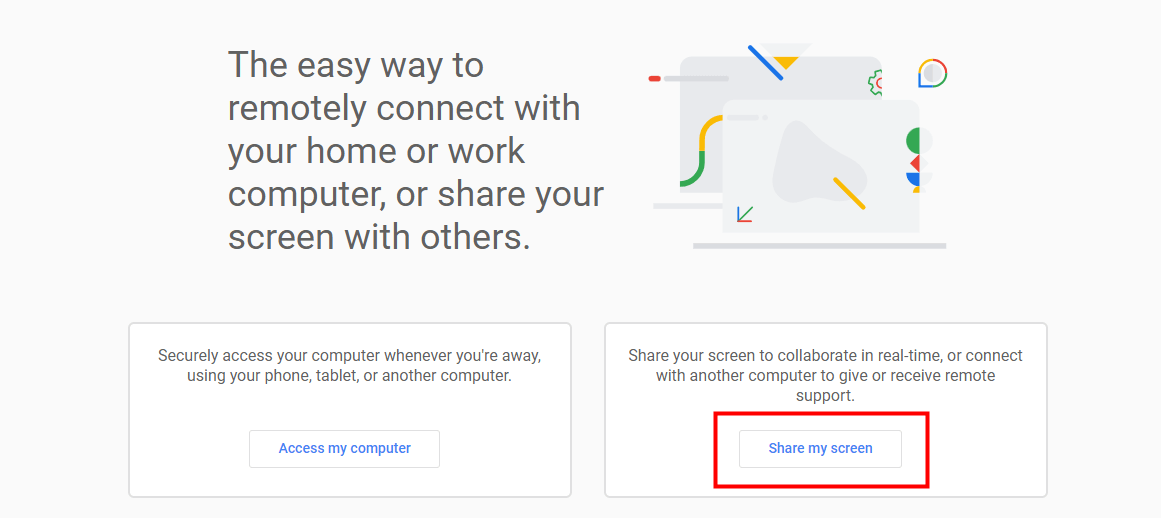
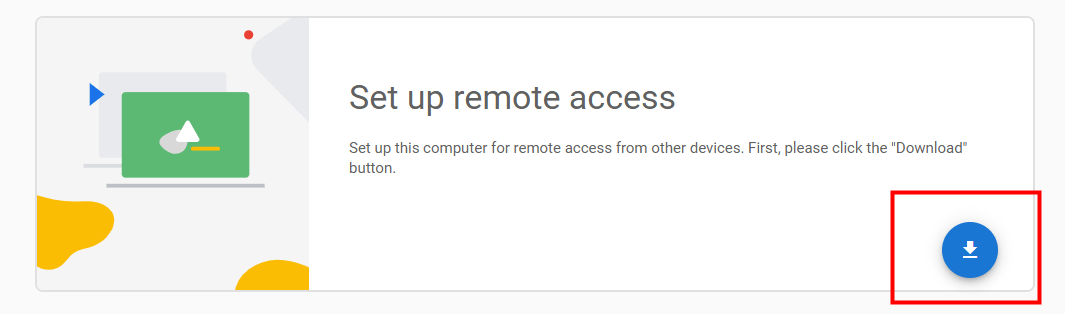
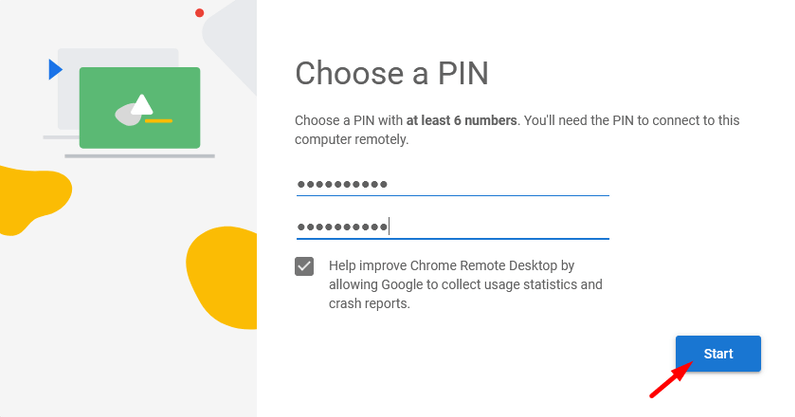
You must be using the same Google account on both systems.
Editor's Choice - Why Choose MoniVisor to Monitor Another Computer Without Them Knowing?
Among the three methods discussed, MoniVisor stands out as the recommended choice for monitoring another computer without detection. Compared to using TeamViewer or Google Chrome, MoniVisor offers distinct advantages:
MoniVisor provides a comprehensive set of monitoring features, including auto-screenshot, keylogging, and social media tracking, ensuring you can gather the necessary information.
Unlike TeamViewer, MoniVisor does not require the other person's account credentials, providing you with more control and independence.
Unlike Google Chrome, you can remotely access the target computer from anywhere and at any time with MoniVisor. It allows you to monitor the computer's activities without being physically present.
With its advanced features and user-friendly interface, MoniVisor offers the most reliable and discreet solution for monitoring another computer without them knowing.
Start Hacking Another Computer Without Them Knowing Right Now!
FAQs: More About Monitoring Another Computer Without Them Knowing
1How can I monitor my child's computer without them knowing?
To monitor your child's computer without them knowing, consider using professional monitoring software like MoniVisor. It provides a range of features that allow you to track their activities discreetly.
2How can I monitor my laptop without them knowing?
If you want to monitor your laptop without detection, you can use methods like MoniVisor, which offers stealth mode and operates silently in the background.
3Can laptop be traceable?
Yes, there are ways to track a stolen laptop, but only if it's connected to the internet. You must first register the device with the laptop's manufacturer (like Apple or Microsoft) if they offer a tracking feature. There may also be third-party laptop tracking services you can sign up for.
4How to remotely control someone's computer?
You can use remote desktop to connect to the PC you set up. TeamViewer is a Remote Desktop software for remote computer control. Or a more direct and simple method is to use a computer monitoring software such as MoniVisor.
5Can someone watch my PC screen?
If you connect your computer to a public network, such as the internet, your activities could be monitored. There are certain types of malware that can monitor your activities. They'll record data about your activities while sending it to a remote server. Alternatively, a hacker may manually monitor your activities.
In Conclusion
When you need to monitor another computer without them knowing, choosing the correct method is essential. By considering your tracking objectives and the advantages offered by different approaches, you can make an informed decision. Among the options discussed, MoniVisor emerges as the preferred choice, providing advanced features, ease of use, and stealth capabilities. Click the button below to start taking control of your monitoring needs now!







 Store
Store