ClevGuard Support: Monitor Devices with Others' Permission.
Snapchat's map feature allows users to share their location with friends, but what if you want to keep your whereabouts private or fake your location for a bit of fun? Fortunately, it's possible to fake your location on Snapchat's map, and it's easier than you might think.
Using simple tricks and tools, you can make it look like you're anywhere in the world, whether at home or halfway across the globe. This article will show you how to fake location on Snapchat map and have fun with your friends.
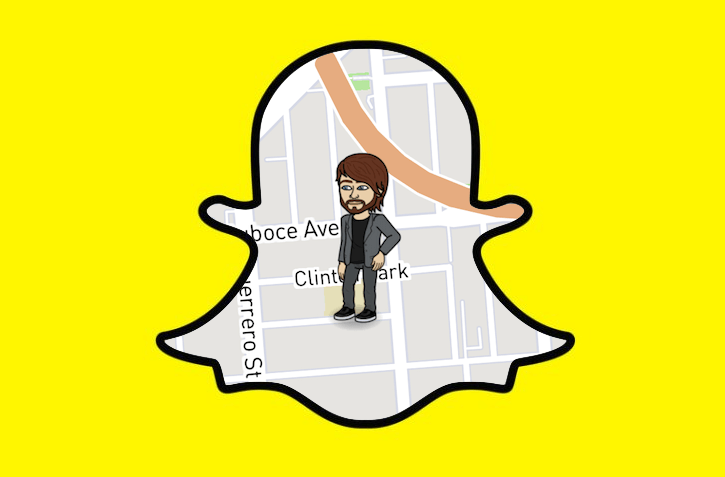
In this article:
Part 1. Why Do People Want to Fake Location on Snapchat Maps?
Snapchat Map is a popular feature that allows users to see the real-time location of their friends on a virtual map. While many people use this feature to keep track of their loved ones' whereabouts or to plan meetups, others have been known to fake their location. But why would someone want to do that?
Privacy concerns are the most common reasons for faking location on Snapchat maps. Some people may not want others to know where or what they're up to. Others may want to avoid being tracked by someone they don't trust.
Another reason could be to avoid FOMO (fear of missing out). Seeing all their friends together in one place can make a user feel left out, so faking their location can give the impression that they're also present.
Part 2. How To Fake Location on Snapchat Map?
Faking your location on Snapchat's map is a great way to keep your whereabouts private or have some fun. Listed below are different ways to spoof your Snapchat location.
1Method 1: Fake Location on Snapchat Map with ClevGo (iOS/Android)
Some people may not want to share their real location for privacy and security reasons. A useful solution in these cases is to fake your location on the Snapchat map. ClevGo Location Spoofer, a computer application, allows users to fake their GPS location both on iOS and Android devices.
The app offers a range of features, such as the ability to customize the location, set movement patterns, and import and export location data. Additionally, you don't need to root your device or jailbreak because this application works smoothly on this.
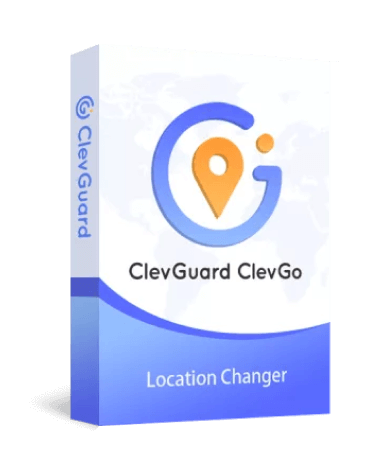
Features:
- It provides a user-friendly interface, making it easy for you to change your Snapchat location with just a few simple steps.
- ClevGo lets you save and manage your favorite locations, making it convenient to switch between frequently used places on Snapchat.
- Except for Snapchat, it also supports other location-based apps, allowing you to change your location not only on Snapchat but also on other location-dependent apps simultaneously.
- It offers privacy protection features, ensuring that your actual location remains hidden while using Snapchat. This helps protect your privacy and keeps your real whereabouts secure.
- It supports iOS 16 and Android 13.
Here's a step-by-step process for using ClevGo to fake location on Snapchat Maps:
Step 1: Download and launch the application. Click on "Get Started" to begin.
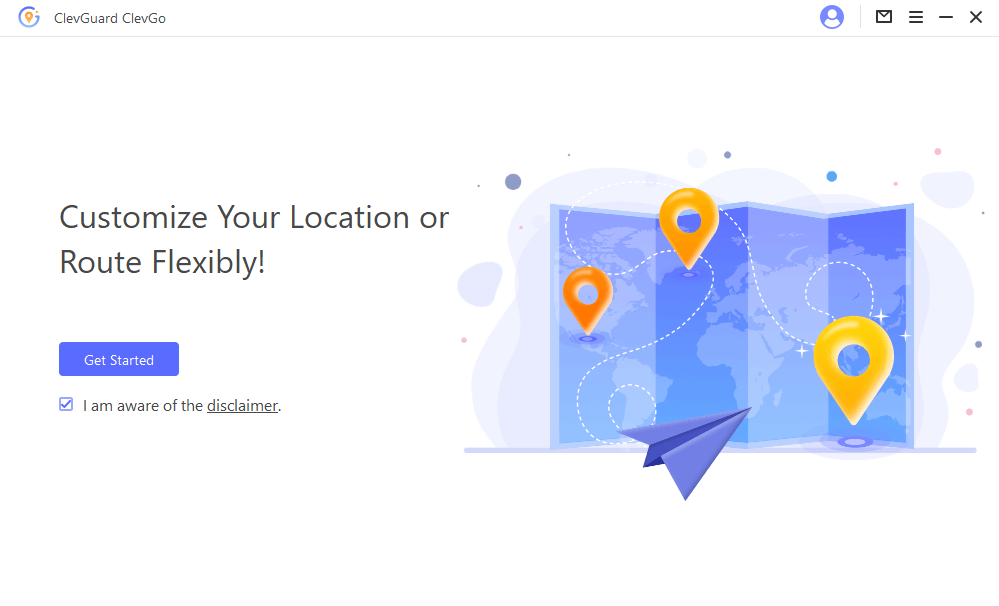
Step 2: Connect your device via USB, click "Trust" and enter your password to complete the process. You can also connect your device to a PC via WiFi.
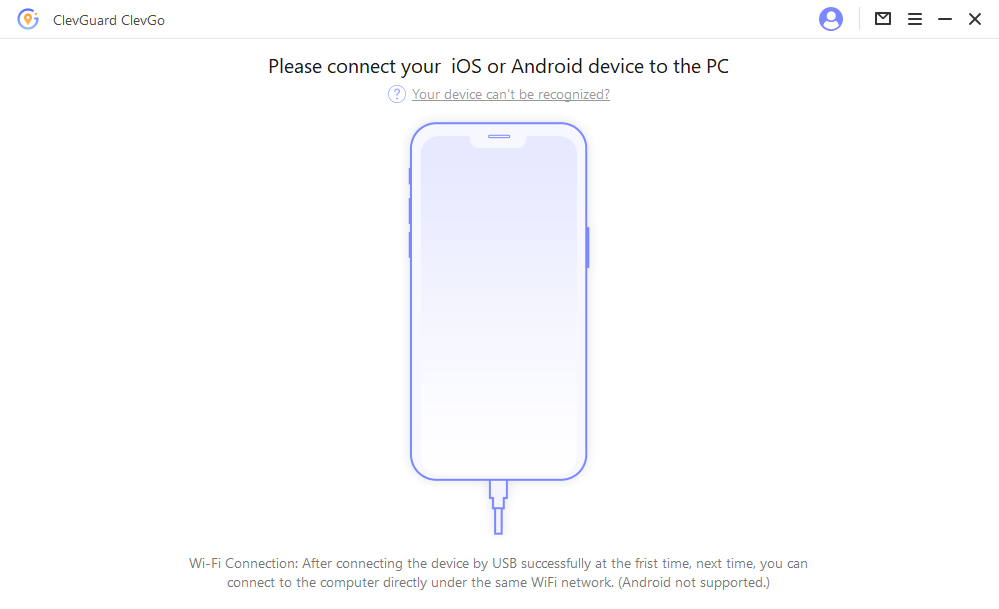
Step 3: Once you're in, you can see the map loaded, tap the Teleport Mode", enter the desired address, or search for it. You can also type in the coordinates. Then, tap on "Move" to change your location.
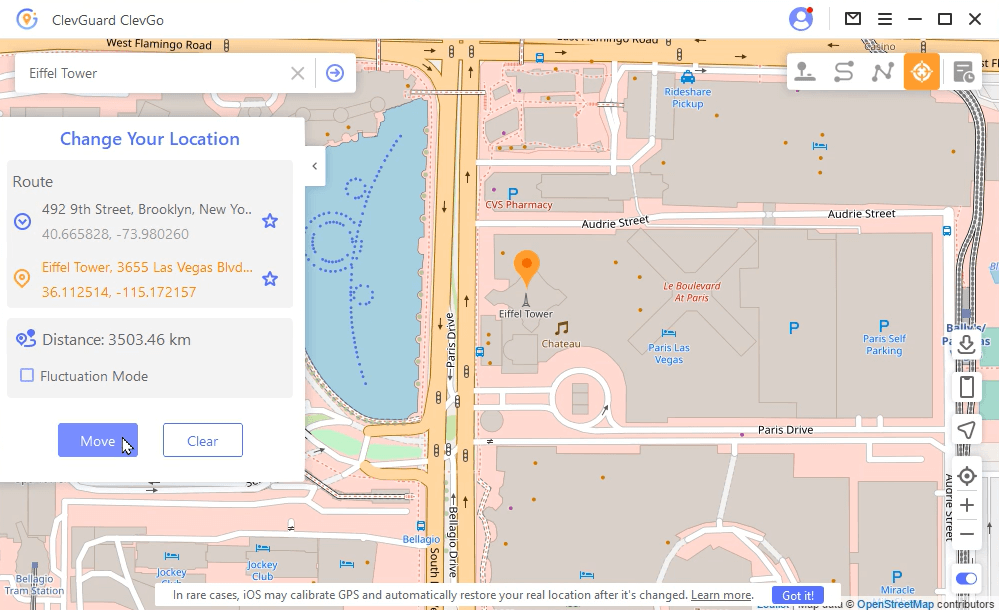
By following these simple steps, you can fake your location on Snapchat using ClevGo and enjoy a fun and private experience on the app. Start to try it freely!
2 Method 2: Fake Snapchat Location with Location Handle
Location Handle is a third-party Snapchat location changer app that allows users to be fake their GPS location on iOS devices. It requires you to jailbreak your device, but it offers excellent features such as the ability to customize the location, set movement patterns, and import and export location data.

Here are the steps for using the Location Handle:
- Once you have jailbroken your device, download the location handle and navigate to the search bar. Here, you can enter any location, whether an address or coordinates and the app will position you there.
- To access your favorite locations easily, tap the "Add To" button and add them to your favorites list. This way, you can visit them repeatedly.
- To remove any locations from your favorites list, tap the "Edit" button to enter editing mode or hit the "Back" button to return to the map.
- Make sure the red toggle switch is turned on to prove the "Snapchat location spoofer" works.
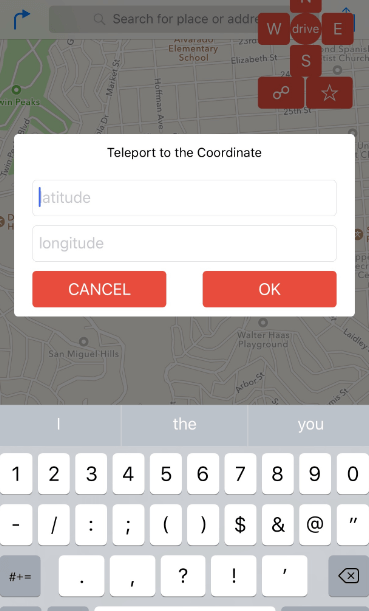

These simple steps allow you to easily fake your Snapchat location and have fun with your friends.
3Method 3: Fake Location on Snapchat Map with Fake GPS Location( Android Only)
Fake GPS Location is an app only for Android devices that enables the user to set a fake location for Snapchat. This app doesn't require any technical expertise or experience to use. Besides, its interface is quite friendly; hence, you can find your way around it without hassle.
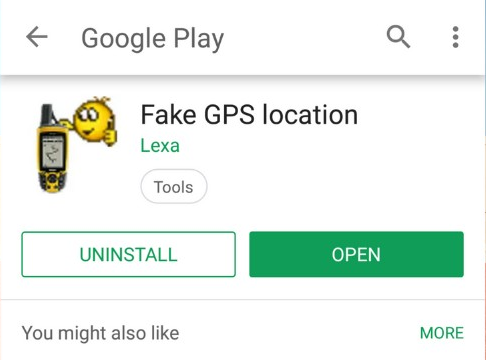
Having said all this, let's check out how to start using the Fake GPS Location app to fake your location on Snapchat.
- To use the Fake GPS Location app, download and install it from Google Play Store.
- Enable Mock Locations in Developer Options and select your preferred location by searching or dropping a pin on the map.
- Activate the fake location by clicking the Play button.
- Before you reset factory, it is recommended you back up the data.
Part 3: FAQs
1. How do I hide my exact location on Snapchat?
You can use the Ghost Mode feature to hide your location on Snapchat. This will prevent your location from being shared with anyone, including your friends.
2. Does Snapchat ban location spoofing?
Snapchat may ban users for location spoofing if it detects that you use third-party apps to fake their location. This is against Snapchat's terms of service and could result in a temporary or permanent ban.
3. Is location spoofing illegal?
Location spoofing is not illegal, but using it to commit fraudulent activities or gain unauthorized access to someone else's data could be illegal.
4. Can I use VPN for Snapchat?
Yes, you can use a VPN for Snapchat. However, be aware that some VPNs may not work with Snapchat, and using a VPN to circumvent Snapchat's location features may be against the app's terms of service.
5. How do you know if someone checked your location on Snapchat?
If someone has checked your location on Snapchat, you will see their Bitmoji or username on the map in the app. However, Snapchat does not send notifications when someone checks your location.







 Store
Store
